Social messaging apps have become an effective way to engage customers. Billions of people use social messaging apps every day. It is very important to use social messaging apps, especially for blogs, e-commerce and marketplace sites that use WordPress infrastructure.
In this article, I will introduce 3 popular social messaging apps that your business can use. And then I will introduce WpSocialButon plugin, I'll show you how to integrate a social media messaging app into your WordPress site. Let's get started!
Why Social Messaging Apps Matter
Today, the most popular way to communicate with friends, family members and within businesses is through messaging apps.
Most of these apps are free to use. Users can make voice calls, video calls and create groups. The fact that text messages are charged for by telecommunication service providers drives users towards cost-free applications.
As I mentioned earlier, utilizing social messaging apps for your blog, e-commerce or marketplace site is very important because it is one of the best ways to connect with your target audience.
Messaging is a quick and easy way to interact, especially on platforms like e-commerce and marketplaces. It makes it easy for customers to contact you when they have questions or concerns. This is a great opportunity for your business to respond to your audience and build a relationship.
9 Most Used Social Messaging Apps
Social messaging apps make a great addition to your marketing plan, but choosing the right option is crucial. Here are three available options you can integrate into your WordPress site.
1. Messenger
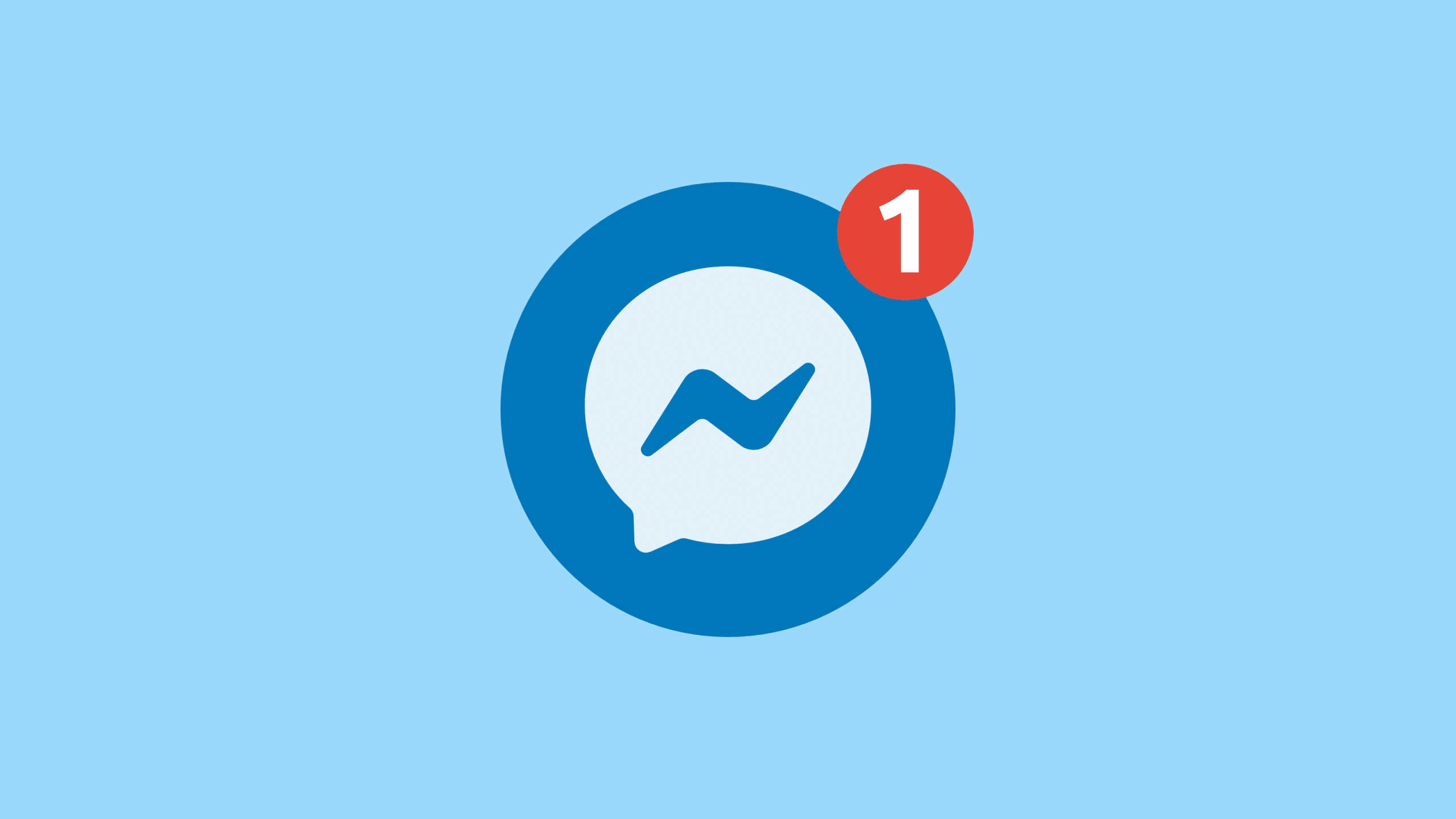
Messenger is a social messaging app connected to Facebook. It currently has 1.3 billion users and is one of the most popular messaging apps.
Messenger originated as a feature developed as part of the Facebook interface. You had to be in the Facebook app to access your messages. As its popularity grew, Facebook made a separate app to make messaging even easier.
You can download Messenger on any smartphone. All you need is a Facebook account to use this app and communicate with Facebook users.
This platform is simple and easy to use. You can send text, photos, emoji, GIFs and stickers. It offers numerous features to create a fun interaction between your business and your audience.
Messenger also allows you to integrate chatbots.
2. WhatsApp

Again The Facebook-owned WhatsApp has overtaken Messenger as the most popular social messaging app. With more than 1.5 billion users, it is extremely popular among mobile users.
This application can be downloaded to any device. It allows you to send text messages and make calls from smartphones and tablets. This app is very user-friendly and free to use.
Unlike Facebook messenger, this app is based on phone numbers. It is designed to replace SMS messaging to help users with limited messaging plans.
This messaging app offers a plethora of features. It allows up to 250 people in a group chat, making it a viable option for businesses to use with customers and in-house.
WhatsApp can also send files as large as 100 megabytes. It has end-to-end encryption to keep information secure. The most popular feature is that the app is ad-free.
If you want a free and easy-to-use app, WhatsApp is a great option. You can easily connect with your audience and send them valuable information.
3. Telegram
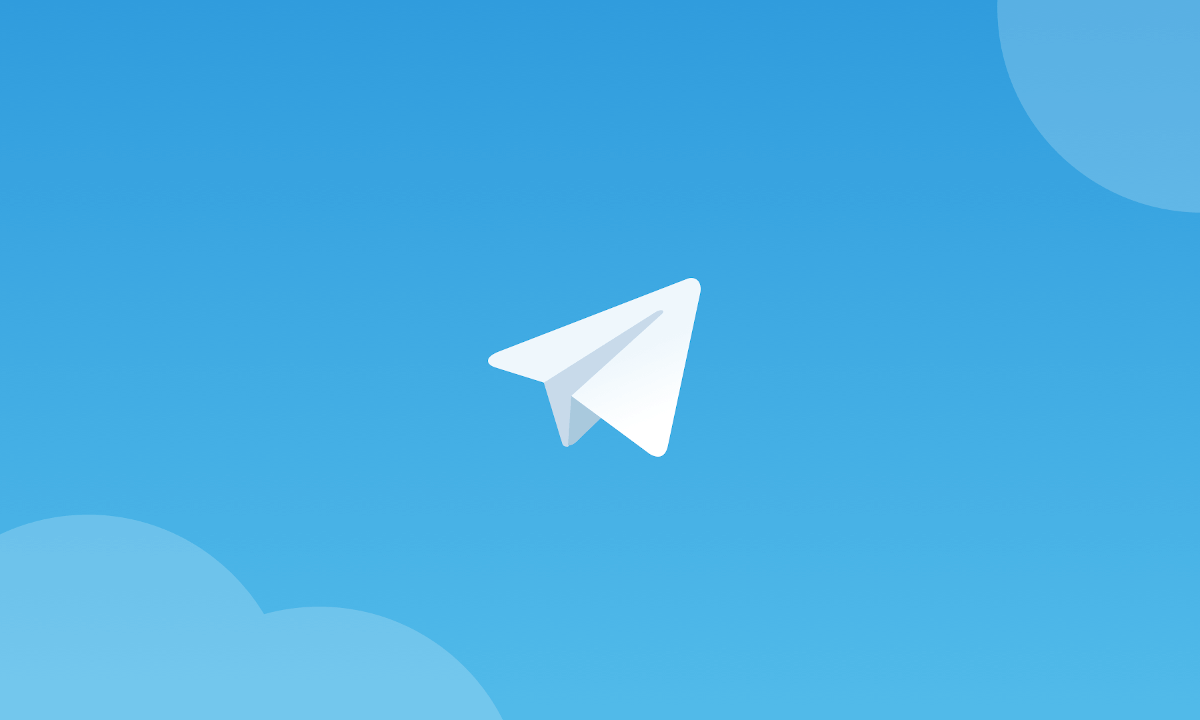
Telegram's has more than 200 million users enjoying it. Users can use the app on laptops, tablets and mobile devices. It runs on a cloud-based messaging service.
With Telegram you can make voice calls or send messages. This app also has a Secret Chat feature that allows you to send timed messages. Once sent, the message expires when the set time expires.
Telegram offers a lot of great features such as the ability to integrate bots, tags and free downloads.
WordPress Chat Button Plugin
This product has been discontinued.

In today's E-Commerce world, one-to-one communication with customers has become the most important issue. In this time when people of all ages and abilities use the internet, your customers face many difficulties in their daily lives.
And at the end of such difficulties, it is a great advantage to be able to ask about something they do not understand immediately. Otherwise, they can cancel the product and leave the site.
The WordPress Chat Button plugin allows you to add links to all the platforms you want your customers to communicate with in a single button on the page. Your customers will be able to choose any of the links you add and contact you.



