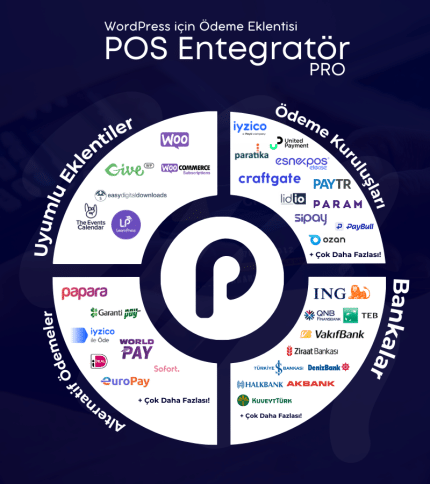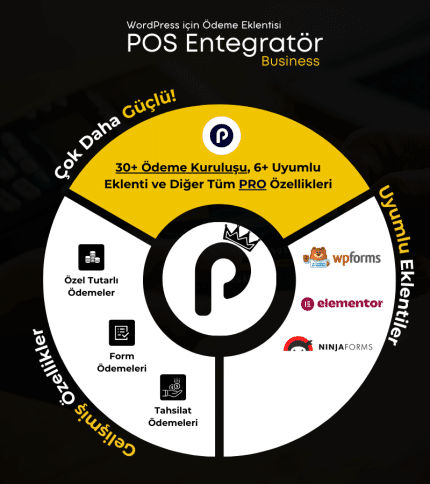Table of Contents
With this article, which is a guide on WordPress plugin development, we have touched on topics such as why, when to develop plugins, what you should pay attention to, how to develop plugins. As a bonus, we will also talk about how you can make additional profit from the plugins you develop.
Why, When to Develop a Plugin
I think this is one of the most critical points of this work, as trying to develop a plugin from scratch for every topic can be tiring and unsustainable. WordPress plugins are distributed with a high percentage of open source code and it is possible to understand how the plugins work by reading the code. For the features you want to add to your site, check if there is a plugin that has already been done and if it doesn't meet what you want and add something on top of it, I strongly encourage you to make a new plugin. I recommend.
Why Develop a WordPress Plugin?
You can have a new WordPress plugin developed to improve your business, such as making your website better, increasing the efficiency of your operation processes, increasing your conversion rates, improving SEO performance. You can gain experience by designing it as an open source project and making it available for free. Like our business model, you can earn income by developing plugins and selling and supporting plugins to business owners and experts.
When Should You Develop a WordPress Plugin?
Gerçekten sıfırdan eklenti geliştirmeye ihtiyacınız var mı bunu iyi analiz etmelisiniz. Öncesinde ihtiyacınız olan özellikleri yapan başka bir uygulama var mı diye sıkı bir araştırma yapmalısınız. Bulduklarınız arasında tam eşleşmese de %70 üzeri oranda erişenler arasından istediğinizi uyarlanabiliyor mu diye araştırabilir geliştiricisi ile görüşebilirsiniz. Sonuç alamazsanız yeni bir eklenti geliştirme sürecine giriş yapmanızı tavsiye ederim
What might be the motivations for developing a new plugin
- Inability to build on existing plugins.
- Monetizing a new business idea by turning it into a plugin.
- Generating revenue by localizing a plugin that exists globally.
For additional enhancements other than this child themes with functions.php's will be better to use. You should make your evaluations keeping in mind that the plugin is not a code snippet but a software.
WordPress Plugin Development Basics
Since WordPress is a PHP-based platform, it is important to have a basic knowledge of PHP. Knowing basic PHP concepts such as variables, functions and loops will help you when writing code in your plugin, and you will also need to know HTML, CSS and JavaScript for front-end work. In this article, I will go through general information without going into the details of plugin development, we have an article written about it before, you can get detailed information from there.
Plugin Directory Structure
Every WordPress plugin consists of at least one main file. Understanding plugin structure helps you write your code in an organized and maintainable way. You can start by creating your header file, which contains the name, description and version of your plugin.
Database Usage
WordPress comes with a variety of APIs, and you can use them to perform various operations on your site. For example, $wpdb class to perform database operations or modify content with content filters.
Filter and Action Hooks
In WordPress, filter and action hooks provide a powerful mechanism for developers to customize, modify and extend their themes or plugins. I will talk about two types of hooks: Action Hooks and Filter Hooks.
Action Hooks
Action Hooksare points that are executed when certain events or actions occur. Plugin or theme developers can use these hooks to add their own functionality or modify existing functionality. Basically, an action hook allows a function to run at a specific moment.
For example, an action hook that runs when the process of saving a content is complete:
do_action('after_save_post');Using this hook, a developer can trigger a custom action immediately after a content is saved. Plugins or themes can customize sites using action hooks defined in WordPress core or other plugins.
Filter Hooks
Filter Hooksis used to modify or manipulate a specific value. A filter hook takes a value, modifies it and then returns the modified value. This allows users to modify content or data.
For example, a filter hook that filters a text content:
$modified_text = apply_filters('modify_text', $original_text);Using this hook, a developer can add a function to change or edit a specific text content. Filter hooks allow users to personalize various data on their site. Action hooks and filter hooks provide WordPress developers with a powerful set of tools to extend and customize their sites. Thanks to these hooks, WordPress users can modify core functionality and tailor their site to their needs.
What You Need for a Quality WordPress Plugin Development
An application without testing has not become an application yet, unfortunately it has remained at the MVP level. Even though we write tests for everything at the beginning of the project, we can use coding standards to minimize errors. It's important to follow standards for WordPress plugin development because these standards improve code quality, improve readability, and create cohesion among developers. Here are some standards and tools for WordPress plugin development:
1. WordPress Coding Standards (WPCS)
WordPress Coding Standards (WPCS) sets the WordPress coding standards. WPCS ensures that your code has broad compatibility within the WordPress community. WPCS has separate standards for PHP, CSS, and JavaScript.
2. PHP_CodeSniffer (PHPCS)
PHP_CodeSniffer is used to audit the code of a PHP project and check if it is standards compliant. PHPCS is used to ensure compliance with WordPress development standards.
3. PHP Mess Detector (PHPMD)
PHP Mess Detector is a tool that identifies potential problems and improvements in your code. PHPMD analyzes code duplication, complexity and similar potential issues.
4. CyPress (Automation Test)
Cypress is a JavaScript-based end-to-end testing framework for automated testing of modern web applications. When developing plugins, writing unit tests can be a bit tricky and difficult. With tools like Cypress, you can progress by performing automation tests directly.
Keep in mind that these standards will be passed first in the process of indexing the plugin, so it's a life-saver to start this way at the beginning.
Bonus WordPress Plugin Development with Artificial Intelligence
CodeWP is a niche artificial intelligence application built on a trained model based on WordPress plugin codes. We can create your plugins by entering basic prompts. It is very useful for us in the research part of finding filters and hooks in plugins. https://codewp.ai/
WordPress Plugin Release and Marketing
Installing the Plugin on WordPress.Org
If you want to make your plugin available to a wide audience, you can use WordPress.org's official plugin repository. It is important to follow certain steps to upload and update plugins on this platform. To effectively promote the plugin you upload to WordPress.org, it is important to organize your description and meta information. It's helpful to include descriptive information so that users understand what your plugin does and how to use it. https://wordpress.org/plugins/developers/add/ You can submit the plugin for review by logging in to the address.
Review and Testing Processes
Before preparing your plugin, please visit WordPress.org Plugin Developer Guide and Plugin Developer Forum You can get the necessary information from sources such as. Compress your plugin as a zip file and include readme.txt file, the main file of the plugin (.php extension), and other requirements.
You must have created your README.txt file properly before indexing the plugin so that your plugin is displayed properly on the listing page. You can use https://wpreadme.com/ to check this.
The plugin you uploaded will be tested by the volunteer review team and if there are no problems, they will open a svn repo and ask you to upload your plugin there. Again, the team does their testing using another plugin, using this plugin https://wordpress.org/plugins/plugin-check/ you can test it.
Support and Community
As you continue to develop your plugin or release updates, you can update your plugin and provide support to users on WordPress.org.
When users review your plugin, check feedback and respond to questions. This ensures that your plugin is user-friendly and builds a trusted community. Once your plugin is listed on WordPress.org, users can easily install and update it from your site or by searching for your plugin in the WordPress admin panel.
Earning Income from WordPress Plugin Development
1.Determine your plugin's Niche and Target Audience
- Determine which niche (topic) to focus on. Plugins for a specific industry or subject area can help you clarify your target audience.
- Understand the needs of your potential customers and think about how you can meet those needs with your plugin.
2. Offer Premium Version or Additional Features
- Offer the basic version of your plugin for free and add a premium version with more features.
- Try to attract users to the premium version by offering additional features, support, updates, etc.
3. Build a Good Website
- You can promote your plugin a website Create it.
- Add a page on your website with your plugin's features, user guides, frequently asked questions and contact information.
4. Do Digital Marketing
- Promote your plugin using social media, blog posts, and other digital marketing strategies.
- Reach potential customers through email marketing campaigns and blog posts.
5. Create a Good Support and Update Policy
- Prioritize customer satisfaction. Respond to inquiries quickly and effectively.
- Ensure that your plugin stays up to date and provides regular updates to its users.
6. Establish Affiliate and Business Partnerships
- Partner with other WordPress developers, agencies or related companies to help your plugin reach more users.
- Reach a wider audience by promoting your plugin on other sites with affiliate programs.
7. Analysis and Improvement
- Analyze your sales and user feedback regularly.
- Continuously improve your plugin and add new features based on customer feedback.
Review your process regularly and make the necessary improvements to ensure successful sales of your plugin. Remember that customer satisfaction is the key to long-term success.
Our Most Used WordPress Plugins We Developed
WordPress Plugin Development Services
Do you want to create your dream website, take your business to the next level and strengthen your online presence? Good news! We are here to make your work easier and strengthen your online presence with the impressive plugins we have developed specifically for WordPress.
Why Us?
✅ Our Expert Team: Developed by an experienced and expert team in the industry, our plugins offer customized solutions for your needs.
✅ Reliable Performance: Our plugins are designed with a focus on reliability and performance, which ensures that your website runs smoothly and fast.
✅ Customization Options: Customizable to suit your needs, our plugins give you complete control of your website.
Contact us you can start a new project by switching to