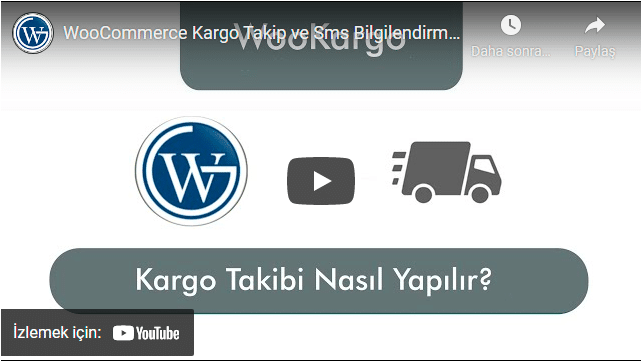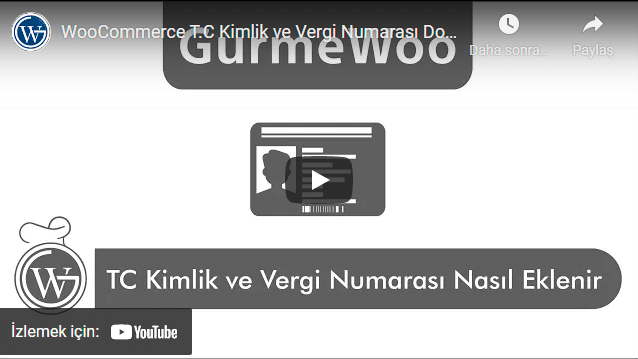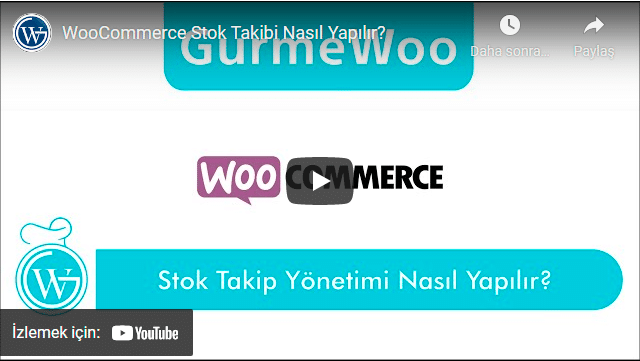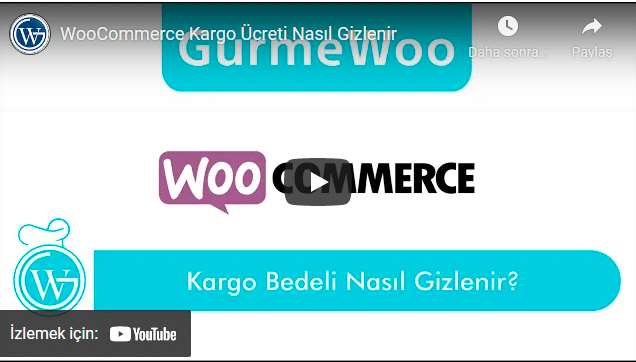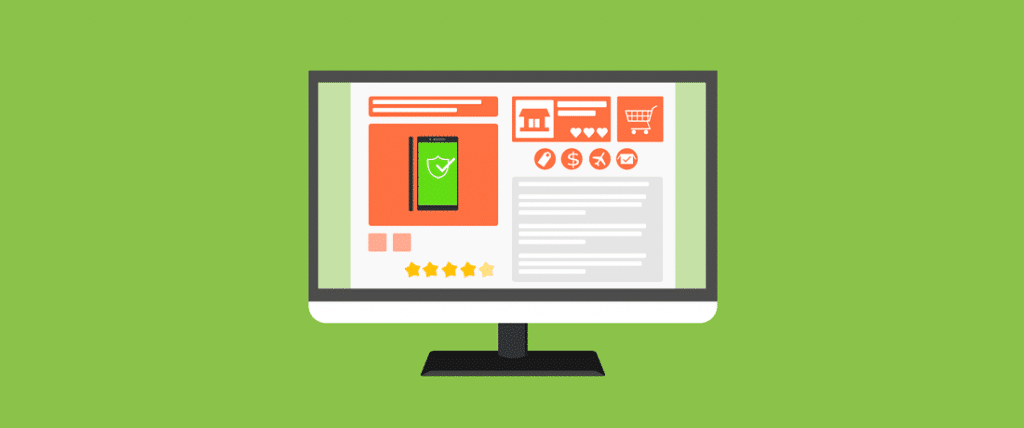What is WooCommerce? You can be sure that we will shed light on all the curiosities in our article. WooCommerce is an open source e-commerce plugin designed for WordPress. It is a very fast platform for both small and large-sized online businesses. It includes different shipping and payment methods, variable products and much more.
In this article, you can learn everything you need to install WooCommerce on your WordPress website and start selling your products. First of all, let's briefly explain why we recommend you to use this plugin; This unique plugin for WordPress allows seamless integration for you and allows you to connect with millions of WordPress users.
Why WooCommerce?
It can take shape according to your needs. Small or large, more or less scaling is completely in your hands. It attaches great importance to security control. It prevents your data from falling into the hands of any third party. It also ensures that the transaction between you and the consumer remains secure.
This method is widely used and receives positive feedback. It offers solutions that meet the needs of a large and ever-growing global community. So far, there are more than 350 participants and over 1 million WooCommerce installations. A range of free and paid extensions are available. The most decisive benefit of WooCommerce is the large number of free and paid extensions. They allow you to customize your WooCommerce with a wide range of features and integrations.
WordPress E-Commerce: How to install and activate WooCommerce?
Since WooCommerce is a free WordPress plugin, it can be installed from the official WordPress plugins menu. Simply log in to your WordPress admin area after entering your username and password and you're ready to go.
- Click on Plugins from the left directory in the WordPress admin panel.
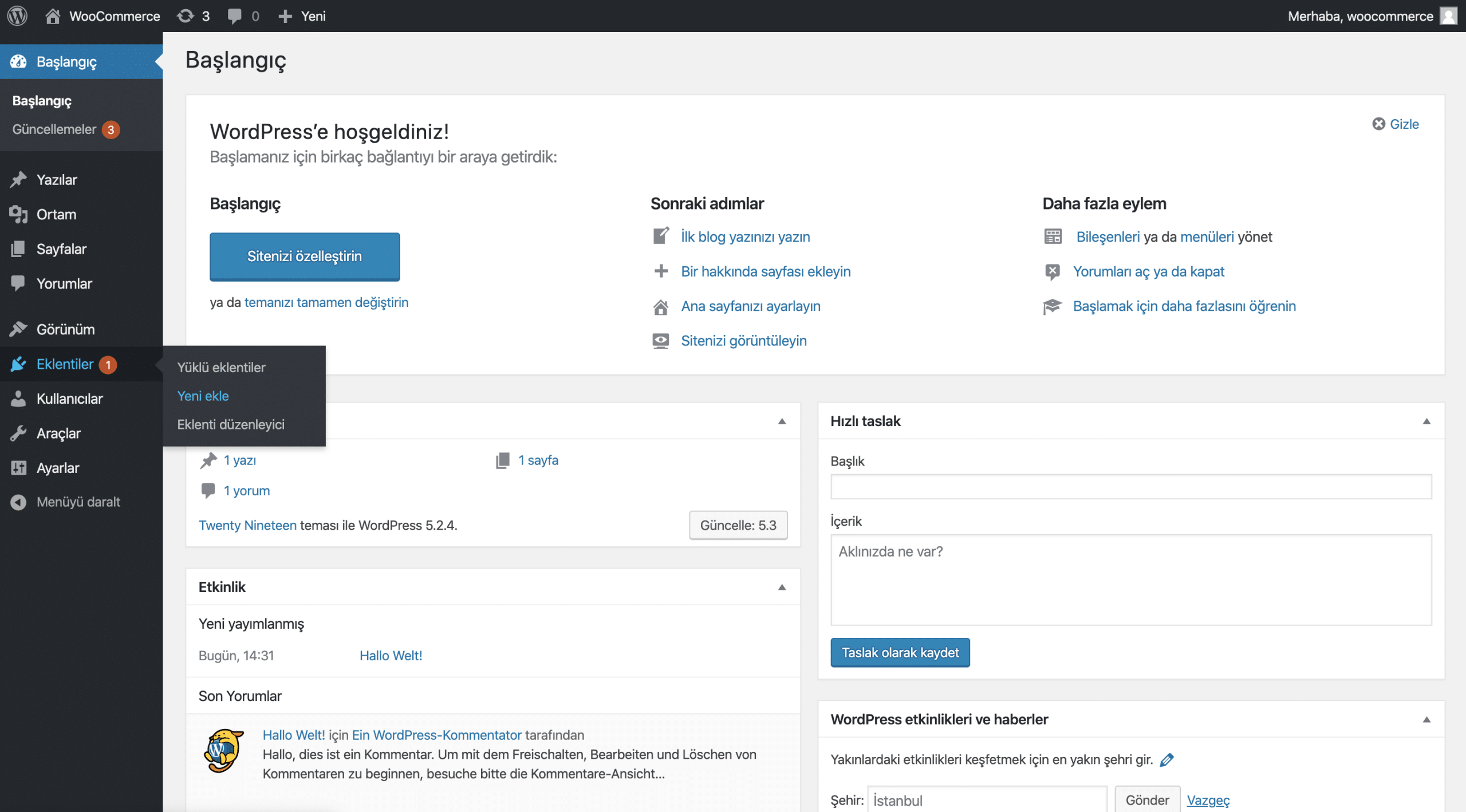
- On the Plugins page, click the Add New button.
- Type WooCommerce in the search bar and press the search button.
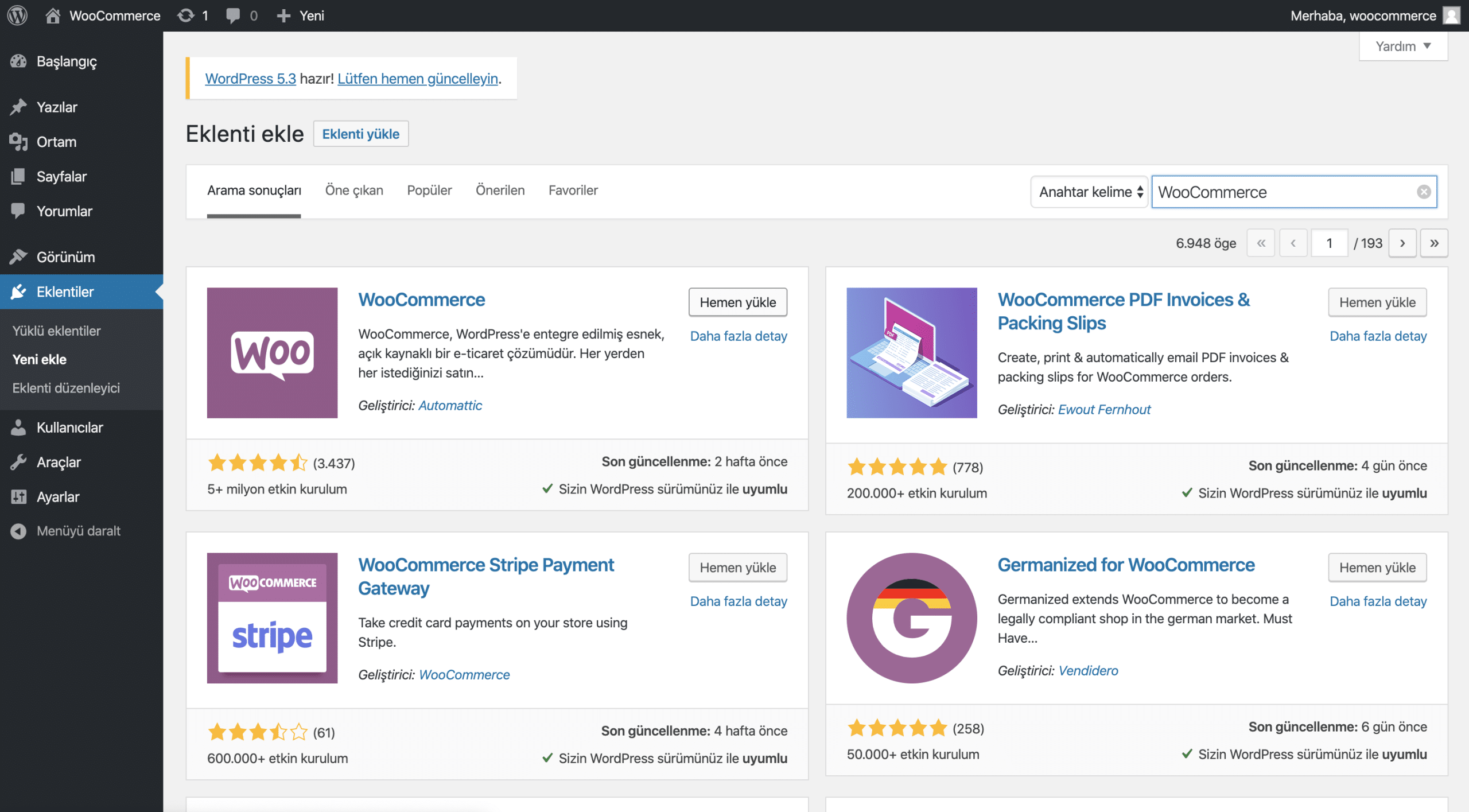
- Find the WooCommerce plugin in the search results and press the Install Now button.
- You can follow the start of the installation of the WooCommerce plugin. After the installation is complete, click the Activate button.
After the installation process is finished, you will see a welcome message from WooCommerce asking you to run the Setup Wizard. The setup wizard is the simplest technique of WooCommerce installation. You can proceed by pressing the purple button to begin. If you accidentally press the Skip Setup button, you can undo it by activating the Wizard from WooCommerce > Help > Setup Wizard.
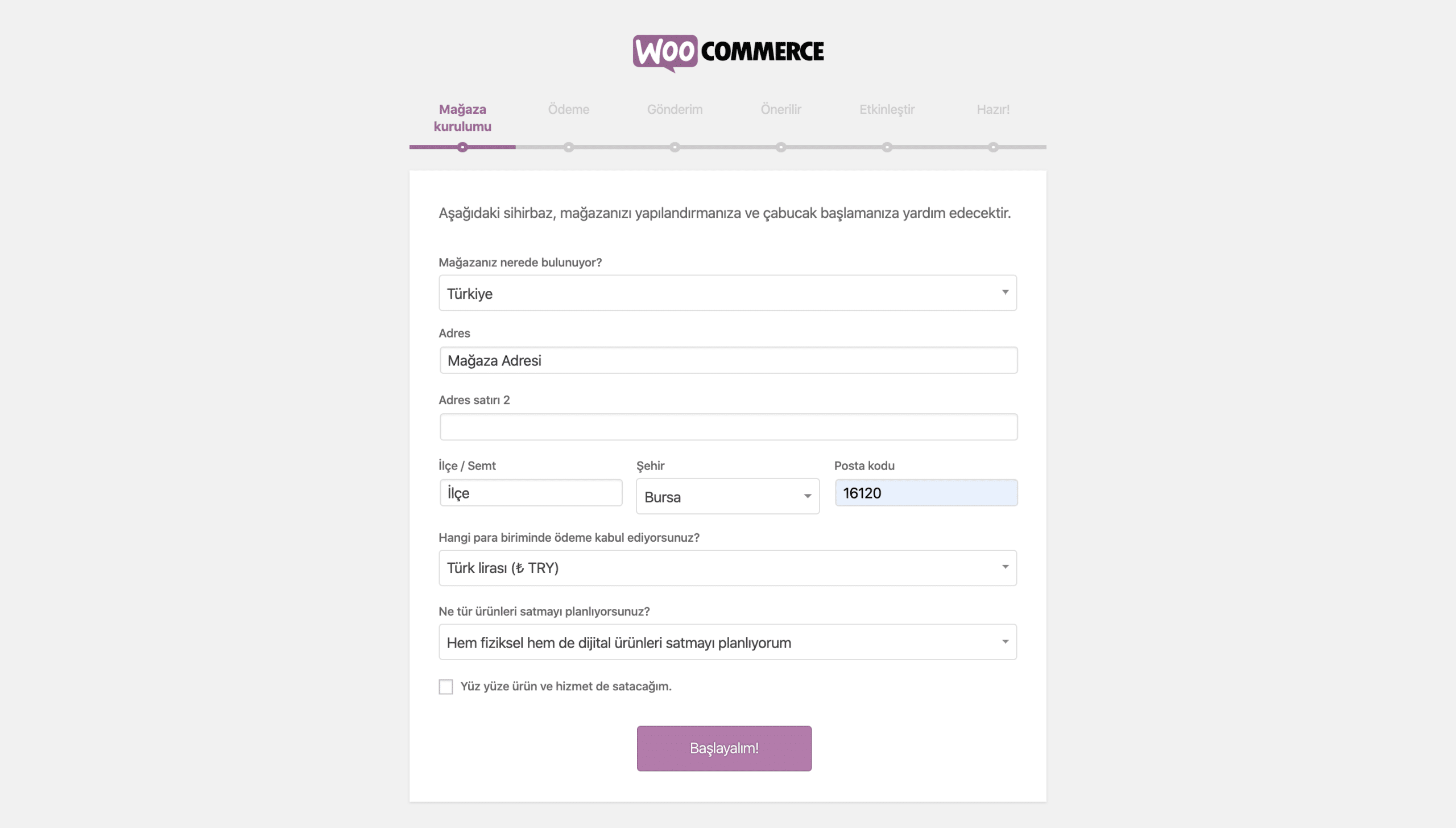
In the first step, you will see information about WooCommerce's main pages (shop, shopping cart, checkout and my account) for your web page where you sell online. These pages are where the necessary settings are made for WooCommerce to work properly. Read this page carefully and click Continue.
The second step is very important and we advise you to read it carefully. You need to set your store location, currency, weight and size measurement unit. Once you have made the adjustments that suit you best, click the continue button.
In the third step, you can configure the products' shipping (you should remove this option if you are selling virtual goods) and tax preferences. Choose the most suitable options according to your needs and continue.
In the fourth step you will set the payment methods you intend to accept. As an example in our WooCommerce store iyzipos we preferred it.
Before that, we recommend that you research the payment methods you will use. Our Recommendation iyzipos more detailed information from here you can reach. When you are ready, click the Continue button. You have completed the installation, you can start uploading the products you will sell.
There are many different reasons why Iyzipos is preferred as the payment method in the WooCommerce plugin. The payment API in the Iyzipos system has been developed to meet the needs of all member companies that accept payments over the internet. It is easily integrated with clients that are suitable for the server-side programming language offered by iyzico.
Now you can easily manage your E-Commerce Site and easily realize your sales transactions with secure payment methods.