Site speed is extremely important in order to show high performance in search results and to ensure that visitors navigate the site comfortably. The site speed factor, which has become more important especially after Google's speed update in 2018, is a detail that should not be ignored in SEO studies. So, WordPress site acceleration techniques What are they?
Today, most users go online on mobile. Therefore, mobile usability and mobile speed take a step forward. Google focuses on such factors when determining the position in search results and determines the ranking accordingly.
WordPress Site Acceleration Techniques
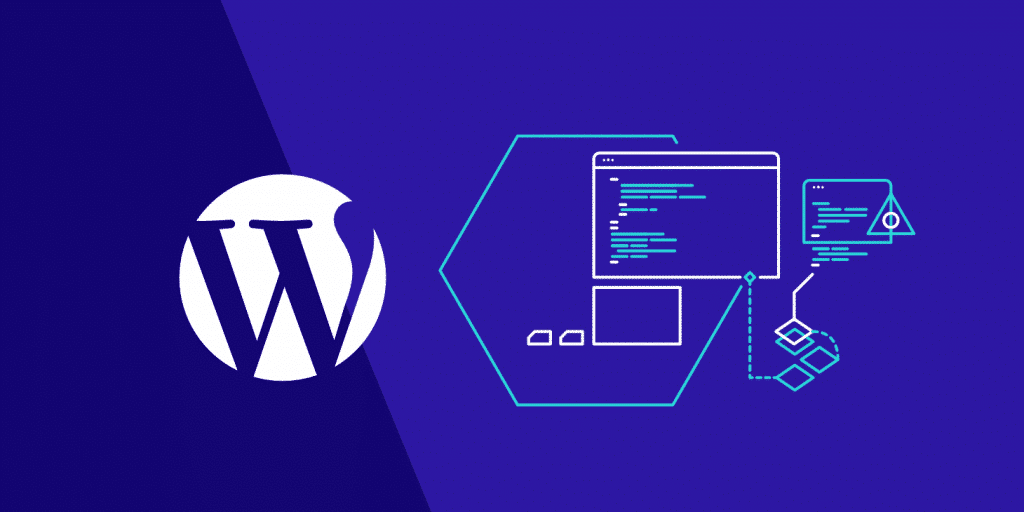
As we know, WordPress is the most widely used CMS system in the world. Almost one in four sites has WordPress infrastructure. As such, some advice is needed to increase site speed with WordPress. Here are our suggestions for WordPress site acceleration techniques:
1. Cache Usage
Cache prevents frequent visitors to your page from constantly loading resource files each time they visit. In this way, the opening speed for visitors to your page is at a high level. There is no slowness.
WP Fastest Cache, WP Super CacheYou can use the Cache system with plugins such as Autoptimize, W3 Total Cache. It is enough to install and activate one of these plugins.
2. Image Optimization
Another one of the WordPress site acceleration techniques is image optimization. Providing quality visuals to users coming to the page is one of our common goals. For this reason, we add quality images to pages and content. However, the sizes of high quality images are often high. This causes the pages to load late.
To prevent this, image optimization should be done and the size of the images should be minimized. You can make image optimization more practical by using plugins such as Compress JPEG & PNG images, Smush Image Compression and Optimization. If you want to perform optimization on images with manual operations, you can use Image Compression.
3. HTML Optimization

WordPress site acceleration techniques also include HTML optimization. Compressing HTML codes is important in terms of page opening speeds. People who visit the page may have a negative experience in the loading part of HTML codes. Site speed may remain low. HTML compression should be done to prevent this problem. You can choose WP Super Cache, WP Fastest Cache, W3 Total Cache plugins to perform this process.
4. JS Optimization
Optimizing the JavaScript files on your page will positively affect the loading speed of the site. Thanks to JavaScript optimization, page loading speeds will improve. There are a wide variety of plugins you can use for JS compression. Among these, we can recommend: Autoptimize, Fast Velocity Minify, WP Super Minify.
5. CSS Optimization

CSS optimization is also very important when it comes to WordPress site acceleration techniques. Compressing CSS style files is an important work in terms of page speed. Eliminating unnecessary codes in these files and removing unnecessary spaces will have a positive effect on page speed.
You can use plugins like WP Fastest Cache, WP Rocket, Autoptimize and WP Super Minify to optimize CSS files.
6. Reducing the Number of Requests
A visitor to the page calls all JS and CSS files by sending a request to the server. In this way, the file is loaded. If there are many JS and CSS files, a request is sent to the server for each file during the loading phase. This causes the page speed to be negatively affected.
It is possible to combine CSS files and organize them in such a way that all codes are called from a single file. This will reduce the number of requests. This is also done for JavaScript files. You should not forget to make a backup before the application.





