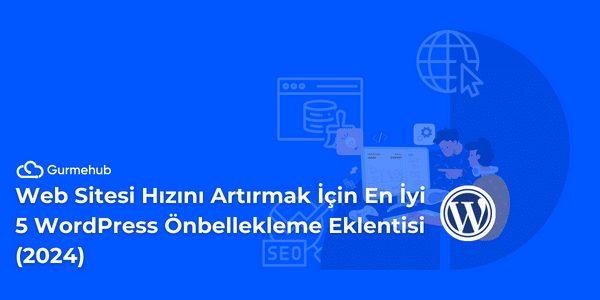The main task of the caching plugin is to create a copy of your WordPress site and store it on your server. When users open your site again, the server can only pull the copy, so visitors don't have to reload your site from scratch. This is the case with
- Fast loading times
- Reduced server load
- Better performance
- Lower bandwidth utilization
and many other benefits. For these reasons, caching is often considered an important component of websites, such as increasing their speed and improving the user experience.
| Sorting | Plugin | Best in Field | Fee |
| #1 | WP Rocket | Overall performance | Annual 59$ |
| #2 | WP Super Cache | Beginners | Free of charge |
| #3 | W3 Total Cache | Multiple caching options | Free + Surcharge |
| #4 | Sucuri | Firewall + caching | 9.99$ per month |
| #5 | Cache Enabler | Simple caching | Free of charge |
Why Use WordPress Caching Plugin?
WordPress caching plugins are one of the easiest ways to increase the speed of your website. Once installed, the caching plugin stores certain parts of your site (static HTML files, CSS files and more) on your server. By storing the cached pages of your site, the plugin recognizes these pages as an important SEO advantage and pushes you higher in search results. In this case:
- A faster website and better WordPress SEO.
- It gives you more power to manage larger amounts of traffic and helps you handle larger amounts of traffic without affecting your site's performance or uptime. This is important if you want an e-commerce website.
- Moreover, caching can provide a better user experience. Users who visit your site experience faster page load times, which means they are less likely to leave your site quickly.
WP Rocket
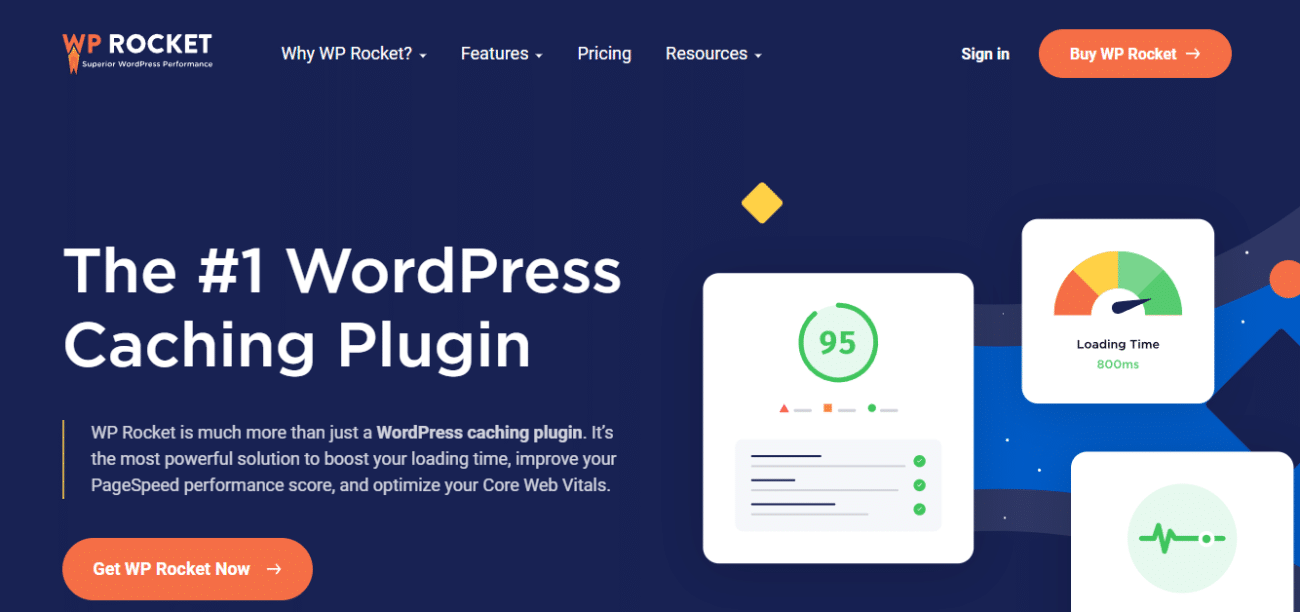
If this is your first time using a caching plugin, the most practical and beginner-friendly option is WP Rocket. With WP Rocket, WordPress users can instantly cache their website with just one click. When activated, the plugin automatically fetches WordPress pages to build the cache. The plugin then automatically turns on the recommended WordPress caching settings. These include page caching, cache preloading, Gzip compression, browser caching and mobile device caching. WP Rocket also offers optional features that can be configured to further boost your website's performance. These include lazy loading images, CDN (content delivery network) support, minification and more.
Advantages of WP Rocket
- Beginner-friendly plugin interface.
- Basic caching functions such as page cache, browser cache and mobile device cache are available out of the box.
- Additional optimization features to speed up your website load time, such as minifying CSS files and enabling CDN integration.
- Advanced features such as database optimization, multi-site support and cache exclusion based on URLs or cookies.
- Caching support for dynamic content, including WooCommerce shopping cart items.
Disadvantages of WP Rocket
Unfortunately there is no free version, but WP Rocket offers a 14-day money back guarantee. Product updates and support service for a website, starting from 59 $ per year.
WP Super Cache
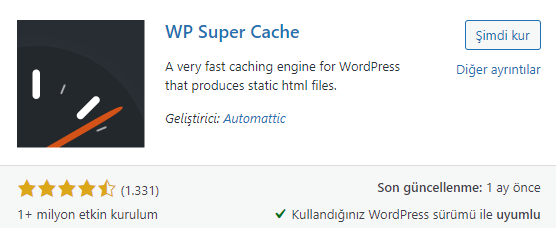
WP Super Cache is a popular and free caching plugin developed by Automattic, the company that runs WordPress.com.
This WordPress caching plugin offers 2 caching settings:
- Expert and Simple. The first option is much faster than the second because it doesn't run any PHP scripts, but it does require you to edit your .htaccess file.
- The second setting strikes a happy balance between fast site loading speeds and ease of use, without the need to edit your own .htaccess file.
Along with these, WP Super Cache includes other speed optimization features such as cache preloading. This setting creates cached files of your pages, posts, categories and tags, ready to load immediately when content is first accessed.
Advantages of WP Super Cache
- It is completely free of charge.
- Advanced caching settings are available, such as specialized caching that can handle high traffic and custom caching options to control how the plugin works.
- Cleaning up cache junk by deleting old cache pages and keeping your website up to date.
- Basic CDN support that will rewrite the URLs of your website content when your website content is loaded with CDN.
Disadvantages of WP Super Cache
The interface is very user-friendly, but uses technical terms that can confuse beginners.
W3 Total Cache
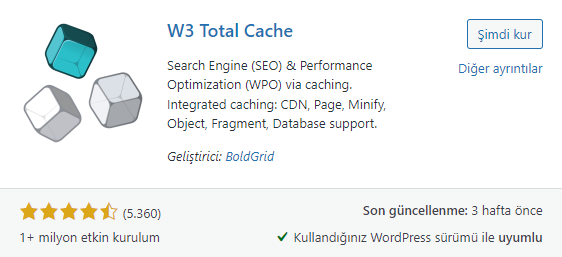
First, W3 Total Cache offers various caching types other than page caching and browser caching. It also has caching types like object caching and database caching, which can improve the speed of dynamic parts of your site (those that change frequently), not just static ones. Secondly, it has Google PageSpeed Insights integration. During our tests, we liked this feature as it allows you to test the speed of your website without leaving your WordPress admin area, so it is very user-friendly.
However, you can find other speed boosting features such as minification of CSS and JS files, lazy loading and an image converter from other formats to WebP for better performance.
Advantages of W3 Total Cache
- Multiple caching options available for free: page caching, browser caching, opcode caching, database query caching and object caching.
- Google PageSpeed Insights integration to test website speed.
- Image optimization features such as lazy loading and WebP conversion.
- Premium features like CDN support for plugins and themes that use the WordPress Transient API.
Disadvantages of W3 Total Cache
- While the feature set is extensive, it can seem intimidating for beginners.
- Unlike other plugins, the pre-install feature is not offered by default.
Free plugin available. Prices for the Premium version are available for a website license starting from 99 $ per year.
Sucuri

Sucuri is technically a WordPress firewall plugin, but it has built-in caching options to speed up your website in just a few clicks. If you run an online store or membership site, Sucuri recommends using Site Caching, which stores your cache for up to 180 minutes. On the other hand, blogs or news portals can use Minimal Caching, which will cache your pages for only 8 minutes.
If you make significant changes to your website, you can clear your old cache with a single click. Sucuri also allows you to clear the cache for a file or folder instead of the entire site. This allows you to optimize certain parts of your website without affecting them.
Additionally, Sucuri supports a data compression algorithm called Brotli, which is faster than Gzip compression developed by Google. It is effective for compressing large files and reducing bandwidth usage. This means that people with slow internet connections can visit your website faster.
Advantages of Sucuri
- Easy-to-use caching features that can be activated in a few clicks.
- User-friendly cache clearing functions for the entire website and for specific files or folders.
- Support for compression algorithms such as the more popular Gzip and the newer option Brotli.
- Reliable CDN service with worldwide network coverage is a great feature for websites with a global audience.
- Superior security features such as web application firewall, malware removal and DDoS protection.
Disadvantages of Sucuri
If you're looking for a plugin with only caching functionality, Sucuri might seem like overkill.
Cache Enabler by KeyCDN
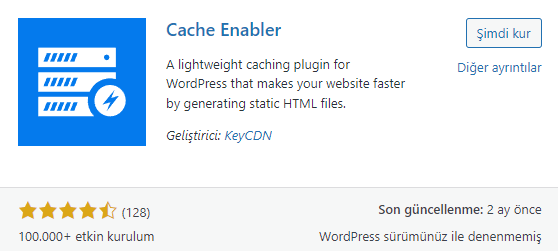
Cache Enabler is a free WordPress caching plugin developed by KeyCDN, one of the most popular WordPress CDN services. You can customize how long the cache is kept instead of choosing a predetermined time frame to suit your website's needs. There are also many cache clearing settings that you can enable. For example, you can automatically clear the cache when a post type is published, updated or trashed, so your blog content stays up to date.
Advantages of Cache Enabler
- An easy to understand plugin page interface for beginners.
- Support for Gzip and Brotli compression to reduce file sizes.
- Support for custom post types, great for portfolios, online stores, membership sites, etc.
- It displays your website's cache size in real-time in the WordPress dashboard, helping you keep track of how much space your cache is taking up on your server.
Disadvantages of Cache Enabler
Compared to the other caching plugins on the list, Cache Enabler's features may seem quite limited.
Free add-on. However, if you also choose to get KeyCDN, prices start at 0.04 $ per month for the first 10 TB (for North America/Europe). The cost varies by region, but you can get an estimate using the price calculator.