Do you want to put your WordPress site into maintenance mode?
Maintenance mode allows you to show your visitors a user-friendly interface during website maintenance instead of a broken site.
It also allows you to perform any maintenance tasks safely, as the people who need access to the website still have access.
In this post, I'll show you how to easily put your WordPress site into maintenance mode, and I'll also show you how to make your maintenance mode page more enjoyable, useful and user-friendly.
Normally, you can try to customize your WordPress website without having to put it into maintenance mode. You can make small tweaks, publish new content and update themes and plugins without any downtime.
However, sometimes you may need to work on your website for longer periods of time, for example when manually installing a new theme or configuring a new plugin that changes the behavior of your website. During this time, your website may appear broken to your users.
If your website has a lot of traffic, you don't want your users to see a broken website as it creates a bad user experience and leaves a bad impression about your brand.
A common way to deal with this situation is to set up a maintenance mode website. This allows you to work on your website in a test environment and then transfer the changes to your live website when you are done.
If you are not using a maintenance mode site, you definitely need to put your website into maintenance mode as you implement changes to the live website. This will allow you to solve the problem of poor user experience.
Putting your WordPress site into maintenance mode allows you to show a user-friendly notification, alternative links to visit, and provide a time frame for when maintenance will be performed.
Having said that, let's take a look at how to easily put your WordPress site into maintenance or under construction mode.
WordPress Maintenance Mode Plugins
1. SeedProd

SeedProdis a free WordPress plugin that allows you to create fully custom Coming Soon pages, Maintenance Mode pages, custom 404 pages and even full marketing landing pages. It is the best landing page builder for WordPress used on over a million websites.
There is also a premium version of SeedProd that offers more premium templates, advanced customization features and marketing integrations.
2. WP Maintenance Mode
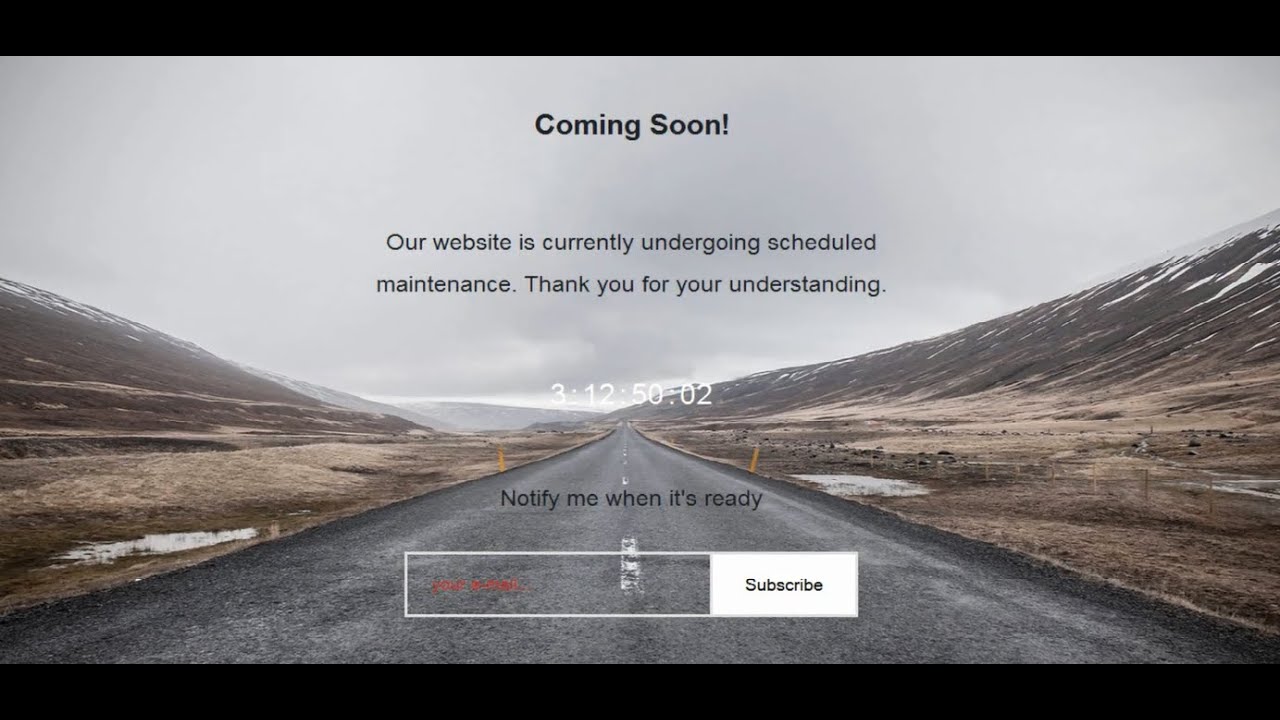
Another popular plugin is WP Maintenance Mode. It allows you to quickly set up a simple maintenance mode, but its design builder functions are not as powerful as SeedProd.
The plugin's settings screen is divided into five tabs. By default, you will see the General options tab.
If you want search engines to be able to see your website when it is in maintenance mode, you need to set the 'Bypass Search Bots' option to Yes. If you have a published and indexed website, we recommend setting this to Yes.
3. Under Construction Page

It is a premium WordPress maintenance mode plugin for putting your website into maintenance mode. It is one of the most widely used and well supported maintenance mode plugins in the WordPress community. It is fast and easy to use, allowing any WordPress user to create a maintenance page in minutes.
4. Elementor Page Builder
Elementor is a website builder that offers a drag and drop interface packed with many features to build your site. Maintenance Mode is one of the most useful ones. In fact, you can create a maintenance mode site using Elementor in a few clicks.
5. Fancy Coming Soon & Maintenance Mode
It allows you to quickly set your site to maintenance mode. It is a fully responsive plugin, so it makes the page look great on all devices. It also offers three different themes to choose from to best match your color scheme and branding.
Fancy Coming Soon & Maintenance Mode is easy to install and use and features a countdown timer, progress bar, custom logo and custom backgrounds. It has a beautiful design and is also compatible with all WordPress themes.
Choose Your WordPress Maintenance Mode Plugin
If you need to take down your website, it's a good idea to let your users know what's happening. Failing to do so can significantly impact your SEO, customer relationships and profitability.
With a WordPress maintenance mode plugin, you can display a custom page that is optimized for mobile devices and improves your WordPress SEO without touching a single line of code. Any of the plugins mentioned above can help you when setting up a new website or redesigning an existing one.
If you are already working on a new website design, improve functionality with an all-in-one marketing and lead form plugin for your WordPress website.



