In our article, what is preliminary online accounting?, How to Make WooCommerce Parachute Integration? We will discuss the topics and explain the Woocommerce Parachute plugin we have developed. First of all, let's start from online accounting.
[lwptoc]
What is pre-accounting?
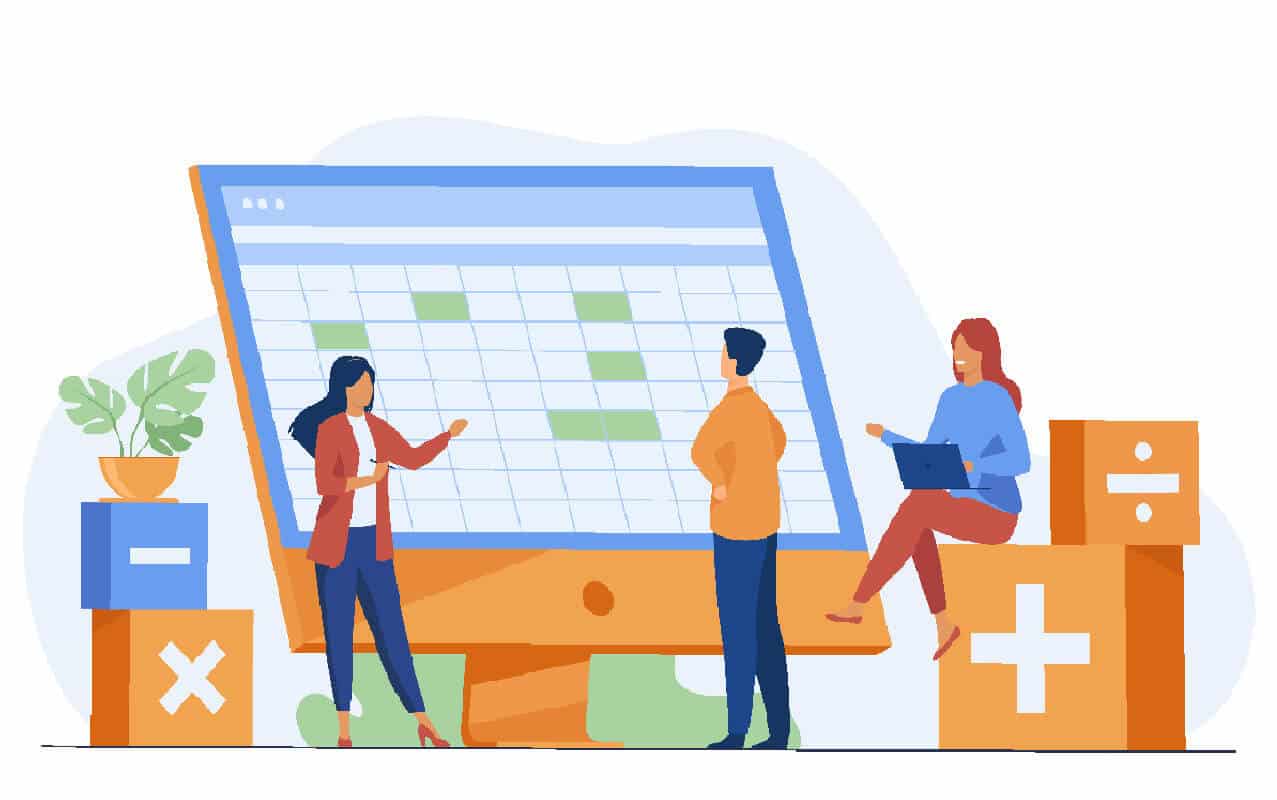
It can be considered as the first step of accounting for businesses. pre-accountingIt keeps track of cash, checks and promissory notes, bank accounts, customers, bank accounts and the movements of these elements. Tracking the cash held by the business in cash, i.e. monitoring of the cash accountcash inflows and outflows of the business, collection and payment follow-uprecording of deposits in, withdrawals from, and transfers to the bank, goods and services purchased and sold follow-up of debts and receivablesinvoicing, check and promissory note follow-upThe pre-accounting department is responsible for inventory receipts, stock entries and monthly payrolls of staff. It is a preliminary preparation for more detailed financial operations and movements such as reporting, analysis and classification. pre-accounting is kept inside the company.
The importance of effective pre-accounting
An effective income and expenditure management is vital for the future of the business. At the same time, effective daily monitoring of cash flow and profitability levels provides you with important data for the smooth functioning of the business decision-making mechanism. You can use a practical online pre-accounting program that allows you to save your time and energy to make tracking these issues easier to understand and error-free. We will explain in the continuation of our topic parachute is ideal software.
How to Make WooCommerce Parachute Integration?
First we need a plugin for integration. In addition, you must have the wooCommerce plugin installed on your system for the plugin to work. "So where will we find the plugin?" If you ask, we will introduce the WooParasut plugin we have developed for you.
WooCommerce Parachute Plugin What is WooParachute?

Your product or service to be sold, hosting, domain name, design and infrastructure to be used (WooCommerce) you have completed the steps and sales have started. You do not need to worry about accounting processes, cargo and shipping processes. With WooParachute, your orders are automatically Parachute and speed up your processes considerably. Also pin your research program If you have an e-Invoice subscription, you can instantly and automatically send e-Archive or e-Invoice to your customers in an official way.
What are the Advantages of the WooPrachute Plugin?
-
You can make your presets for Parachute integration through your WordPress panel.
- You can automatically invoice your orders with the invoicing options that appear in the orders.
-
According to your WooCommerce payment methods, the payment amount of the received order can be written as a collection to the relevant cash register registered on Parachute.
-
You do not need to make changes on the Parachute system again after adding and editing materials. WooContract automatically synchronizes your materials.
- Your customer registration and update processes are automatically updated on Parachute.
-
1 during the month Gurmehub You can open questions and help requests for the plugin with the support requests you will open on the plugin. Updates unlimited while you can benefit
What Features Does WooParachute Plugin Have?
Products/Services Settings
You can check the box if you want your added wooCommerce products or services to be automatically created in the Parachute materials section. If automatic synchronization is not activated, the material is created to Parachute in the Invoice creation feature.
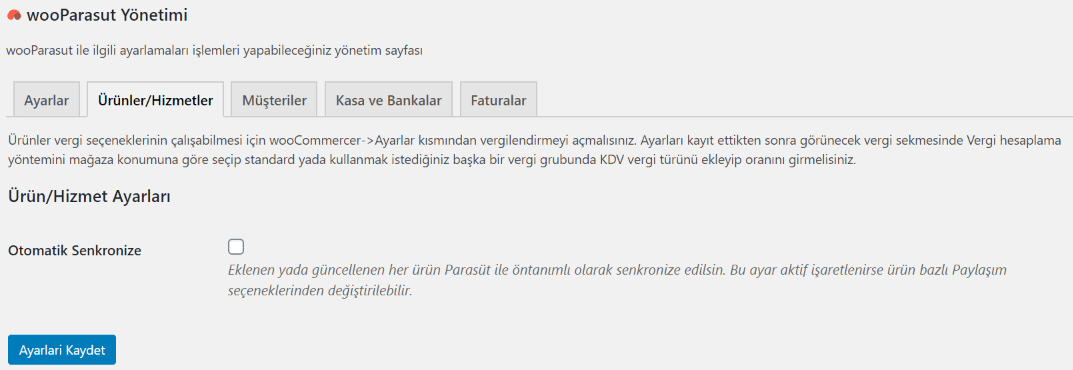
Customer Current Settings
We make the necessary settings here to create your customers who buy from you on your e-Commerce site as a current account on the Parachute side. In order to create a current account, some fields are required, you can choose which meta information should be taken from these fields from this section. If you want to add custom fields for this Checkout Field Editor or GourmetWoo's wooFatura woocommerce invoice plugin you can use.
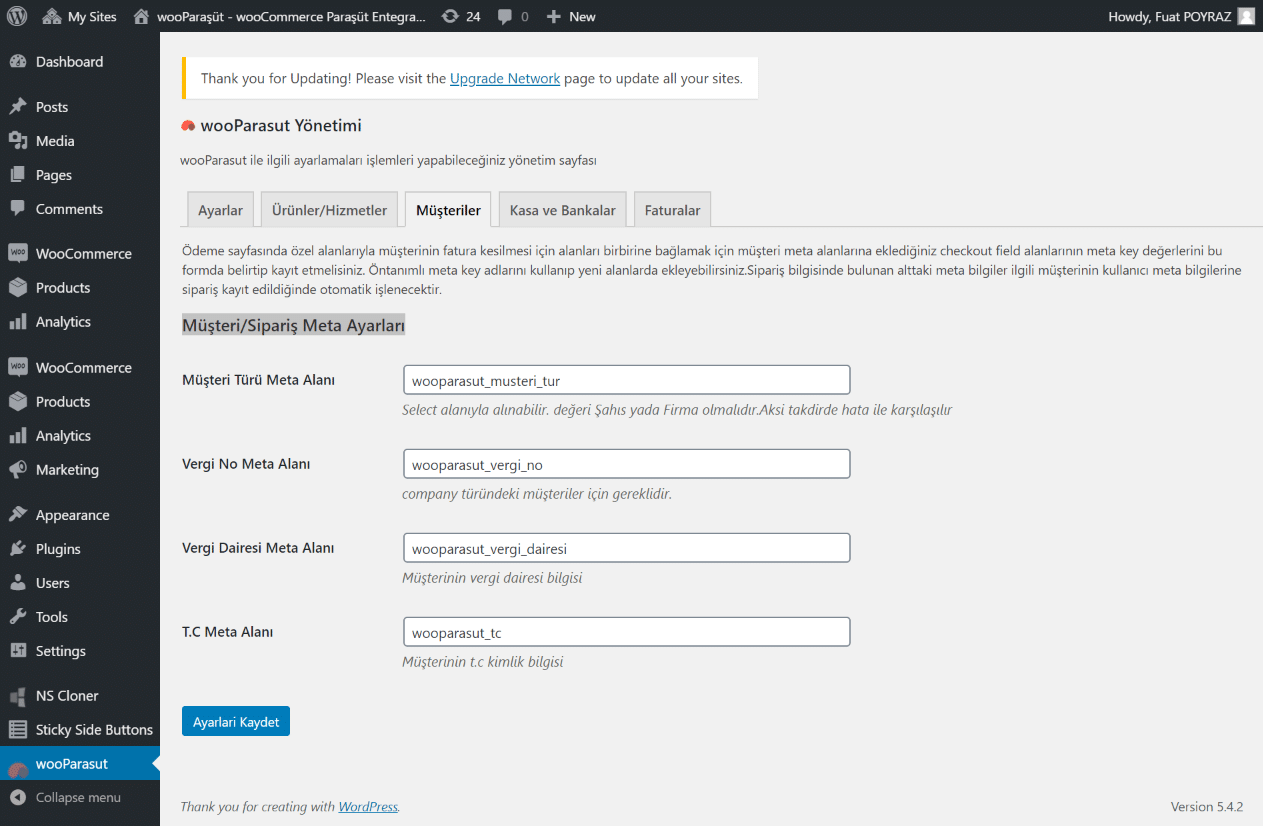
Invoices
Add Automatic Collection
This option can be selected if you want to add automatic collection for the invoices created. Vault to add automatic collection Safes/Banks can be selected from the section. To open a new vault you need to use the Parachute interface.
Create Invoices as e-Invoice
If you want the created invoices to be automatically issued as e-Invoice, you need to check this option.
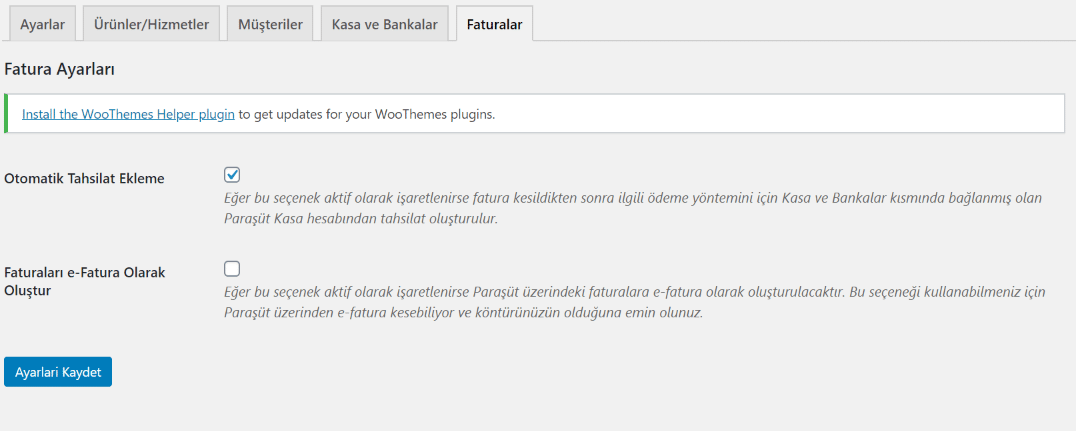
For more information, just click on the plugin photo below:

–



