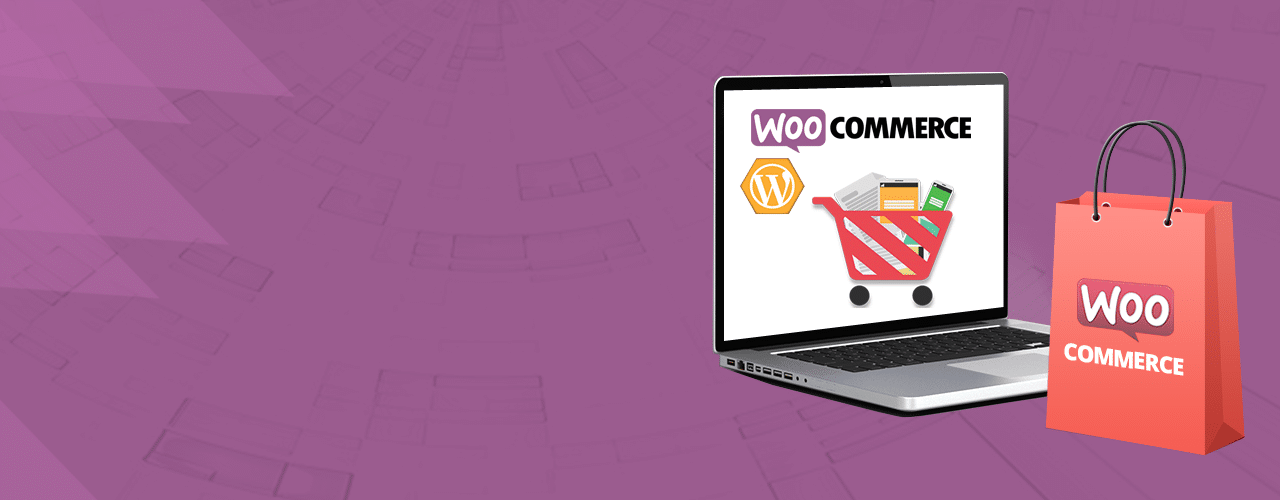SKU Turkish meaning "Stock Code" is ". It is a unique ID that you can assign to a product in your inventory. In e-commerce, it is not only an identity but also important information for search engines to highlight the product in your store.
User actions in search engines are very different and complex. Some users search for the name or color of the product, while others search for the brand and model code of the product.
In this article, I will explain how the SKU code WooCommerce based site SEO and how to add SKU code to physical products in your WooCommerce based store.
If you want to learn SEO basics for WordPress and WooCommerce, click here click .
Why Should You Add SKUs to Products in Your WooCommerce Based Store?
Item numbers or stock codes (SKU) may seem unnecessary for your store. In fact, I would like to share with you a few customer sentences that I have experienced. If one of these sentences is going through your head, this article is for you 🙂
"My store is small, so I don't need SKUs."
"I don't sell to anyone but my customers, so why do I need product numbers?"
"There are no variations of my products, so there is no need for SKUs."
I often encounter these sentences, but when I tell them what a small SKU code can cause SEO service our customers' opinions change immediately.
When you don't have SKUs in your store, it can damage your relationships with your partner companies, cause logistical problems in your store or, worst of all, make it more difficult to reach your maximum sales potential.
It doesn't matter the scale of your store, what you physically sell or who you sell to. What matters is that you use SKUs. The act of "adding SKUs" can be daunting. Don't worry! With WooCommerce, you can add SKUs to your physical products in a few steps.
3 Important Reasons to Use SKUs?
1-) A customer who is ready to buy your product can reach your store through a search.

Whether you're selling your own handmade products or products you've painstakingly sourced from other manufacturers, making sure these products appear in search engine results is essential. Potential customers use the Google search engine to look for where to buy what they need, the best price and the fastest shipping.
Potential customers enter product information into the Google search engine to compare the product they are going to buy with other stores in most aspects. Google uses product-specific SKU information to give the user the best results. If your product does not have a SKU, it may not appear among the search results.
This is especially important if you are selling products from a manufacturer. When customers search with the SKU of the product, your presence in the results will give you a huge advantage over most stores.
If you sell products that you produce or stock yourself, it does not mean that you should not use SKUs. Because if the seller of the products supplied from you sets SKUs, it may come ahead of you in search results or your product may not appear in search results at all. Therefore, getting into the habit of using SKUs on your products will be a huge plus for your store or products.
2-) For Repeat Orders, Customers Can Use SKUs to Find Products Faster

If you don't use SKUs, imagine for a second that you use SKUs in your store. A customer has bought several products from you and wants to reorder one of them and find the same product on the site. What do you think is the shortest way?
The first thing that comes to mind is to find the product from your old orders, but this is at least 3 steps. But the shortest way to find the product they want directly is to search by SKU. All they need to do is find the product SKU that came to their email address and search. It's so simple, isn't it?
3-)If You Sell Your Products on a Marketplace, You Need a SKU Code!
Many small shops sell their products wholesale in marketplaces. If you are going to sell your products on marketplaces, you should definitely add SKU. Otherwise, your store may not appear in search results.
How to Add SKU to Products in WooCommerce?
When you create a physical product in your WooCommerce store, the SKU field will remain empty if not filled. Follow these steps to fill the SKU Code field: