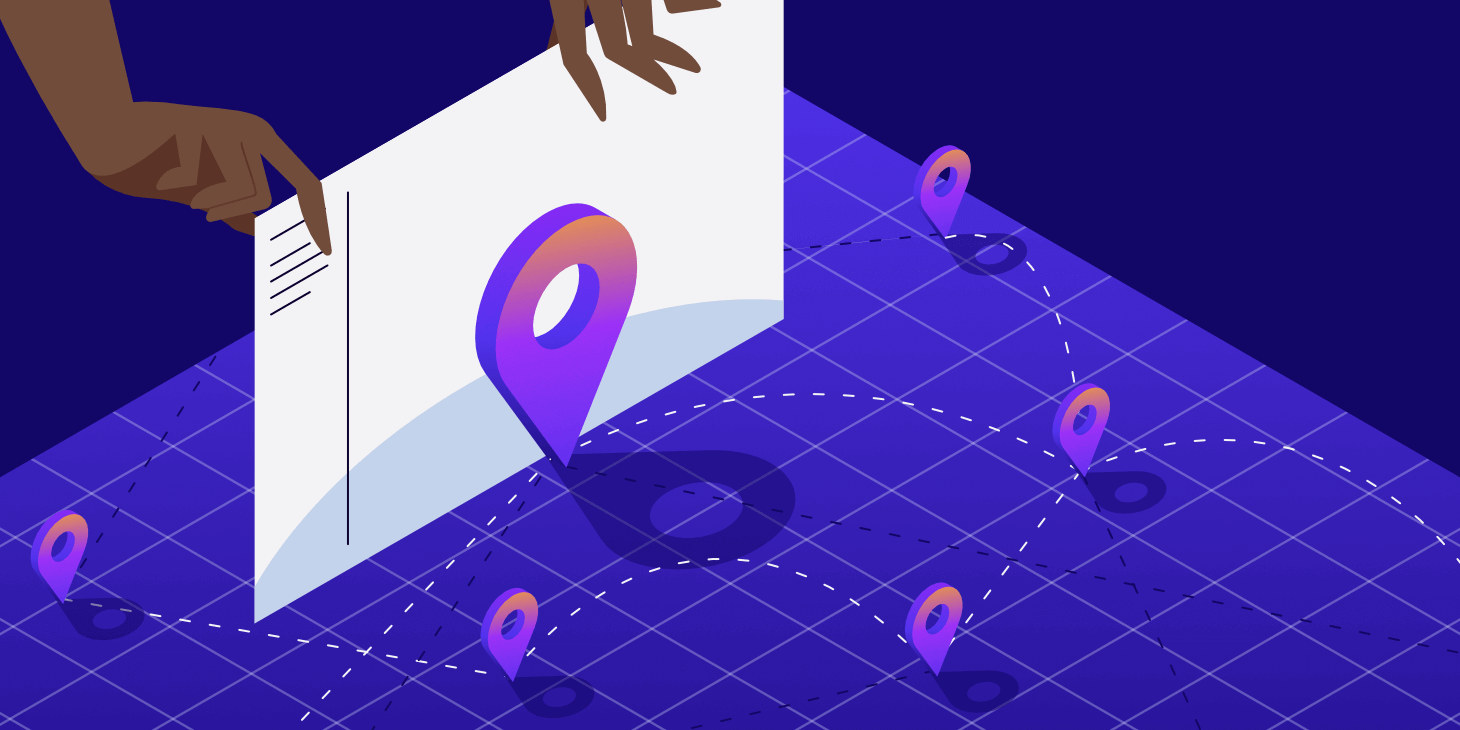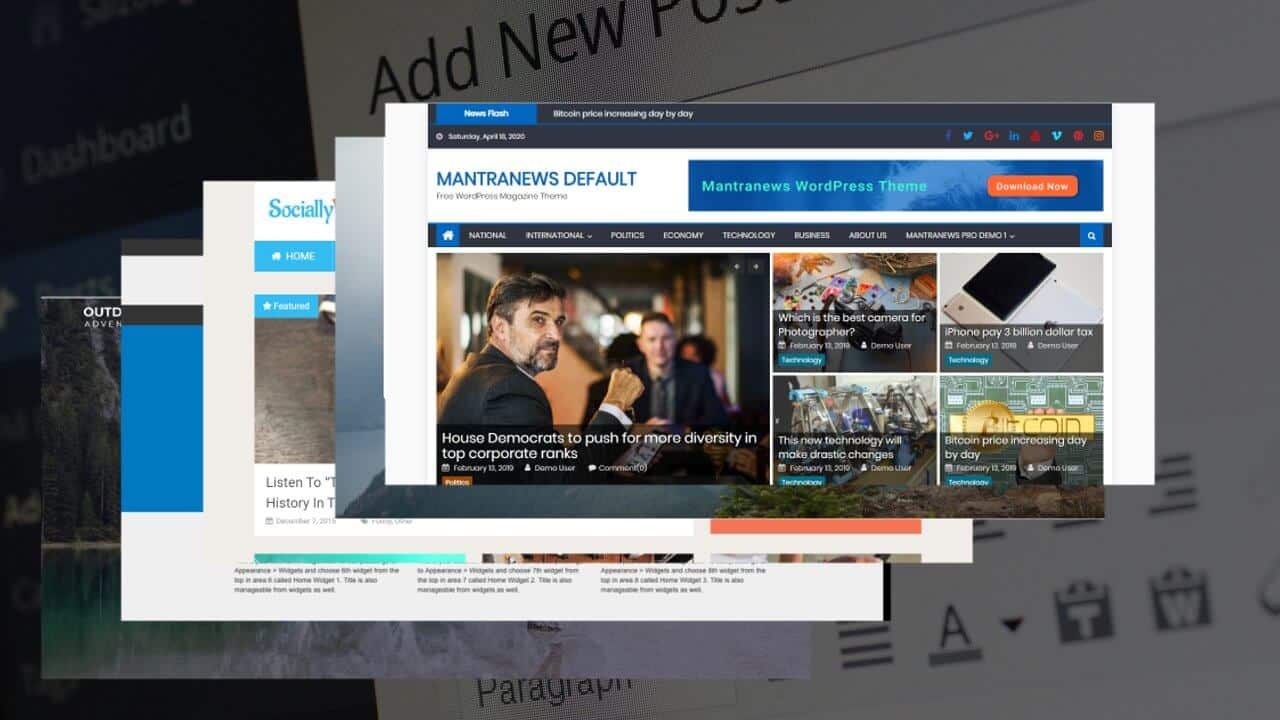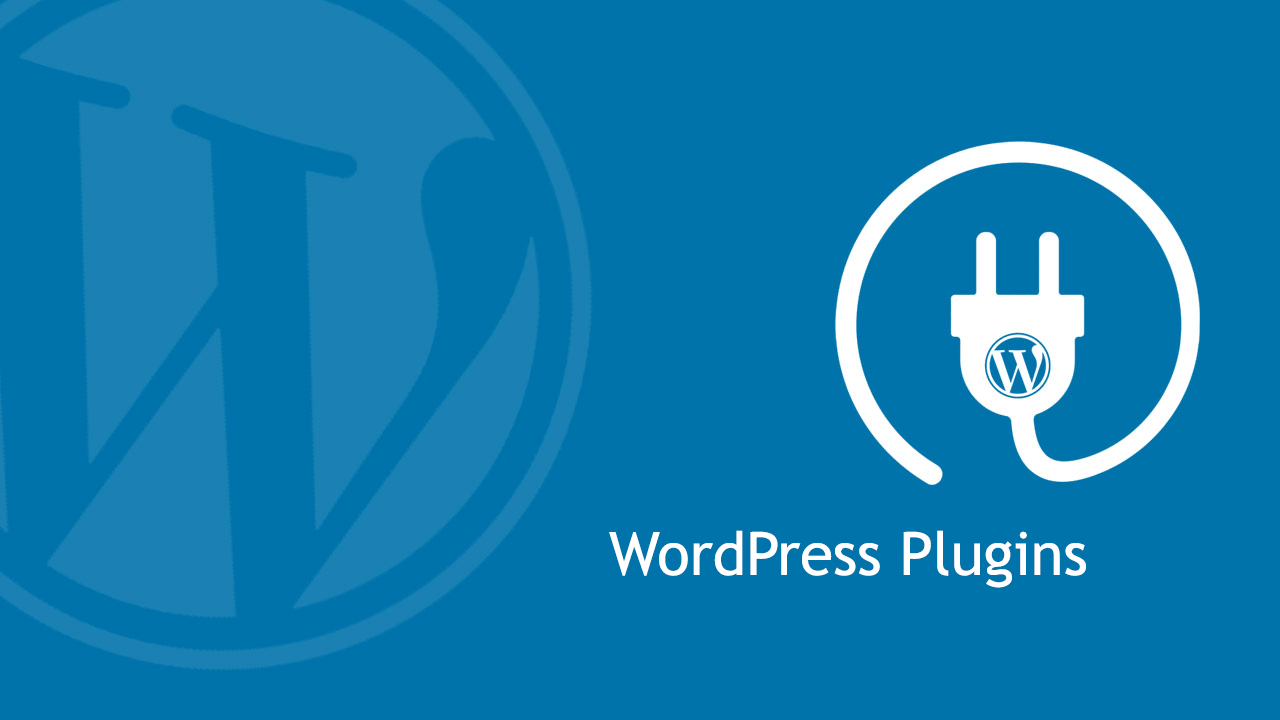Looking for the best WordPress Google Maps plugin to display some interactive maps on your site?
Whether you want to embed a simple map or create more advanced maps with multiple locations, filter and search options, clustering and more, keep reading!
We'll share a total of nine great free and premium options to help you find the one that best meets your needs.
Let's get started!
1. Advanced Google Maps Plugin for WordPress

Advanced Google Maps Plugin for WordPress is the best-selling WordPress Google Maps plugin on CodeCanyon and has been purchased more than 313 times with a 4.50 star rating in more than 10,590 reviews.
It has many different features to help make your maps more user-friendly than your typical Google Maps overlay. For example, you can display custom front-end filters that allow users to find more precise information about each location, add multiple directional options to your maps, and more.
Main Features
- Create unlimited maps with unlimited location markers.
- Display regular posts or special post types on your maps and link them to markers.
- Add front-end filters that visitors can use to filter different locations. In addition to category filters, you can allow users to search by keyword and apply radius filters (for example, to find locations "near me").
- Customize the information window that appears when users click on a map marker, including the option to dynamically add information or pull information from Advanced Custom Fields.
- Display information about each list below the map.
- Use Stylish Maps skins to change the look and feel of your maps.
- Add directions, including the option to show multiple directional routes on the same map.
- Show beacon clusters for high density areas. That is, you can display an icon that tells people the number of markers in that area. As visitors zoom in, they can see individual markers.
- Draw special shapes on your maps to highlight specific areas.
- Use different map settings depending on users' screen resolutions, perfect for responsive design.
- Batch import bookmarks using a CSV file.
Map Example
Advanced Google Maps Plugin for WordPressTo give you an idea of how it works, I tried to find an example map that highlights as many of the different features above as possible.
Below you can see the customizable info box that appears when you click on a map marker, as well as front-end filter options that allow your visitors to filter specific markers:

2. WordPress Google Maps

WordPress Google Mapsis another popular premium Google Maps plugin sold on CodeCanyon.
WordPress offers some modern styles that look great as soon as you add them to your site. You can view detailed information about each location marker, with options to display and calculate directions.
While it's not as popular as the Advanced Google Maps Plugin for WordPress, it has a 5-star rating on 49 user reviews.
Main Features
- Add unlimited maps and location markers.
- Simple interface that makes it easy to add location markers on the backend.
- Add front-end filters and search options.
- Display more information about each location with the info card. For example, you can add opening hours, contact details, images, text and more.
- Choose from a variety of included place markers or use your own.
- Show directions for each location marker.
- Use predefined styles to style your map or create your own styles.
- Display clusters to show the density of location markers when zoomed out.
Map Example
One thing to note in the example below is the modern look of the info box that is displayed when the user clicks on a location marker. I think this is one of the biggest advantages of this plugin.
You can also see the front-end search box and the list of locations (visitors can also collapse this column to see the full map):
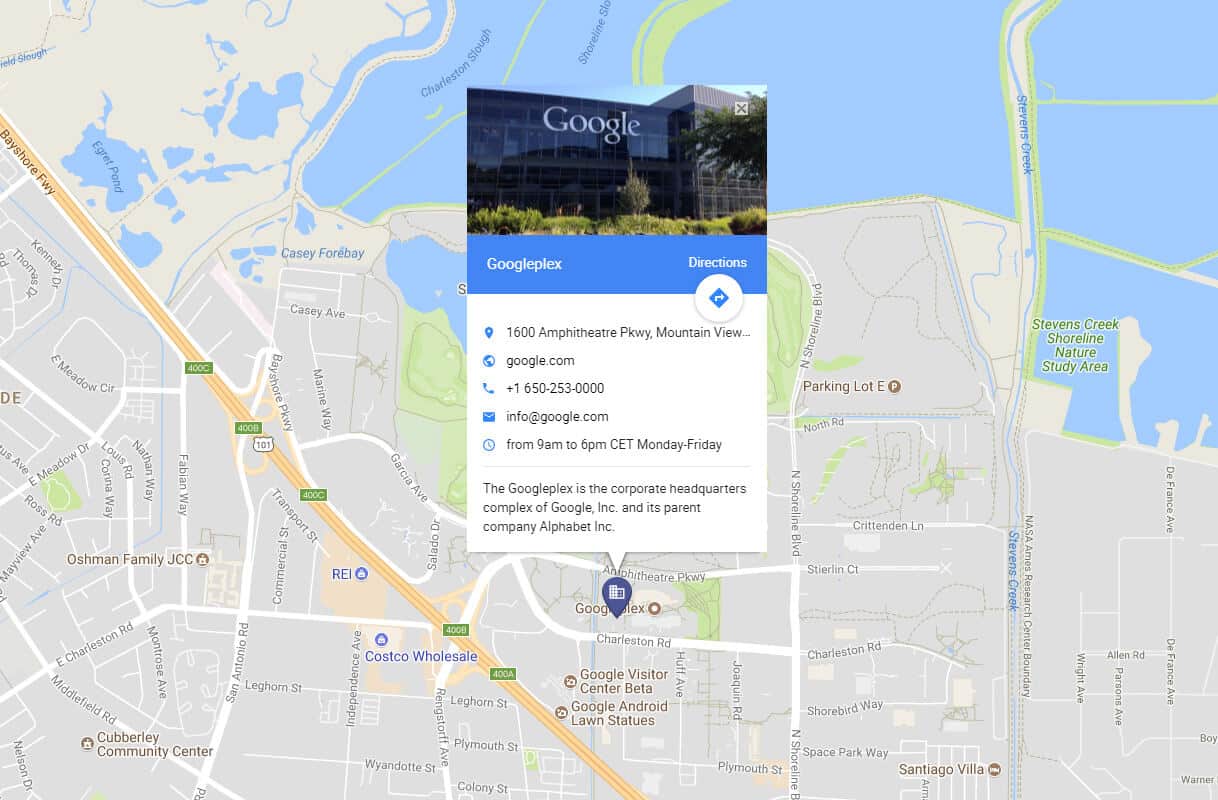
3. WP Google Maps

According to the figures, WP Google Maps is the most popular WordPress Google Maps plugin on WordPress.org, where it is active on over 400,000 sites with a 4.7 star rating in over 1,990 reviews.
Although there is a popular free version on WordPress.org, it only allows you to create a single map, so you need to consider the premium version if you plan to create multiple separate maps.
WP Google Maps has a really simple interface for creating maps and adding location markers, which I think is one of the reasons why it's so popular.
Main Features
- Create unlimited maps with the paid version (the free version limits you to a single map).
- Choose from more than 9 pre-made map themes or create your own.
- Add map markers using a simple drag and drop interface.
- Built-in store locator function.
- Add your own shapes to your maps.
- Visitors can access map markers ( paid ) let them get directions.
- Add categories to map markers and let visitors see the categories on the front end ( paid ) to filter by categories. Visitors can also filter by custom fields.
- Create a list of map markers in four different formats: basic list, basic table, carousel or advanced table.
- Use the default Google Maps information window or the new modern information window.
- Add custom information to the information window, including data from custom fields.
- Cluster markers together.
- Choose from 1000 different map markers.
- Import map locations from REST API, XML, CSV, JSON or GPX.
Map Example
There are many different ways to use WP Google Maps, but here's an example showing a custom map theme, a dropdown category filter and a location marker list:
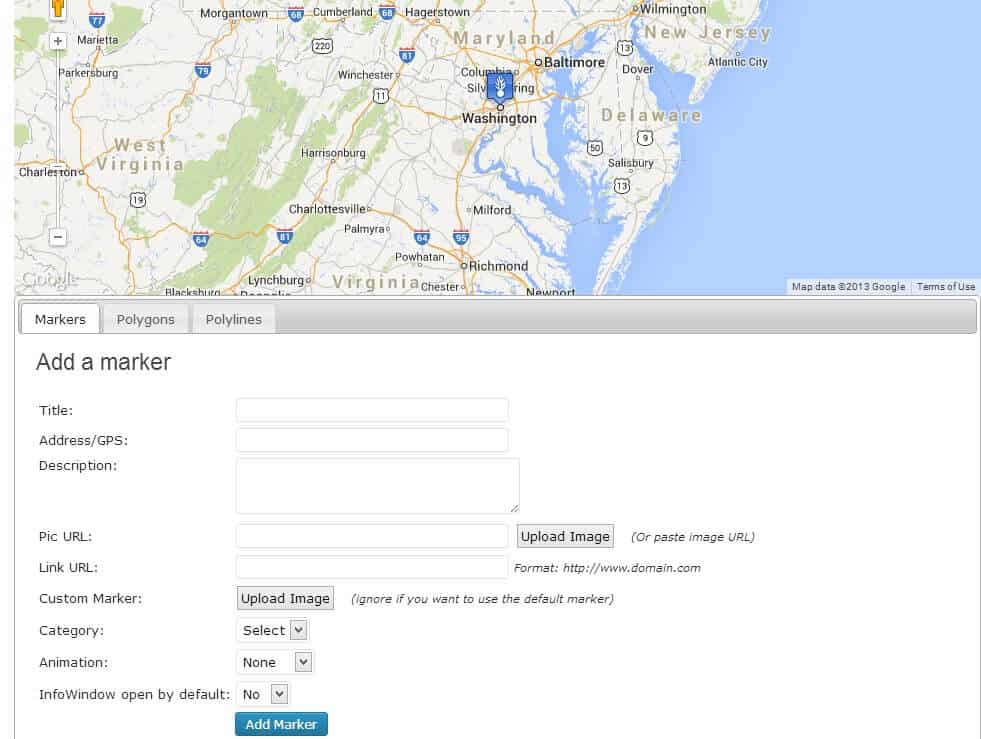
4. Hero Maps Premium

Hero Maps Premium is an affordable, premium Google Maps plugin for sale on CodeCanyon.
It allows you to create maps using a drag and drop builder, along with a neat front-end map filtering system, custom shapes and more.
Main Features
- Create unlimited maps with unlimited location markers.
- Use a drag and drop builder to add location markers to maps or batch import locations from a CSV file.
- View more information about markers in the Info window.
- Choose from tons of included map markers or use your own.
- Categorize the beacons and use several different types of front-end filters to allow visitors to filter specific places. You can use a filter dropdown or a nice tabbed filter approach.
- Add your own custom shapes to your maps.
- Choose from a variety of pre-built map color skins to change the styles of your maps.
- Use marker clustering to show marker density on your maps.
- Allow visitors to get directions for map markers.
Map Example
Below is an example of a full-width map with a drop-down category filter:
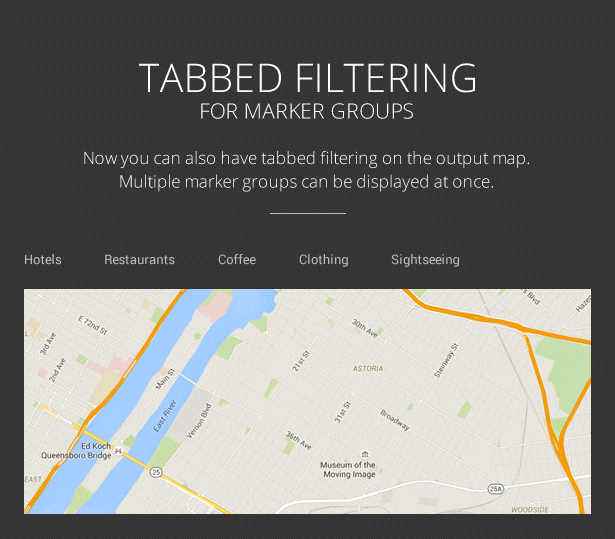
5. 10Web Google Maps

10Web Google Maps , With a 4.5 star rating on more than 88 reviews It is another popular free plugin on WordPress.org where it is active on over 10,000 WordPress sites.
10Web Google Maps is quite generous with its free functionality and allows you to create unlimited maps with unlimited markers, including a useful store locator function along with the ability to draw your own shapes.
An affordable one that also adds a number of extra features premium version too There is.
Main Features
- Create unlimited maps and location markers, even in the free version.
- Add categories to beacons and let visitors navigate to categories ( paid Allow it to filter according to the number of people.
- Keep locator functionality.
- Allow visitors to get directions ( paid ).
- Draw your own shapes. Polygon and polyline layers are free, circle and rectangle layers are paid.
- Six different themes and various skins ( paid ) to choose from.
- Use your own special signs ( paid ).
- In several different forms ( paid ) display a list of markers: basic list, advanced list and carousel.
- .xlsx import/export marker positions using .
Map Example
Here is an example showing a custom map theme with information window and direction options:
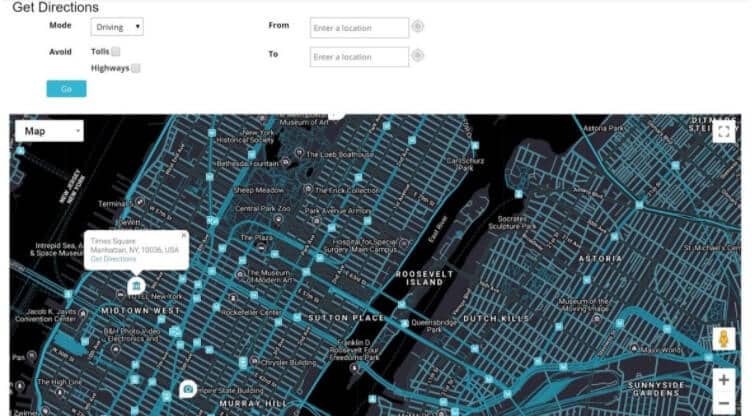
6. Google Maps Easy
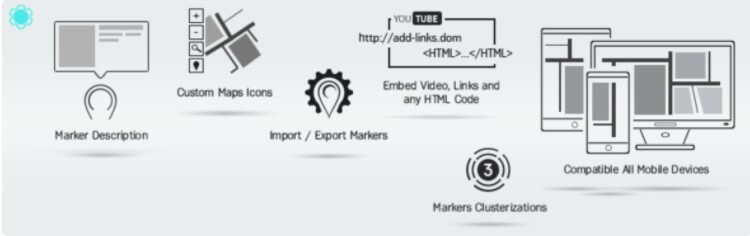
Google Maps Easy is another popular free option that offers you a generous free version with unlimited map and location marker support. It is developed by Supsystic, a developer with a ton of popular WordPress plugins.
In addition to unlimited usage, the free version includes features that many other plugins charge for, including marker clustering and categories. So if you're on a budget, it's another option when it comes to the depth of functionality you get in the free version.
Main Features
- Create unlimited maps and markers even in the free version.
- Display an information window with more information for each marker. Or you can link markers to internal or external URLs.
- Cluster pointers together ( free - all other plugins are paid ).
- Visitors' places of interest ( free of charge Categorize the markers to help them find them.
- Choose from different map styles and themes. While the free version gives you some options, Pro version It allows you to choose from more than 300 themes.
- Provide directions and alternative routes ( paid ).
- KML layers and heat maps ( paid Add different layers, including (or not).
- Display pointer lists as a basic list or carousel.
- Users can access the front-end ( paid ) let it add markers.
- Draw your own shapes ( paid ).
Map Example
On the developer's website You can find a ton of different examples, but here is a nice example showing the information window, custom shapes and a directions button. The example use case here is to mark the delivery areas of a store:
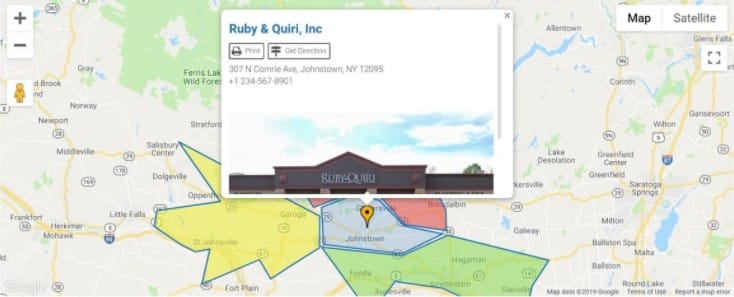
7. Google Maps Widget

Google Map Widget is a popular free WordPress Google Maps plugin that is active on over 80,000 sites and has a 4.7 star rating on 499 reviews.
While it has a good list of features, the free version is quite limited because it only allows you to add a single location marker to each map (but you can create unlimited maps). One thing to remember if you want to add multiple location markers is that premium version you'll need.
As the name suggests, you will customize and embed your map through a widget instead of a dedicated Settings page. With the paid version you can also embed shortcode maps.
Later in this post, you'll see a much simpler Google Maps plugin from the same developer, and it's a good option for basic maps.
Main Features
- Create / embed your map using a widget. The paid version also allows you to embed maps using a shortcode.
- Use a single location marker in the free version or multiple markers in the paid version.
- Choose from a variety of map themes, pushpin types, colors, sizes, etc.
- Add custom descriptions to map markers using HTML.
- Create a static thumbnail map (good for performance) or an interactive map. You can also open the interactive map in a lightbox.
- The option to replace a static thumbnail map with an interactive map when a user clicks on it, which is another neat performance enhancement technique.
- Add pin filters ( paid ).
- Density ( paid ) with respect to the cluster markers .
Map Example
Below is an example of an interactive map with multiple markers that can be turned on in a lightbox:
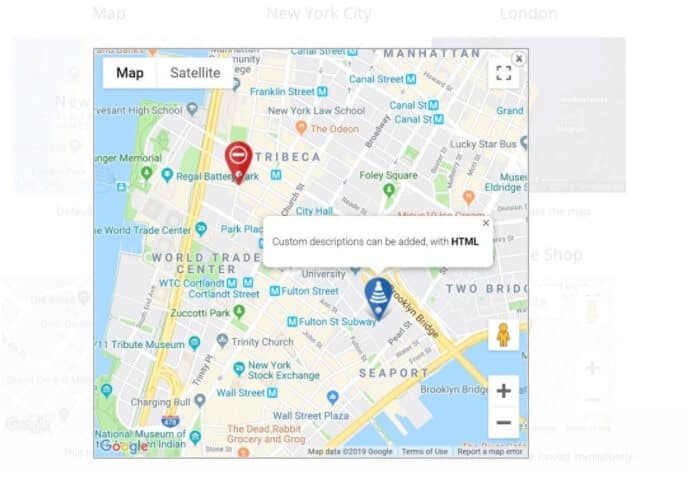
8. Maps Marker Pro

Maps Marker Pro , haritalarının nasıl çalıştığının hemen hemen her yönü üzerinde ayrıntılı kontrol isteyen ileri düzey kullanıcılar için harika bir seçenek sunan, ağır hizmet tipi bir WordPress is a map plugin.
It's not the simplest plugin, so it might not be the best solution if you want a quick and simple way to create maps. But it has a long list of features and tons of powerful functions.
Main Features
- Create unlimited maps and markers.
- Assign markers to categories and add front-end filters for visitors to use.
- Cluster markers together to show density.
- Show additional information about each marker in an info window and control which information is displayed.
- Create dynamic beacon lists that sort beacons by name, date and/or distance to current location.
- Draw with various shapes directly on your map.
- Show a visitor's location on a map in real time, along with their proximity to the map marker.
- Supports other mapping solutions other than Google Maps, including OpenStreetMaps, Bing Maps and more.
- Display a list of markers next to your map. Visitors can also search and filter this list.
- Use your own custom pointer icons.
- Allow visitors to open map markers in Street View with augmented reality powered by Layar.com (this is quite unique).
- Batch import markers using GeoJSON.
Map Example
Here is a demo map showing some of the different features supported and offered by OpenStreetMap:
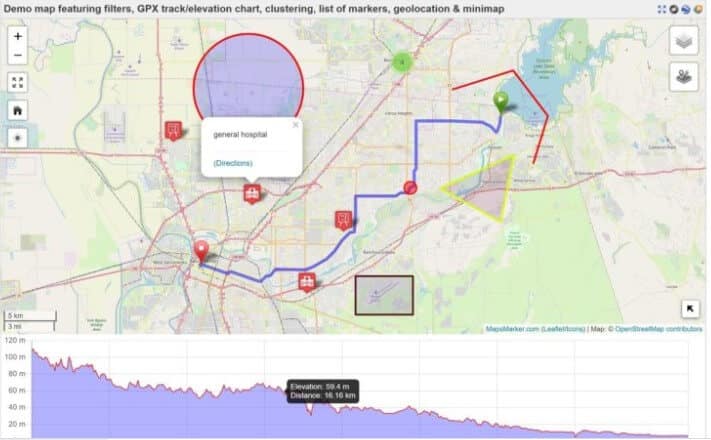
9. Simple Google Maps Shortcode
As the name suggests, Simple Google Maps Shortcode is one of the simplest Google Maps plugins on this list.
Using a single shortcode, you can quickly place a map for your desired location. Or you can use the same developer's WordPress a special block editor that allows you to use the same approach to place it as a block in the block editor. Google Maps Gutenberg Block also has a plugin.
However, both of these plugins lack basic features that other plugins offer, such as support for multiple pins.
If you want these features, you'll definitely want to choose one of the other plugins on this list.
This plugin is a simple way to embed a basic Google Maps map without the need to use an inner frame.
Main Features
- Embed a single-location map using a simple shortcode.
- Change the height and width of the map using the shortcode parameters.
- Disable map panning or map controls using shortcode parameters.
- Maps are cached for three months for better performance, although you can adjust the duration using shortcode parameters.
Map Example
Simple Google Maps Shortcodeembeds a basic map, just as if you had used the iframe embed code directly from the Google Maps site. Therefore, there is really nothing special to show.
Which WordPress Google Maps Plugin is Best for You?
Let's finish this article with some different scenarios to help you find the best Google Maps plugin for your needs.
First, if you just want to place a simple map and don't need all the advanced features (or even the ability to display multiple pins), then Simple Google Maps Shortcode or Google Maps Gutenberg Blog . From the same developer Google Maps Widget is a good option.
On the other hand, if you need the ability to display multiple map markers, as well as other features like directions, category filters, etc:
- Maps Marker Pro has one of the deepest feature lists, but its design options look a bit dated and it lacks a beginner-friendly interface.
- WordPress Google Maps has really nice styles and is affordable for only 29,00 $.
- Advanced Google Maps Plugin for WordPresscombines deep functionality with beautiful looks.
Finally, if you still want this advanced functionality and need it to be free, 10Web Google Maps plugin and Google Maps Easy plugins are the best choices. WP Google Maps is a better choice if you only need to create a single map.