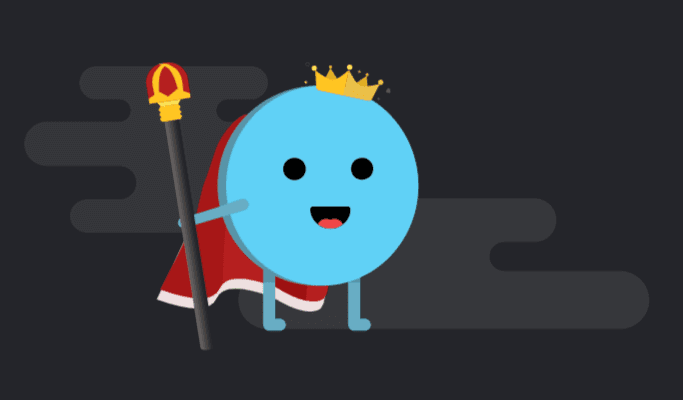As it is known, WordPress is the most used CMS in the world. If you have WordPress infrastructure and you have a discord server, the WordPress Discord bot is for you. So what is this Discord and its bot?
Covid-19 Discord, a communication platform that has become more popular and offers many features to its users, one of its most unique features is its bots. Discord bots include a number of useful automated features such as welcoming new members to your server, moderating content, and identifying rule violations. You can use Discord bot commands to add music, memes, games, and other content to your server. Whether you're an admin looking for help managing your server or a user looking for new ways to interact with other server members, Discord bots can take your experience to the next level.
Therefore, learning how to use bots is essential to maximize your experience on the platform. In this article, I will introduce you to discord bots.
Where to Find Discord Bots?
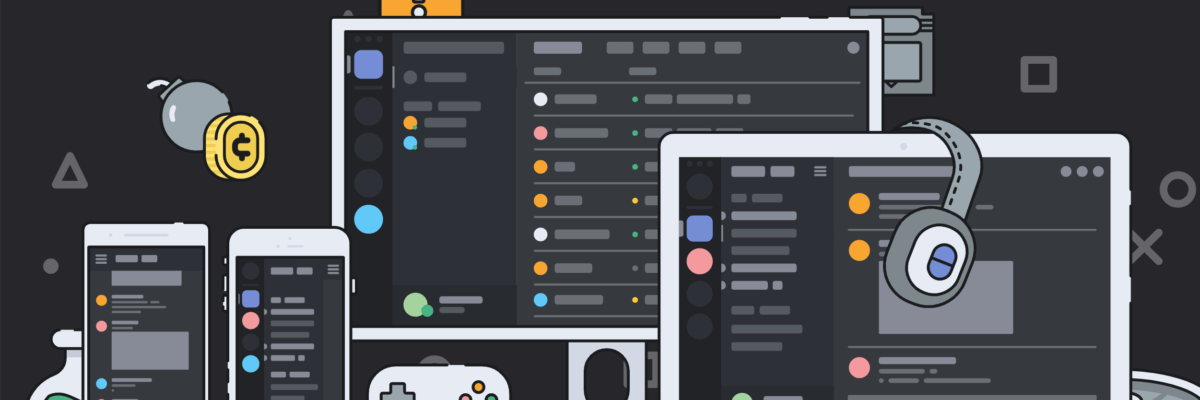
When adding a bot to Discord, first think about what kind of bot you want on your server. For example, you have a WordPress blog site and you may want to share your posts instantly with your Discord server.
Try Our WordPress Discord Bot Now!
Top.gg categorizes bots into lists based on rating, topic, newness and certification based on their platform. If you are new to bots and want to find the best bots for your server, I suggest you search the above lists to find the bots you are interested in.
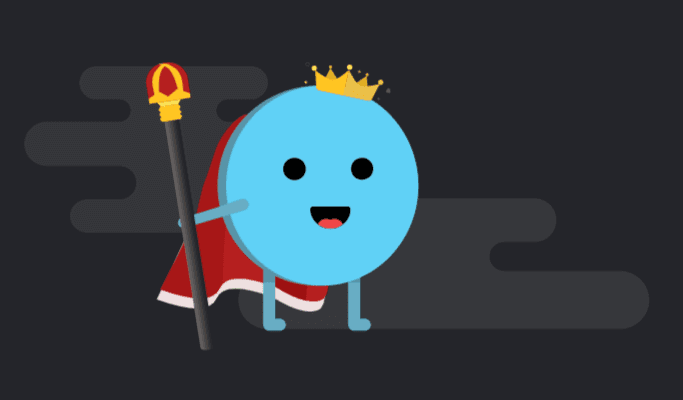
Some quick recommendations for the best bots for Discord. MEE6 is the best moderation bot. MEE6 bot commands can automatically scan your server's chat for profanity, bad links, spam and spoilers, and warn users about rule violations. You can also configure MEE6 to mute, kick or ban users after a certain number of violations. MEE6 can also "level up" users on your channel for participation and reward them with special roles and search and play music.
What is WPDISCORD?
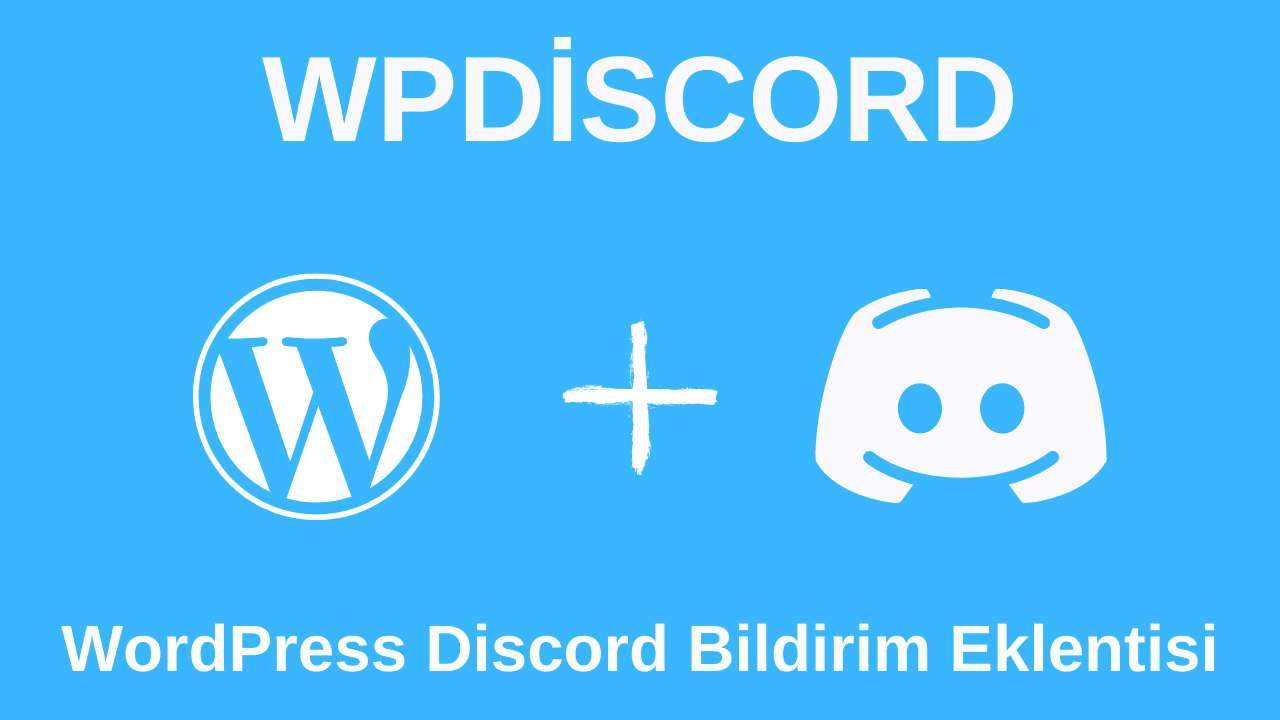
WordPress Discord Notification Plugin Customizable for your website discord With wpDiscord, you can send notifications that you can edit to a discord channel of your choice. Gourmewoo continues to design all the plugins you need with you in mind.
How to Add WPDISCORD Bot to Your Discord Server?
Although there are many bots for Discord, the number of bots with 100% Turkish and WordPress integration is almost negligible. There are also very few active employees. So how will you integrate WpDiscord, which we developed as GurmeWoo, into your server? Follow the steps below!
1-)Click on the gear wheel to edit the channel
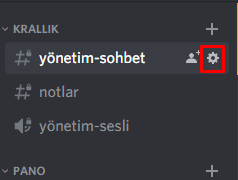
2-)Go to the Integrations tab and click on Create Webhook
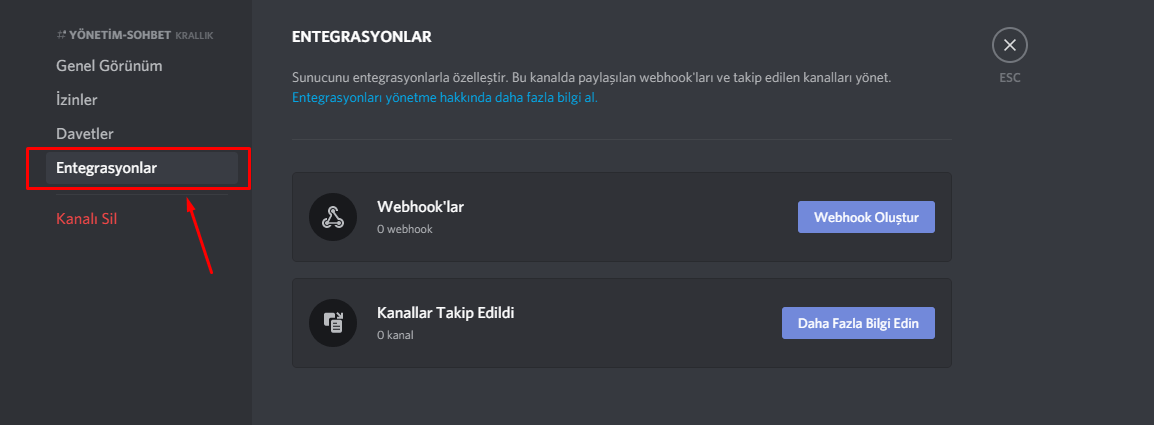
3-)Enter a name, then copy and save the Webhook URL. Then Paste it into the field in the picture
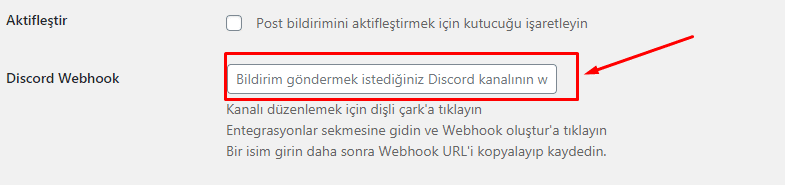
Bots for Discord How to Make?
What if you want to make your own boots?
Discordis a bit more complicated and requires basic computer programming knowledge, so be sure to check if another app will perform the functions you are looking for before making a new one.
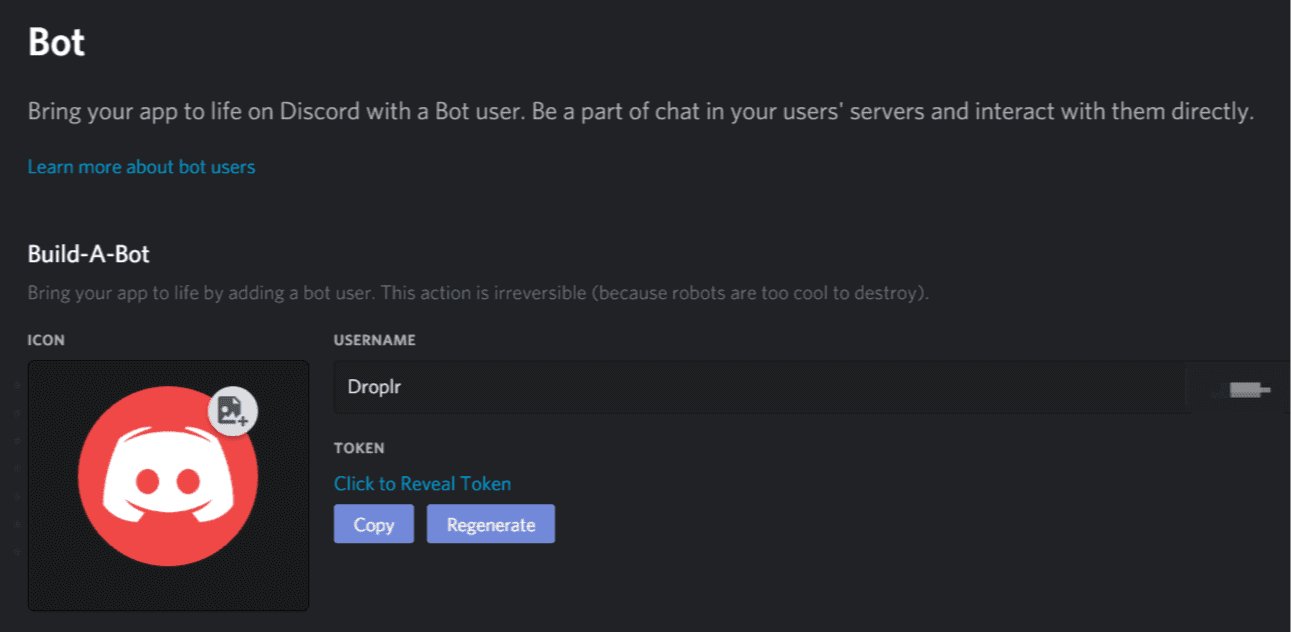
To get started Go to the Discord Developer Portal and create a "New App". Next, click on the "Bot" tab on the left side of your app screen. Name your bot and click the "Create" token button to create a "token" for your bot, which is a series of numbers and letters. You must enter this token at the end of your bot's coding to verify it for Discord.
For the rest of the coding, Node (for network applications) or Pylon (a new app specifically for creating bots). These apps will run your program after you write it using JavaScript. If you search for "Discord bots", GitHat ub You can also find thousands of code examples.