Gurmehub Campaigns Review Now!
POS Integrator PRO Now On Sale! Buy Now
TravelerWP Integration Now at POS Integrator Try Now

WooCommerce Ziraat Bank virtual posoffers unique opportunities for people using WooCommerce infrastructure. If you want to receive payments by credit card and debit card; this service is for you!
After obtaining Ziraat Bank virtual pos, our technical team will contact you. GurmeWOO has the knowledge and experience to make all the mentioned integrations. We support you in the best way with our professional software developer staff.
It is a POS software that enables companies to collect from credit and debit cards. After the customer who makes a purchase from an e-commerce site enters the card information in the form of the page, this data reaches the bank securely. Then the authorization is taken. This software ensures that the authorization is received securely.

It is also possible to practically integrate the virtual pos service you obtain from Ziraat Bank branches into your e-commerce site using WordPress WooCommerce. Thanks to the Ziraat Bank virtual pos developed by GurmeWOO, it is possible to complete the virtual pos integration of your e-commerce page in minutes.
After your order, you can download the relevant friends of the latest version of the plugin from your panel. You can easily install it in your WordPress admin panel. If you want the installation to be done by the GurmeWOO team; we also support you at this stage.
In the integration realized using Ziraat Bank virtual pos;
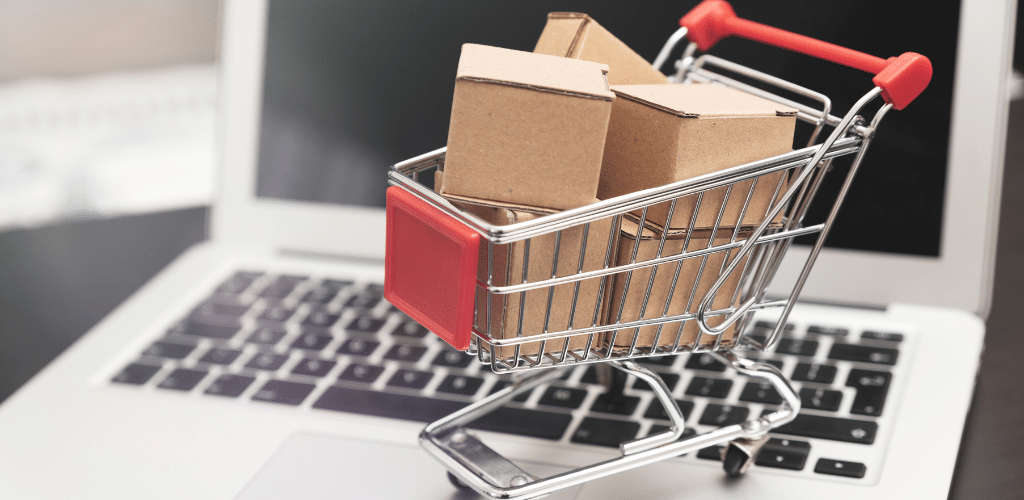
You can use Ziraat Bank payment method in the most important e-commerce software of our country. Ziraat Bank virtual pos, specially developed for WordPress infrastructure sites, allows you to receive your payments without any problems.
WooCommerce Ziraat Bank virtual pos is a module specially developed for WordPress WooCommerce sites. It works problem-free on this platform. It is renewed day by day by GurmeWOO and updates are always made. Installation is completely free. If you want to install the module yourself; you can follow these steps:
It is a safe and easy solution for people who want to make their sales online. It provides payment by card. Advantages
Ziraat Bank for virtual pos CLICK HEREIn addition to these; You can optimize your payment process with WooCommerce installment plugins.