Why use WordPress? There are many reasons why WordPress is a quality platform for building websites. But if you're not yet convinced why you should use WordPress, we've put together 15 solid reasons why WordPress is such a great option for building a blog or website.
[lwptoc wrapNoindex="1″ useNofollow="1″ skipHeadingText=""]
1. Easy to Use
Most importantly, WordPress is easy to use. WordPress is a simple platform that simplifies everything for your website. For example,
- You don't need to know code.
- No need to learn a complex program.
- You don't need an expert.
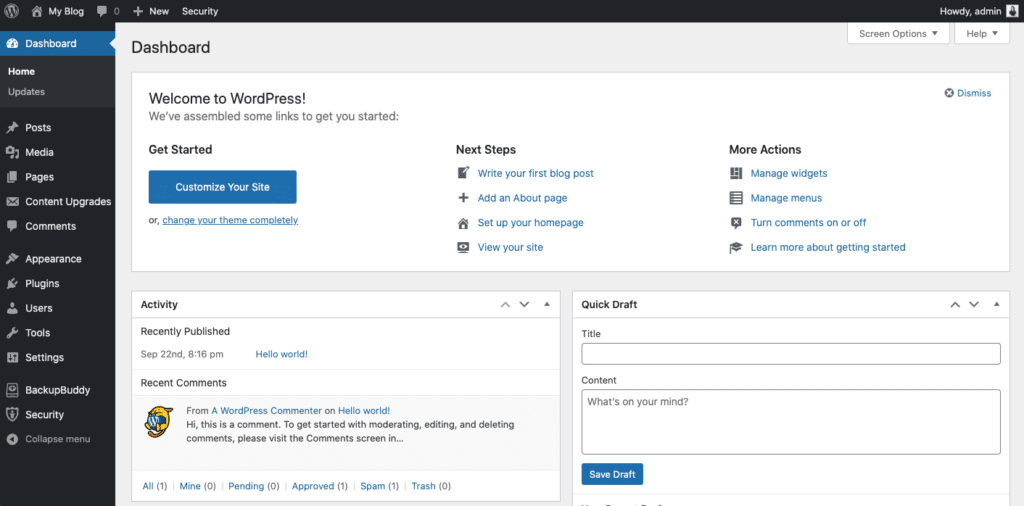
Easy to Use WordPress Admin Panel
If you can use basic computer software like Microsoft Word or manage email, you can use WordPress.
- It's easy to share new content. You can easily share new content with the WordPress editor. WordPress makes it easy to share new content with its editor. Here you can add new post content or new page content. You are in control.
- It is very easy to edit old content. The WordPress Dashboard makes it easy to manage content. Quickly and easily make edits and update content from posts or pages.
- It is easy to add or change menu items. Create your own navigation menus with WordPress' custom menu options. For more information on configuring your own menus, see the WordPress Menu User Guide.
- Changing the look and layout of your site is easy. Add WordPress themes for design and layout options. The possibilities are endless. You can customize your site's look and user experience with thousands of WordPress theme to choose from.
- Adding new functions is very easy. WordPress plugins you can add functionality to your site. WordPress plugins create all kinds of possibilities to extend the functionality of your WordPress site. Like WordPress themes, there are thousands of plugin options, and premium WordPress plugins provide additional assurance of quality and support.
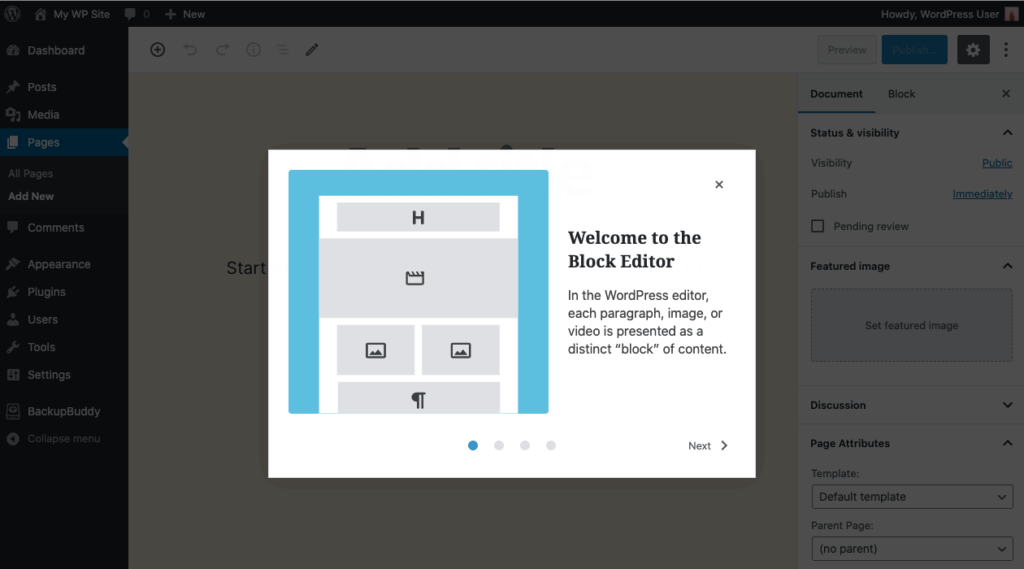
With WordPress, the days of hiring a developer to make basic changes to your site are over. You can update your site completely by yourself.
2. Free of charge!
Yes, WordPress is free and costs you nothing. With WordPress, this is partly true. When you choose to use WordPress, you only pay for what you need.
- The software itself is free. It does not come with any warranty or customer support. You are on your own. If you don't want to pay a dime, you can use free plugins.
- But web hosting costs. If you want to host your own site on your own domain, you have to pay for hosting. (WordPress.com offers free hosted WordPress sites; WordPress.org allows you to download the software and install it on your own host.
- If you want a specific look, you may need to pay for a premium theme or hire a designer to create what you want. (There are plenty of free themes, but they may not offer everything you need).
- If you want to get helpYou can find many consultants, customer service or advisors to be there to help you.
- If you want more functionality, you may need to pay for a premium plugin or hire a developer to create what you want. (Again, there are plenty of free plugins, but they may not achieve everything you want.)
The nice thing about WordPress is that you only pay for what you need. If you don't need much, you don't have to pay anything. But if you need more, you can get it at the right price. With tons of knowledge to be able to offer that customer support (usually a WordPress consultant ) there are many people, premium themes, plugins and all kinds of help if you need it. But only if you need it. You are not paying for something you don't need.
Remember "Free" is More than the Price
WordPress itself is free. But free is more than price.
WordPress is an open source product, which means anyone can contribute and make it better. Nobody owns it. It belongs to the user community. So no one can get rich off WordPress. No one can exploit the software, raise the price, force you to upgrade or break it.
By using WordPress, you are joining this community and enjoying the benefits of being part of an open source world.
So the overall cost of WordPress is definitely low and in some cases free. You may have to pay for some things. Maybe hosting or a premium theme. But only what you need.
Why you should use WordPress because it really offers freedom. It frees you from high costs, long-term commitments and unreasonable limitations.
3. Property
As you know, there are a lot of free website platforms. If you are creating a blog or even a simple website, you have many options. But one of the biggest advantages WordPress offers is ownership.
You can build a presence on Twitter or create a Facebook page and have great interactions with your audience. But you don't own these platforms. Facebook can change the rules about you at any time.
Even other platforms like Twitter, Tumblr, Blogger, Medium and others have the same hidden disadvantages. This means you are at their mercy. It also means that it is not a good place to have your primary online presence.
But with WordPress you can avoid this disadvantage. You download the software and install it on your own host machine. You own the domain, you own the URL, you own the software. Nobody can change the rules. You don't have to worry about a new timeline or a new privacy issue. Nobody can change the design but you.
The web may seem like a fast-moving world where nobody thinks long-term, but the web already has a long history (the web is 30 years old and the Internet is over 40 years old). And if you are going to be online, you need to think long term. Will Facebook be around in five years? Probably, but will it still be at the peak of popularity and the best place for your brand? Who knows. But five years ago MySpace seemed like a great idea 🙂 .
4. Plugins
WordPress is a fairly simple blog and content management system (CMS). However plugins and themes, you can add all kinds of extra features and make WordPress do so much more.
WordPress may be easy to use, but at the same time its infrastructure is powerful. You can do a lot with WordPress and this gives you all kinds of control to change all kinds of things. With plugins and themes, you can add all kinds of extra functionality that will allow WordPress to do even more.
You can handle all sorts of powerful things on your WordPress site that are far beyond what a beginner can do, even if you're using a free program. It may sound overwhelming for beginners, but never fear. WordPress lets you turn things off, hide them, or ignore them completely. If you don't need powerful features, you don't need to fear them. But it would be nice to know they are there.
With WordPress, you can manage simple, basic sites and also gain knowledge. E-commerce, social networking, forums, multiple sites, multiple blogs, galleries, videos, maps and every idea you can think of can be realized with WordPress.
That's why big organizations like CNN, Pepsi, Ford, American Red Cross, The New York Times and others have turned to WordPress.
Whether you need a little or a lot, WordPress will adapt to your needs. You can just add a plugin and you'll have the functionality you need.
WordPress Themes
One of the most flexible features of WordPress are themes . You can change them with the click of a button. You can change the entire look of your site in an instant. You don't have to rebuild or recode your site.
And we're not just talking about colors. Themes can radically change the entire layout of a site. It's like changing clothes, but better. Right sidebar or left sidebar? One, two or three column layout? A large graphic header or a thin text header that leads directly to the content? A long footer with useful links and tips or just a simple copyright line? A standard reverse chronological blog homepage or a large feature graphic with minimal text on the homepage? You can do it all with themes.
This means that when it's time to redesign your site, you don't have to start from scratch. The backend system can stay the same. You can just update the theme and give your site a new look and feel.
There are also an almost unlimited number of themes. There are thousands of free themes and lots of premium themes. You can also modify an existing theme or create your own (or hire someone else to create one for you).
WordPress Plugins
While themes allow you to do almost anything with the look of the site, plugins Allows you to extend the functionality of WordPress.
If WordPress doesn't do what you want it to do, there's probably a plugin that will let you do it. Plugins are pieces of code that enable WordPress to do more. There are simple plugins that will display quotes in your sidebar or show a list of your most popular posts, and crazy complex plugins that will turn your site into an e-commerce store or your own private social network.
This is the flexibility that makes WordPress so great. If it doesn't do what you want, you don't have to start again with an entirely new system. You can find (or build) a plugin that will do what you want and let your site grow with you.
5. WordPress Installation
WordPress installation is quick and easy. Since the WordPress installation phase is fast, you will be able to save time on installation
Famous Five Minute Installation
WordPress is famous for its five-minute installation process. That's right! In less than five minutes, you'll have your site up and running.
This basic setup process is quick and easy, but there are a few things that can be daunting for novice users. If you're a beginner, fear not. Because you can find plenty of documentation and tutorials on WordPress.
One-Click WordPress Installation
If you're really not sure what you're doing, many hosting services offer one-click WordPress installation. They do all the stressful work (if five minutes of work is considered "stressful") and install WordPress for you.
6. Features
WordPress has the features you need for your site. Let's take a quick look at a few things worth having:
- Standards compliant - This can be confusing, but it is important: WC3 , the Wide World Web Consortium and GDPR The General Data Protection Regulation means that WordPress follows basic standards for code, so it will work in most browsers both today and in the future. It also means that WordPress now follows the basic privacy and data protection standards required by the EU (although you may want to consult a lawyer if you have specific privacy and data sharing concerns).
- No rebuilding - When you make changes to your site, they appear as soon as you hit save. Some content management systems require your site to be rebuilt after any changes, which slows down the entire process of updating your site. WordPress allows you to make changes and move on.
- User registration - WordPress has many WordPress user role has a full-blown (but optional) user registration system, which allows people to register to join your site. You can offer all sorts of extras to registered users, including commenting for registered users only, or posts visible only to registered users.
- Contributors – Contributors you can have multiple levels of access, which ensures that some of your colleagues can't go live without someone else approving the content. It's a good way to establish some checks and balances, especially if you have a team publishing content.
- Spam protection - WordPress includes powerful spam filters to protect your site from unnecessary spam.
- Search engine friendly -WordPress works well with search engines and helps your content rank as high as possible in search engine results. Search engine optimization (SEO) is big business, but you can have a huge advantage over the competition just by using WordPress.
And that's just a few of the features WordPress offers. For the full list WordPress features Check out the page .
7. Trust
WordPress sounds nice and beautiful. But maybe you're still not sure. This free, open-source platform that you can trust How do you know?
- Popular - Approximately % 39 of the internet is powered by WordPress. For every 100 new domains in the US, 40-60 domains are running WordPress.
- Fortune 500 - Good enough for Fortune 500 companies. WordPress, WordPress using Fortune 500 companies How to use the platform for various sites and blogs shows that you use . Actually, WordPress for more examples of who is using To the WordPress Showcase Look. You will find big celebrities, big organizations and very successful companies.
- Support - WordPress, WordPress Foundation and Automattic has the support of several organizations, including the WordPress Foundation. The WordPress Foundation is a non-governmental organization dedicated to preserving WordPress and other open source projects. Automattic is a non-profit company founded by the same person who started WordPress. They continue to create open source projects and contribute to WordPress. There are also some well-funded groups monitoring the return of WordPress.
- History - First started in 2003, WordPress is a platform with a long history.
- Open source - The fact that it is open source has caused WordPress to grow by leaps and bounds. There are more developers working on WordPress than most major software. You're not at the mercy of some big company and this has allowed WordPress to grow and evolve as the community sees fit. The result. WordPress has grown exponentially, outpacing many of the companies or software it competes with.
- No language of law - When you download WordPress, there are no legal or terms of use. It's a basic WordPress has a GPL license agreement but liberating rather than restrictive. It was created to ensure that WordPress does not hinder your use and remains free.
- Ecosystem - WordPress is its own economy. There are thousands of people making money from WordPress. These are developers and small businesses, freelancers and designers, writers and business people who help others use WordPress. It is its own WordPress ecosystem. It is this whole system, not just one company, that is enriching and benefiting.
- Philosophy – WordPress philosophy is all about how they approach the software. WordPress is evolving more and more every year to make it easier to use.
8. Do it yourself
WordPress was designed and developed not so that you can't get help, but so that you can run your site on your own.
When you do it yourself, you don't depend on anyone. You can unleash your own creative spirit and make things happen whenever you want. No more waiting. No more payments. No more explanations. Just do it the way you want, simple and easy.
The DIY Spirit is ideal for several reasons:
- Cash - It is a great way to earn money.
- Do it now - When other people are involved in projects, you work on a shared timeline and it's not always as fast as you would like, sometimes it's even terribly slow. But if you're on your own, you can create your own timeline and get moving immediately.
- Make it better - When you do it yourself, you can often create something better. It may not be as much as a professional's work, but your own work will be a vehicle of passion for you.
Do it yourself! This is what builds businesses. This is what mobilizes creative people. It's what opens the door to new things. And that's the nature of WordPress. You always have the option to get help, but you can also do it yourself. And it can be cheaper, faster and better . That's why you should use WordPress.
9. Security
On average, 30,000 new websites are hacked every day. This is a serious statistic and one that every website administrator should take into account.
Because WordPress is so widely used, websites running on WordPress can be an easy target for attacks due to plugin vulnerabilities, weak passwords and outdated software.
10 Big Security Mistakes WordPress Sites Make you can avoid becoming a target by reading our article.
But thanks to an active community and open source development, WordPress remains an excellent choice for a wide range of websites due to its ease of use, flexibility and continuous evolution.
10. SEO
As we mentioned earlier, if you care about SEO (and you should.) WordPress is an excellent choice. A website is only as successful as its search engine optimization, so it's worth spending time optimizing your content for search engines.
SEO or Search Engine Optimization is the process of improving your content so that Google and similar search engines find and index your site. If your WordPress site is properly optimized for search engines, your content will be displayed in search engine results.
The good news is that WordPress makes it easy to set up your site for SEO success. In fact, WordPress, SEO is considered to be the best CMS for
Making your presence known to Google and other search engines and Boosting your SEO and to increase your ranking in search engines. WordPress SEO tips Take a look.
11. Sell Online
If you want to create an online store with WordPress, that's easy too. WordPress is no longer just a blogging platform; in fact, it is also a powerful e-commerce solution. All you need to do is, WooCommerce Adding an e-commerce plugin like .
“What is WooCommerce?" We answered the question for you.
So why would you want to build an e-commerce site with WordPress? As you've already seen, WordPress is one of the most popular website platforms out there, giving you the power to control your own store.
- You can actually get started with WooCommerce for free. The core WooCommerce platform is free and flexible.
- You can sell all kinds of different products from physical and digital goods, product assortments, instant downloads and more. Bookings, subscriptions and dynamic pricing rules are just a click away.
- You retain full ownership of your store's content and data forever. This is very important when it comes to customer data.
- WooCommerce themes allow you to create beautiful storefronts designed for your brand and industry.
E-commerce is certainly complex, but with WordPress, doing e-commerce is becoming easier. In fact, many WordPress developers now specialize in e-commerce.
12. Create Membership Sites as well
Membership sites are gaining popularity as a way to charge for content and at the same time develop a community around that content. So instead of a paywall, it's more like a club.
Membership sites are a kind of business model and are popular for that. Many people have taken their place in the membership spectrum and created a niche for themselves in the online market. That's where WordPress comes in. WordPress can handle membership sites too. All you need is, Restrict Content Pro is a WordPress membership plugin like .
13. Abundant Job Opportunities
We just talked about e-commerce and membership websites with WordPress, but there are TONS of other WordPress business ideas out there. Maybe you want to build websites for clients. Or you want to run a freelance web design business. All of these are possible with WordPress.
14. WordPress Community
More than any other software ecosystem, what makes WordPress unique is the community. You don't see Microsoft Word or Google Doc groups coming together.
More than 500 worldwide WordPress Organization there is. This is a serious community. And that means you are not alone.
WordPress also offers larger events, which are informal, community-organized events put together by WordPress users. WordCamps also hosts . From casual users to core developers, everyone participates, shares ideas and gets to know each other at WordCamps.
WordPress also has a thriving community of contributors. Whether you're an emerging developer, a designer, or just helping out, the WordPress core team is always looking for people to help make WordPress even better. Anyone can get involved with WordPress in many different roles, from helping write code to fixing bugs and from design to support. How to get involved about your participation for more information Make WordPress Take a look.
15. Love Your Website
Perhaps the best reason to use WordPress in love with your website is that you can be .
You fell in love with a website? What?
This may sound crazy, but hear us out. WordPress makes it super easy to design a website. Simple to understand, easy to update and never a headache
With WordPress, the technical aspects of your site are out of the way. You don't have to struggle with code. You don't get lost in strange menus or wonder how something works. You don't have to hate your website.
Working on your website can actually be... fun.
This is how it should be. Having a website shouldn't be a boring job. It should be something you love. After all, if you love building your site, people will love visiting it.
Summary Why Use WordPress?
So now you have many reasons to try WordPress. You can write to our e-mail address or in the comments section for your experiences or many questions that are on your mind. Enjoyable Days 🙂



