Gurmehub Campaigns Review Now!
POS Integrator PRO Now On Sale! Buy Now
TravelerWP Integration Now at POS Integrator Try Now

Dokan integrationis a multi-vendor WordPress plugin designed to help merchants customize stores and manage product inventory from a unified platform. The tool can be used with any theme that supports WooCommerce, allowing teams to build a multi-vendor marketplace according to individual requirements.

The document helps teams create reports and get an overview of their stores' performance. Merchants can manage individual store posts, post important announcements on the dashboard and receive product reviews to increase brand value in the marketplace. Users can also set merchant rights, payment channels, withdrawal limits, minimum withdrawal limits and more.
In just a few years we have witnessed a significant rise in multi-vendor marketplaces. Multi-vendor marketplaces are essentially online marketplaces where various sellers can sell their products. Regardless of the popularity, creating and maintaining such marketplaces is not easy. To simplify the process and make it more efficient, efficient solutions like WooCommerce have understandably grown in popularity.
With Dokan, you don't have to create and maintain an inventory. This alone can save you hours of work and more payments. Even better, you can reach a diverse demographic and make a good profit from the market. On the other hand, providers also have many incentives to join your marketplace. As a mid-sized company, creating a complete marketplace is not profitable, nor is it easy to do. Therefore, it is also advantageous for vendors to participate in a marketplace and showcase their products.
Online stores and marketplace websites can be created with this plugin as Dokan is packed with features. It is a plugin with vital features and functionalities to create platforms where users can buy and sell different products.
Dokan integration simplifies things and takes the guesswork out of it. Most of us often spend countless hours and a lot of money on plugins and extensions that only do some small tasks. But Dokan brings all this to us in a single plugin.
Service-based, digital and standard marketplaces can be created using the Dokan plugin.
Dokan integration Omnibazaar and a more functional and useful marketplace can be achieved. In this way, you can perform multiple transactions on a single panel at the same time and display your products in all marketplaces, update and manage product features and prices on a single panel.
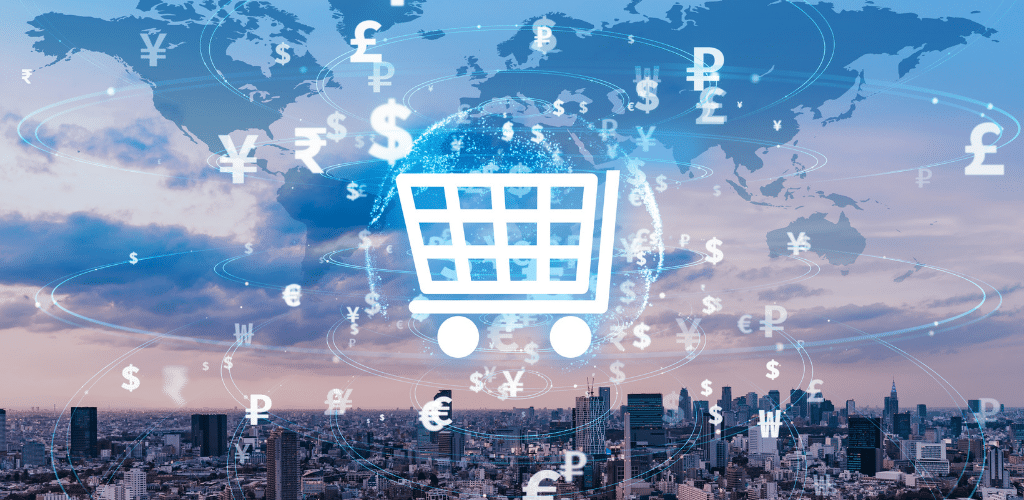
Dokan is definitely one of the top-ranked multivendor plugins for WordPress and WooCommerce. So, is Dokan the best multivendor marketplace solution for you? Dokan provides each vendor with their own front-end dashboard to add products, create coupons, manage their store, view reports, etc.
Providers have all the flexibility. They can change the details in their online store as needed. They can see all orders, their status and other relevant information. The Reports tab allows merchants to view reports describing how their store is performing.

Dokan integration offers many important features. The most important of these are listed as follows:
Front-end means what users see when they visit the marketplace. This includes catalogs, designs, and everything else. First of all, you get a bunch of themes and templates made by Dokan. For most niches, there is a theme to help you get started quickly.
Even better is that you are not limited to these topics. Thanks to the integration with WooCommerce, Dokan's possibilities are endless. Any theme that supports WooCommerce works perfectly with Dokan.
You can fully customize your marketplace through the Dokan backend. This includes reviews, providers, withdrawals and much more. Another great feature is the advertising tab. The owner can advertise anything to all providers with just one click.
It is also relatively easy to identify who is selling products and who is not. Having this control right in front of you makes website maintenance easier.
The vendor dashboard also comes with a comprehensive analysis section. It contains all recent sales information, overall earnings and a summary of orders. The ads you send to the provider are also prominently displayed in this section. The backend also allows sellers to manage their orders, quickly browse reviews, view shipment details. Creating coupons directly from these tabs is also very simple. The settings section also provides a comprehensive list of features to customize the store. Since Dokan Multivendor Marketplace allows sellers to have their own stores, this can benefit sellers.
One of the most critical third-party services that every business owner cares about is a payment gateway. Whatever type of third-party gateway your merchants and customers want to use, you can offer it to them. Because Dokan supports all payment gateways. There may be other features you may want to add to your store. You will be able to achieve all these with Dokan integration.

There is no limit to the types of products you can sell with Dokan integration. You can use it for any market you want. From physical products to digital products, you can create an online marketplace in any field. Dokan also helps you customize and organize your platform in a way that best suits your business.