Why Use WordPress to Build a Ticket Sales Website?
For those who want to start a ticket sales business, WordPress is one of the best options. WordPress is an easy-to-use, customizable, and powerful platform. Here are some of the advantages of building a ticket sales website with WordPress:
Advantages of WordPress
- Easy to use: WordPress has an easy-to-use interface. Therefore, you can set up a ticket sales site even without coding knowledge.
- Customizable: WordPress offers thousands of custom themes and plugins. Thanks to these features, you can customize the ticket sales site according to your own needs.
- Powerful: WordPress is a powerful platform used by many large websites. Therefore, it is a reliable option for your ticket sales business.
Custom WordPress Themes for Ticket Sales Website
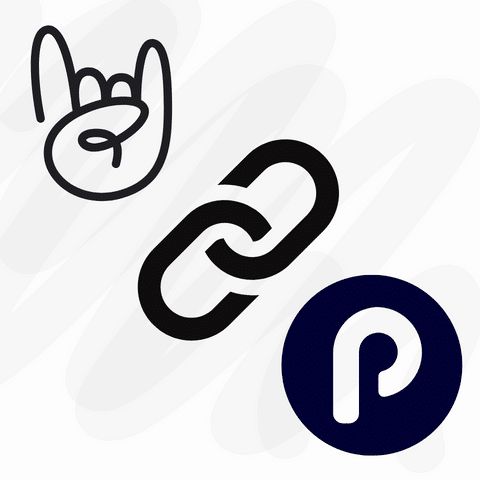
WordPress offers custom themes for your ticketing business. These themes allow you to customize your ticket sales pages and make them match the brand identity of your business. Also, many of these themes have features that streamline the ticket sales process.
Steps to Build a Ticket Sales Website with WordPress
It's easy to use WordPress to set up a ticket sales website. Here are the steps to set up a ticket sales site step by step:
Step 1: Domain Purchase and Hosting Purchase
To set up a ticket resale website, you first need to purchase a domain name and hosting account. The domain name is the address of the ticketing website. The hosting account ensures that the ticketing website is accessible on the internet. These two are the starting points for setting up an online platform.
Step 2: How to Install WordPress?
Once you have your hosting account, you need to install WordPress. In your hosting provider's control panel, there will be an option for WordPress installation. Using this option, you can complete the WordPress installation.
You may also need to choose a custom theme for WordPress. You can customize your site by choosing a theme that suits your ticket sales business.
Step 3: Ticket Sales Add-ons and Receiving Payments
You may need to use specialized plugins for your ticketing business. These plugins simplify the ticket sales process and speed up the ticket buying process for your customers. At this point POS Integrator will offer you the best checkout experience. Provided by integrations and 25+ Payment organizations provides you with the best checkout experience you will ever need.
POS Integrator, The Event Calender fully integrated with POS Integrator. In this way, POS Integrator processes incoming payments for your events quickly and securely. Your customers can register your events immediately by making a payment.
For product page click here.
Step 4: What are Ticket Sales Pages?
For your ticket sales business, you may need to create ticket sales pages. These are pages where your customers can make ticket purchases. For example, you can create an event calendar, a ticket purchase page, a payment page, etc.
Tips for Ticket Sales Website
When setting up a ticketing website, you can consider the following tips:
Design of Ticket Sales Pages
The design of your ticket sales pages makes it easier for your customers to buy tickets. By choosing a simple, clear and user-friendly design, it will be easier for your customers to use the site.
SEO Tips
You may need to do SEO work for your ticket sales business to rank better in search engines. Factors such as keyword research, meta descriptions, site speed are important in SEO studies. At this point, you should create a target audience for ticket sales and do content and SEO work for this target audience. This work you will do will benefit you in terms of directing your target audience to your site.


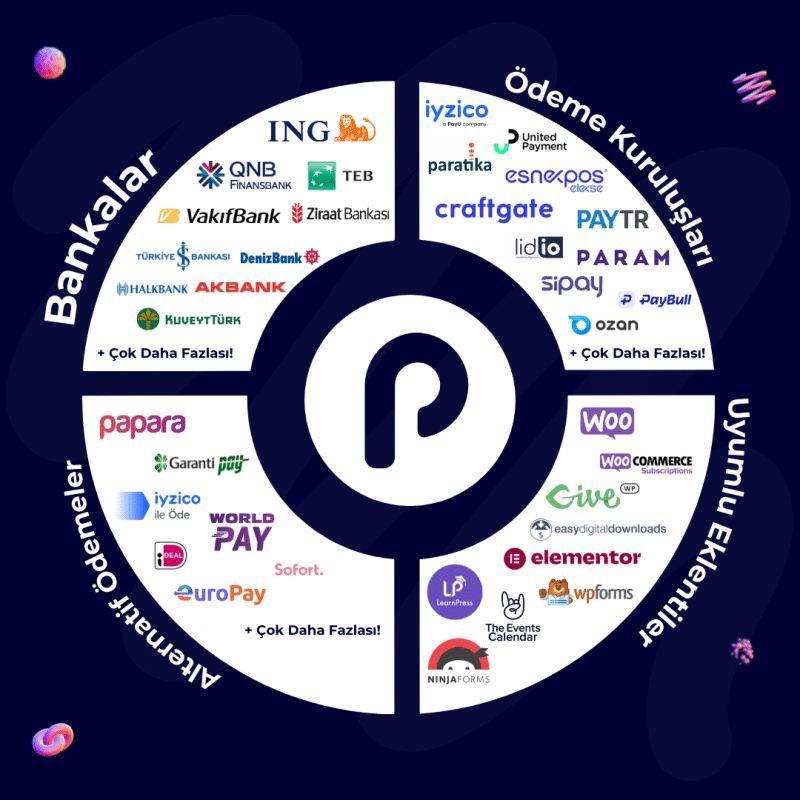


1. Do we need woocommerce to sell tickets
2. Do you need to have a company to sell tickets
Hello Ahmet Bey, You can use plugins that focus only on ticket sales, such as the events calendar instead of WooCommerce for ticket sales. Since you will deal with any bank or payment institution for sales, you must have a company.