Gurmehub Campaigns Review Now!
POS Integrator PRO Now On Sale! Buy Now
TravelerWP Integration Now at POS Integrator Try Now
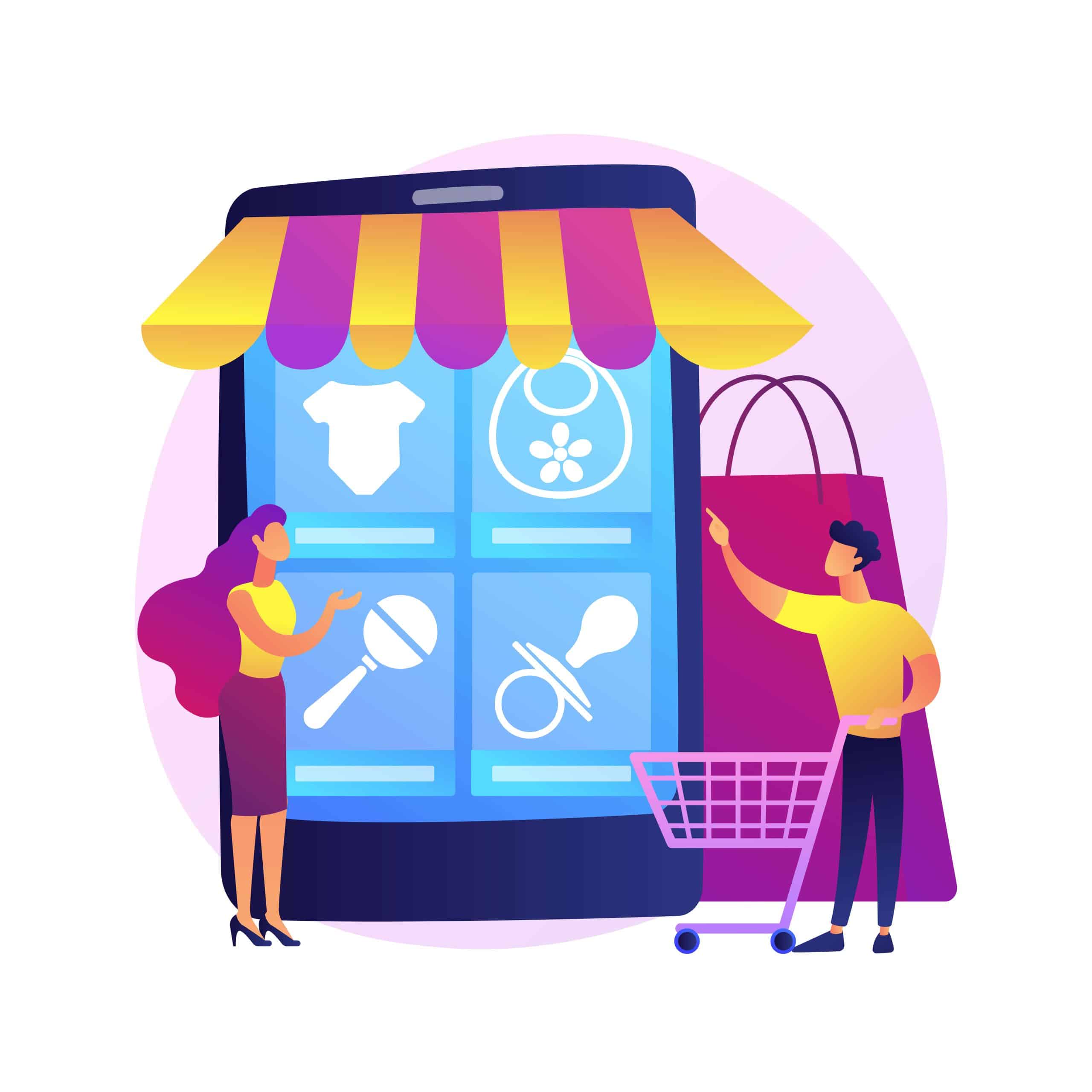
Tools, jewelry, office supplies, household appliances, musical instruments, games and toys: One marketplaceYou can find absolutely everything in the i app.
Amazon is probably the most famous example of a marketplace and also the most criticized. But did you know that it is also possible to create a marketplace in WordPress, even without any technical knowledge?
A marketplace is an online platform (website or app) where individuals or professionals offer products or services for sale. The platform then acts as a commercial intermediary between sellers and buyers and receives commissions on sales made.

For your E-Commerce site that works with the marketplace model using WooCommerce and Dokan, WCVendor, Product Vendors, WCFM (WC Lovers) systems, you can use iyzico to receive payments through iyzico, create vendors, and perform cart fee distributions according to your specified commission amount. IyziBazaar With many more advanced features, it allows you to save time in your processes and make error-free transactions.
The most advanced payment plugin for your E-Commerce site with WooCommerce infrastructure that works with the marketplace model.
Example, a large commercial area with dozens of independent stores we can say. Each of them sells their belongings according to the prices they choose.
When it comes to websites, the best known in the world are Amazon, Alibaba, Rakuten, Walmart (for the US), Etsy or Facebook Marketplace. In Turkey, we can give successful examples such as Trendyol and HepsiBurada.
Before I forget, one of the oldest, Ebay, was created in 1995 by Frenchman Pierre Omidyar.

In addition, Ebay only offers products from third-party sellers. Other marketplaces (Amazon etc.) offer both their own products and products from other sellers.
There are different types of marketplaces, but I will not go into technical details in this article.
To schematize, we can highlight 3 "classic" formats:
As for the products on sale, we can divide it into two main families:
Although a marketplace is similar in shape to an online store, there are a number of important differences between the two.
If you are a webmaster who wants to set up a marketplace on WordPress, I can say that this type of platform has many advantages.
It is a proven fact, and there are many examples around the world, that with a marketplace, the probability of growth increases tenfold. With multiple vendors you can offer a much wider range of products and thus reach even more potential customers .
For your E-Commerce site that works with the marketplace model using WooCommerce and Dokan systems, you can use it to receive payments via PARAM, to create vendors, and to perform fee distributions in the cart according to the commission amount you set. ParamPazar Dokan With many more advanced features, it allows you to save time in your processes and make error-free transactions.
Speaking of which, many different monetization options is important to note. The most common is commission-based payment on sales, but you can also choose monthly or yearly subscriptions to use your platform, as long as it is allowed by the plugin you will be using (for sellers, not buyers).
In return, you will drive more traffic to your WordPress marketplace. More traffic means potentially more sales and more revenue.
As a result, the marketplace manager is protected compared to its sellers and takes less financial risk than an e-commerce store.
If the marketplace model can be very efficient and functional, there are certainly disadvantages that we have not considered.
The sector is being vampirized by a few gigantic actors (Amazon type), it will be very difficult to find your way in the midst of competition.
If your vendors offer a poor user experience (e.g. delayed delivery, poor customer service), your brand image can suffer.
In fact, consumers don't always distinguish between the sellers on a platform and the platform itself. But when they do, they may even decide to go directly to the merchant's site to buy the products!
To have a functional marketplace, you first need to fulfill a few prerequisites.
WooCommerce is the #1 eCommerce plugin on WordPress, at least in terms of popularity.
Developed and maintained by Automattic, the company that contributes the most to WordPress, this plugin officially has over 5 million active installations.

Advantages:
Once the first two steps are completed, we can assume that you now have a solid foundation.
Now it's time to choose the plugin that will turn your online store into a marketplace on your WordPress site. WooCommerce only allows you to sell products from one vendor. At this stage, you are probably asking yourself the question: "Which plugin should I go for?"
Here are the most preferred marketplace plugins that are officially on the WordPress plugin list:

Now you are ready to set up your WordPress marketplace. Since my general preference is Dokan, I will write about how you can create a marketplace with Dokan in the rest of the section.

To do this Settings > General menu. Then go to the "Anyone can register" check the box .
This allows your future vendors, but also your customers, to register on your site thanks to a form on the front-end (the visible interface of your site).

When a seller signs up to the marketplace connected to your WordPress site, Dokan > Vendors > Add New through the menu .
You will need to fill in 3 types of information:

You can add an unlimited number of sellers and track whether they can sell on your marketplace or not. To activate this option, simply change their status to active.
In order for potential buyers to be able to purchase the products sold on your WordPress-built marketplace, they need to have a variety of payment options available to them.
You can use the payment methods suggested by the Dokan plugin, which acts as a top layer of WooCommerce.
These include WooCommerce > Settings > Payments accessible from the menu .
By default, you are offered payments by bank transfer, check, cash on delivery and PayPal Standard.

Now all you need to do is check your WordPress marketplace.
To do this Dokan > Sellers menu to create a fake seller account, then click on the "Create a fake seller account" button in your marketplace's menu. My Account try logging in from the page.
. I recommend that you check that all the options available in the Dokan Dashboard are working properly.
If your marketplace runs smoothly, you can strengthen your site in different areas:
Along the lines, you have read how to create a WordPress marketplace.
Technically, any user, from beginner to advanced, can easily create a marketplace with WordPress. Using a specialized plugin like Dokan removes all design obstacles. You don't need to know how to code to have a functional marketplace.
I think the challenge lies in complying with the regulations!
Are you interested in exploring the world of marketplaces? Or maybe you already use a plugin for that?
Give us feedback in the comments!