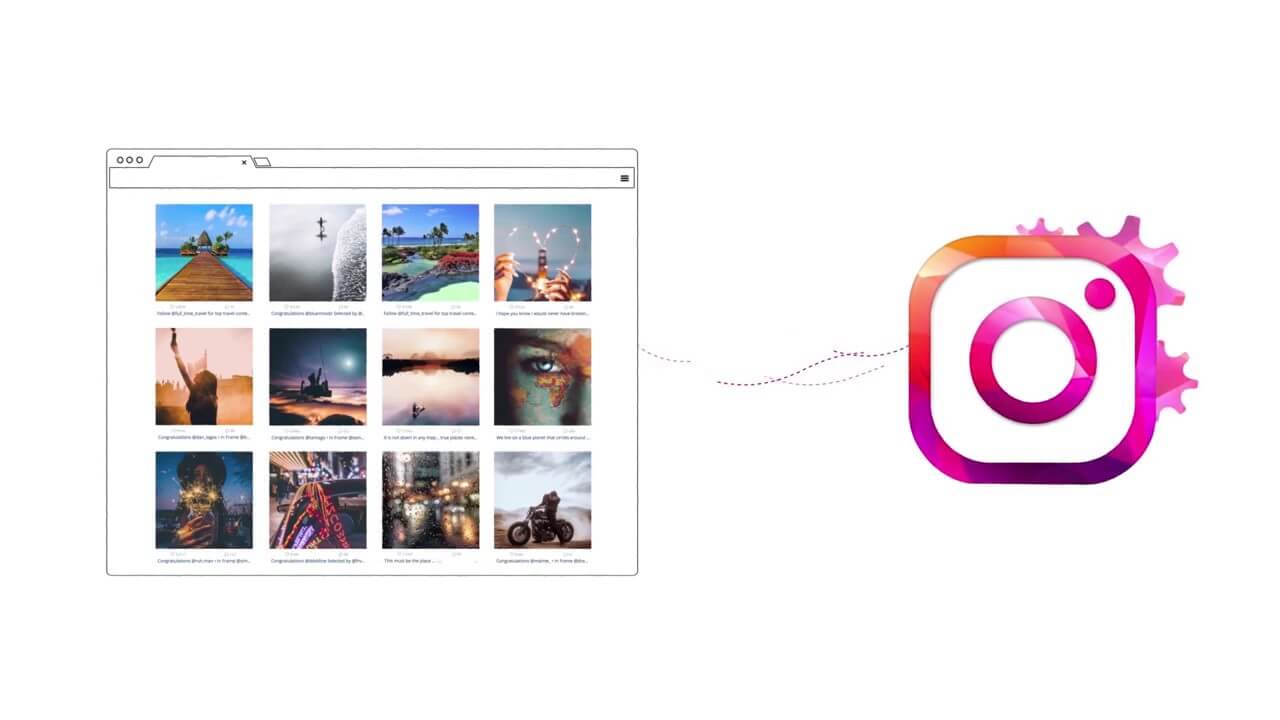Instagram can be a great source of content to showcase photos and images from your accounts on your website. Now, thanks to these WordPress Instagram plugins, showcasing Instagram posts on your website has never been easier.
Free of charge in our article WordPress plugins all allows you to display photos from your Instagram account on your website. When installing the plugin, you can set which of your accounts to import photos from, how many items to import, as well as a few other options. Instagram photo feeds can be added to your posts and pages or displayed in the sidebar or footer area of your site using a widget.
Best Free WordPress Instagram Plugins
[lwptoc]
1. Smash Balloon Social Photo Feed
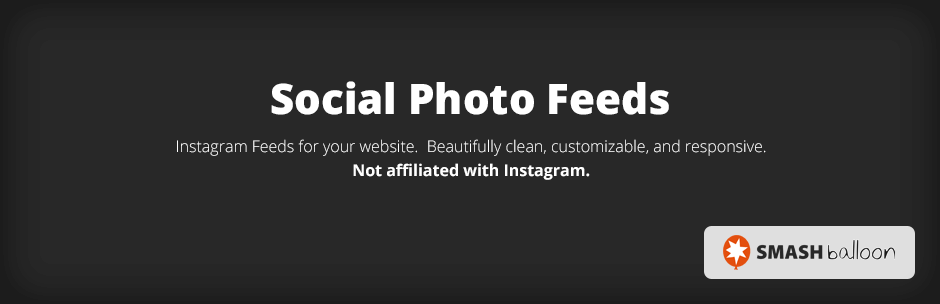
Smash Balloon Social Photo Feed is a popular free WordPress Instagram plugin with a good user rating and over 1 million active installs.
Once published on your WordPress website, you can start displaying photos from your Instagram accounts. The plugin gives you the option to create multiple feeds to use on your site. Each feed is a great way to ensure that your website displays a continuous stream of photos from various sources.
The best WordPress Instagram plugins For one, you have a lot of control over how images are displayed on your site. You can change the width and height of the photos at any time, as well as the number of images displayed. Optional 'load more' button allows your visitors to view more content from your featured feeds if they wish. This plugin is fully mobile responsive, so your Instagram content will look great on any device.
Smash Balloon Social Photo Feed is regularly updated to ensure it stays in line with the latest changes to the way Instagram works.
2. Spotlight - Social Photo Feeds
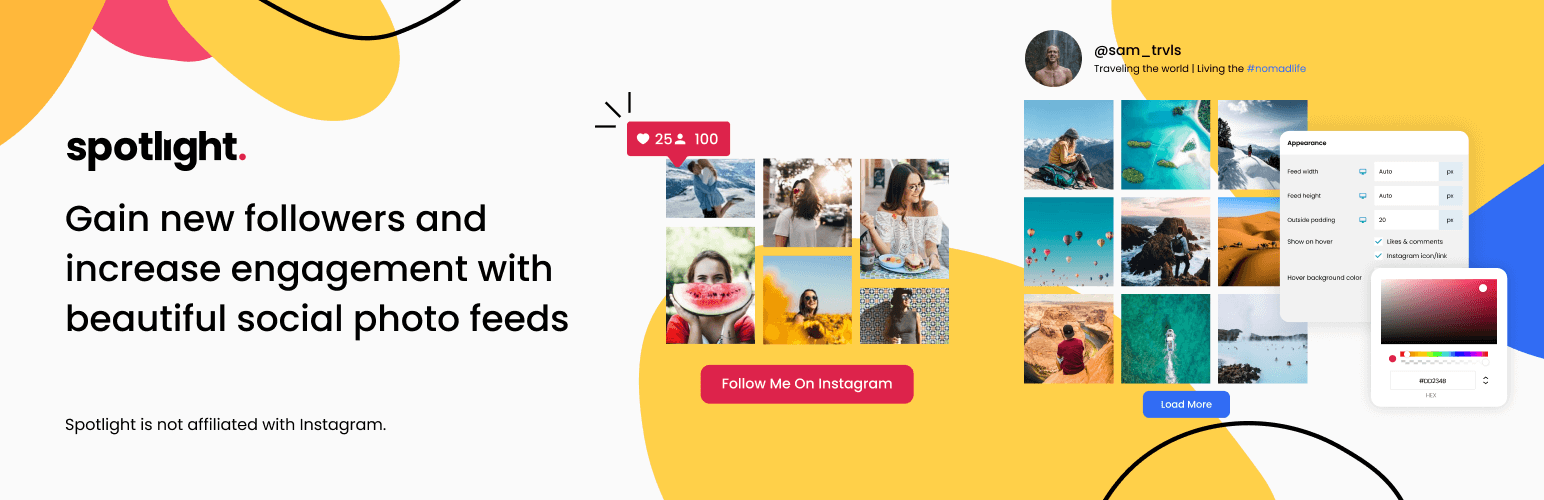
Spotlight is a relatively new free WordPress Instagram pluginbut it's already off to a good start with some positive reviews from users. As the name suggests, this plugin aims to make it as simple as possible for you to display photos from your Instagram accounts on your WordPress website.
The three-step installation process should make this free plugin an attractive option for anyone looking for a quick and easy way to integrate their WordPress website with Instagram. Once installed on your site, all you need to do is connect Spotlight to your Instagram accounts, design your feed, and then place it wherever you want on your website.
To help make your feeds look the way you want, Spotlight comes with an interactive live preview customizer. This way, you can see how your Instagram photo post will look as you work on it. Since this plugin allows you to present your Instagram content in style, it's really useful to preview your posts as you edit them.
The sleek grid layout used to display your Instagram photos is fully responsive, so you don't have to worry about how it will look on smartphones and other small-screen devices. Hover effects, triggered when the user's cursor hovers over an image, make it immediately obvious that photos in the feed are clickable. When clicked, they are displayed in a lightbox window. With support for gallery posts, users can navigate through posts published on Instagram directly from your website.
While the basic version of Spotlight has more than enough functionality for you to display photos from Instagram on your WordPress website for free, also a paid version available. The upgrade includes more publishing control, the ability to create hashtag feeds, functionality that allows you to embed Stories on your WordPress website, and here unlocks additional features, including more layout options that you can see in action.
3. Feed Them Social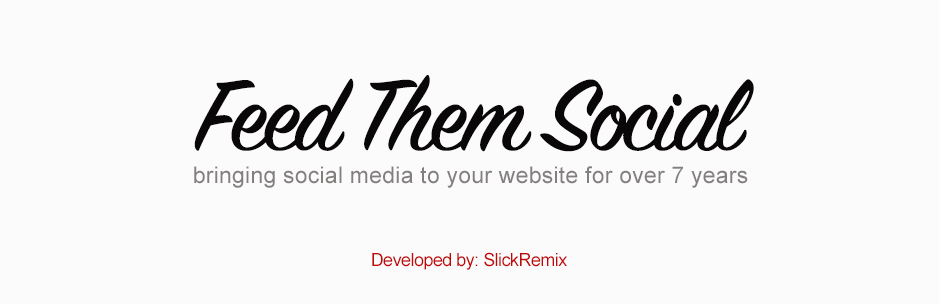
Feed Them Social works not only with Instagram, but also with Facebook, Twitter and Pinterest.
If you prefer to use a single plugin to display content from various social media networks on your website, then Reply Feed Them Social can be. You get a range of options with the free version of the plugin that supports Instagram feeds, Facebook feeds, albums, groups and events, Twitter feeds and Pinterest boards, pins and the latest pins. Upgrading to the premium version of Feed Them Social unlocks the ability to view content from YouTube video feeds and Facebook video feeds and carousels. Feed Them Social also has a few other extensions to check out for more options.
When using the Free Feed Theme Social plugin, you can display content from various feeds and accounts. The content in your feeds can then be displayed in your posts, pages and other content, as well as in the sidebar areas of your site. As you would expect, all of the content is mobile-friendly for maximum device compatibility.
Feed Them Social is a highly flexible and customizable social media plugin that can display content from various feeds. You can view Feed Me Social demos in action on the plugin homepage.
4. WPZOOM Social Feed Widget

WPZOOM Social Feed Widgetgives you numerous options on how to display Instagram content on your WordPress website.
Enjoy Instagram with photo grid and carousel options, as well as the ability to import content from your accounts and hashtags. It lets you make your social media feed integration work the way you want it to. You also have the option to use a sidebar widget or shortcode to display feeds on your site. This way you can easily add a content feed to your posts and pages.
As for how your photos are displayed, WPZOOM Social Feed Widget does not disappoint here either. In addition to grids and carousel modes, you can also enable the lightbox effect for your Instagram images, giving your visitors the ability to view larger versions of your content.
You can get a better understanding of what Enjoy Instagram can do by following the demo links on the plugin page.