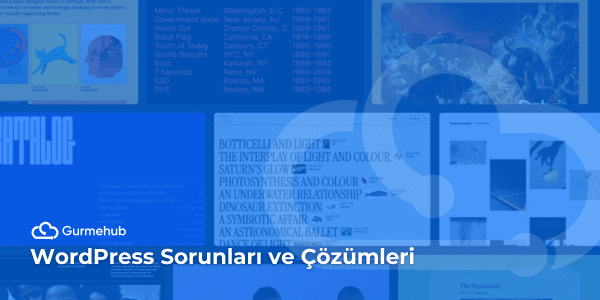WordPress Problems and Solutions
WordPress is one of the popular content management systems underpinning millions of websites around the world. However, like any technology, WordPress can encounter various problems from time to time. These problems include incompatibilities in themes and plugins, poor performance, and security vulnerabilities. Thanks to the extensive knowledge of the WordPress community and constantly developed solutions, these problems can be overcome. If you are a new WordPress user, let's take a closer look at common issues WordPress users may encounter and how they can solve them.
Performance and Optimization Issues
Although WordPress sites stand out with their wide functionality and ease of use, they may experience performance problems over time. The main causes of these problems include excessive plugin usage, unoptimized images, and database bloat. Excessive use of plugins can significantly increase the loading time of the site, sometimes even causing conflicts. Similarly, not optimizing the size of the images can cause the site to slow down. Database bloat, on the other hand, can occur as a result of not cleaning out old and unused data, resulting in longer query times.
Suggestions for improving performance include limiting plugins, removing unnecessary ones and using only well-coded plugins. For images, tools that provide automatic optimization can be used. These tools compress images in a way that does not negatively affect the loading speed. Database optimization, on the other hand, requires regular cleaning of unnecessary data and database maintenance. In this way, you can speed up database queries and increase the overall performance of the site.
Theme and Plugin Incompatibilities
One of the biggest advantages of WordPress sites is that they are easily customizable thanks to their vast library of themes and plugins. However, there can be incompatibilities between these themes and plugins from time to time. Especially when the WordPress core is updated to a new version, such problems can occur more frequently. An incompatible theme or plugin can cause the site to stop working properly, cause unexpected types of WordPress errors, or cause the site to crash altogether. Such incompatibilities are usually caused by older versions of plugins or themes not being compatible with newer WordPress versions.
Keeping WordPress core, themes and plugins up to date is essential for a smooth website experience. Thanks to updates, important issues such as security improvements and bug fixes are resolved. When installing a new theme or plugin, it is important to make sure they are up-to-date and actively supported. On the other hand, testing major updates in the development environment before implementing them on the website helps you identify potential issues in advance. This is an effective way to maintain your website's continuity and user experience.
Security Vulnerabilities
Since WordPress is one of the most popular content management systems in the world, problems with security vulnerabilities are unfortunately common. Sites that are vulnerable to hacking attacks can be at risk due to weak password policies, outdated plugins and themes, and poorly configured hosting settings. Such security vulnerabilities can allow cyber attackers to gain unauthorized access to your site, install malware, or steal sensitive data.
To increase security, it is necessary to use strong passwords and implement measures such as two-factor authentication. It is also extremely important that all themes and plugins are regularly updated and monitored. Downloading plugins and themes from trusted sources and installing only the necessary ones reduces risk. Technical measures, such as running security scans for the website and using firewalls, can also help prevent damage by detecting potential threats early. On the other hand, regular backups are key to recovering your data after a security breach, so it is critical not to neglect this process.
Language and Localization Issues
When using WordPress, the process of creating a multilingual site or translating an existing site into a different language can sometimes lead to unexpected language and localization issues. Common problems include missing translation files, incorrect or incomplete translations, and language packs not being installed correctly. These issues can result in your site not being fully understood by users, and inconsistencies between language options. Also, themes and plugins may not work as expected in some languages. This is due to the fact that it is not always possible for the relevant components to offer full support for every language.
To overcome these issues, it is extremely important to choose themes and plugins that are fully localized for your WordPress site. In other words, you should make sure that the themes and plugins you intend to use are actively supported and available in the languages you want. Since the WordPress core comes with various language options, you can easily update and install these language packs from the administration panel. Correctly configuring language and localization settings and improving the user experience are also important steps to reach a wide audience. If you have more extensive translation needs, consider using professional translation plugins or specialized solutions for multilingual content management. These strategies will help you attract global audiences by making your site understandable to a wider range of users.
Database Connection Error
One of the most common problems with WordPress sites is the "Error establishing a database connection" error. This error message indicates that WordPress is unable to establish the site's connection to the database. Usually, this is due to incorrect database information being entered, the database server being down, or the database being inaccessible due to server overload. Since the database information is stored in the "wp-config.php" file of WordPress, the information here must be entered correctly. If there is an error in the database information or there is a problem with the database server, WordPress will display an error message indicating that your site cannot connect to the database.
The first step to solve the problem is to check your "wp-config.php" file to verify that the database name, username, password and host information are correct. If the information is correct, the next step is to contact your web hosting provider and have them check the status of the database server. Especially if you are using shared hosting, such connection problems can occur due to server overload. Also, taking regular database backups and restoring from these backups when necessary is of great importance to prevent data loss in case of database-related problems. If these steps do not solve the problem, you can get help from competent experts in the field as a more technical examination is required.
WordPress, which offers many opportunities with its wide usage area and flexible structures, can also bring some technical problems. At this point, Gurmehub products help WordPress users overcome the challenges they face. It offers tools that support WordPress sites in every area from performance optimization to security solutions, from language and localization support to database management. Especially in critical problems such as database connection errors, Gurmehub's strong infrastructure and support provide users with a smooth experience. Gurmehub's solutions minimize technical issues by helping you use WordPress sites more effectively. If you want to maximize the potential of your WordPress site, you can review Gurmehub products and experience innovative solutions.
For more information about WordPress our other articles examine.
To learn more about WordPress security their official website you can visit.