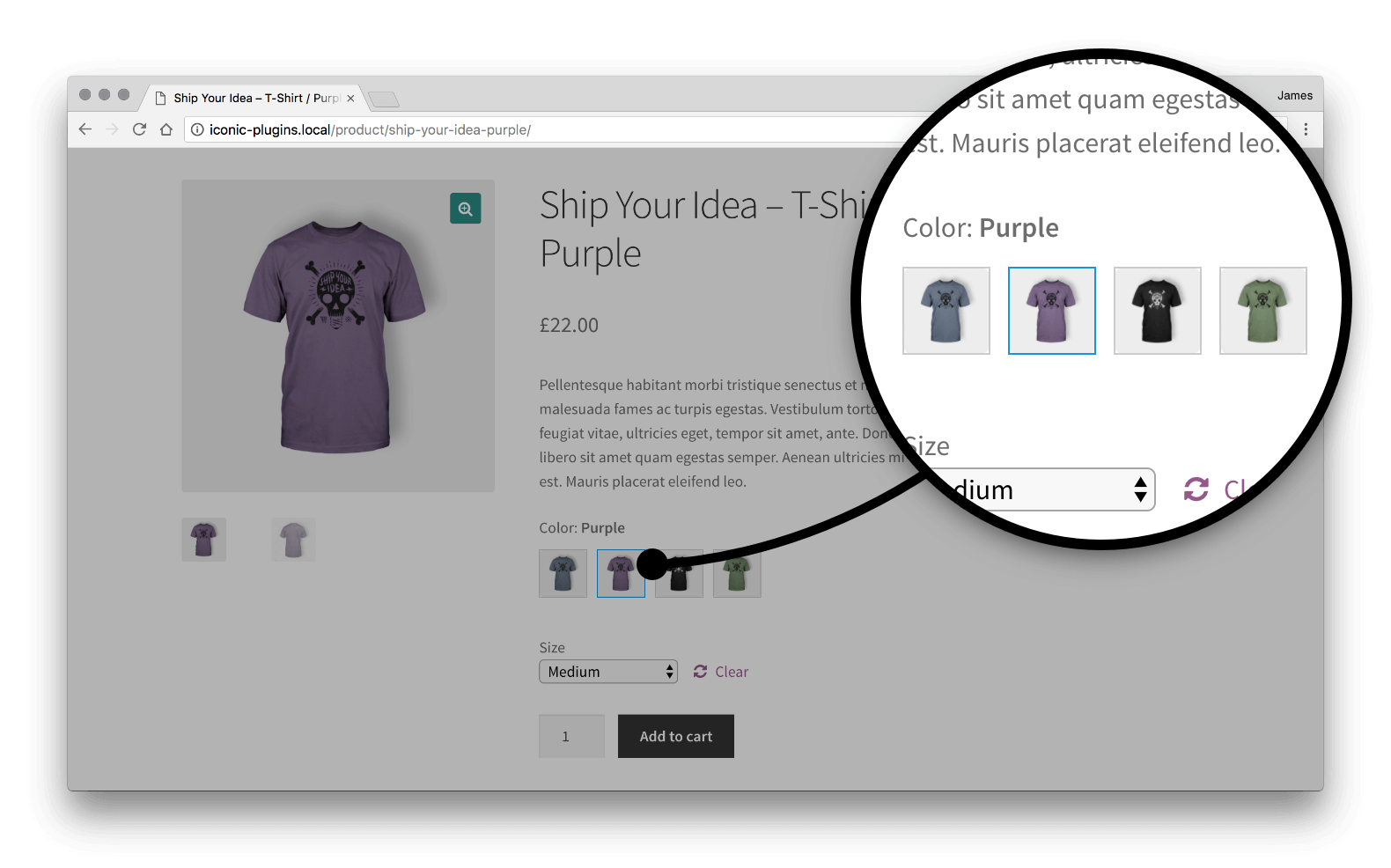WooCommerce installed and adding products to your ready-made store, using WooCommerce product tags is very important for your eCommerce site. Product tagging can help you organize and identify products with special features or information that the customer may need. Tags are one of the factors that help you rank high in search results.
[lwptoc]
What are WooCommerce Product Tags?
Product labels are descriptive labels that you can add to your products so that customers can learn about them. WooCommerce product labels are virtually unlimited. You can add as many or as few tags as needed to help organize and describe your products.
Why Use Labels?
WooCommerce The use of product labels is optional. Depending on your theme, tags may or may not appear next to products in your store. Whether visible or hidden, tags can also be used in your admin section to help you review multiple products. There are many reasons to use tags:
| Define products, properties or variables | Special markers and identifiers placed on products can help your customers find what they are looking for. For example, if you sell movie posters, you can 1950s, space invasion, red night etc. You can tag them with identifiers such as "Product Category", "Product Category", "Product Category", etc. Tags that are more distinct than Product Categories give more information about the product for your potential customers. |
|---|---|
| Organize your products | Whether you use tags customer-facing or in your admin Dashboard, tags will help you keep track of how your products relate to each other within your overall brand. |
| Search engine optimization | Popular search engines can use tags to get information about your store. This can help your store rise in search results. |
How to Add Labels to Your Products?
Follow the steps below to assign labels to your products:
| Step 1 Login to Dashboard |
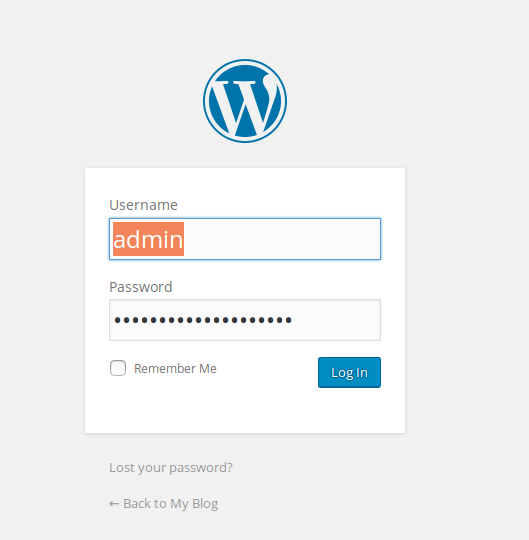 |
|---|---|
| Step 2 Select Products from the Left Side Menu |
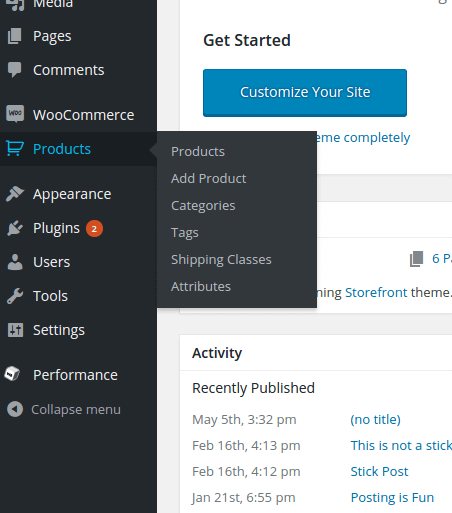 |
| Step 3 Add a product |
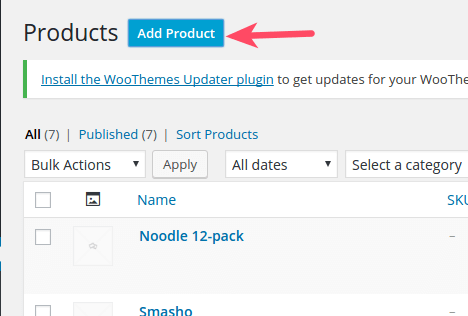 |
| Step 4 Edit an existing product |
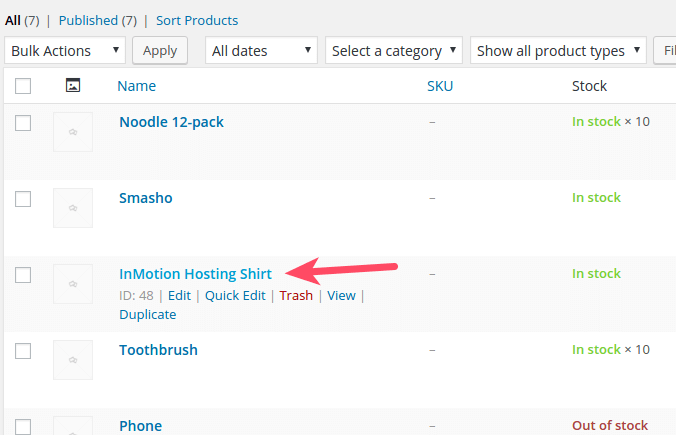 |
| Step 5 Add Product Tags in the right-hand column |
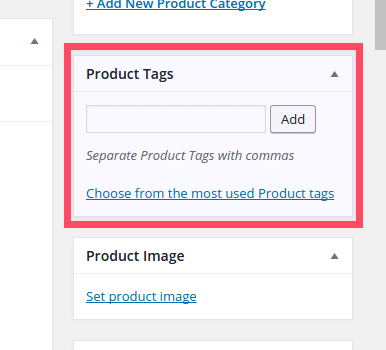 |
| Step 6 Click Add to add tags one by one |
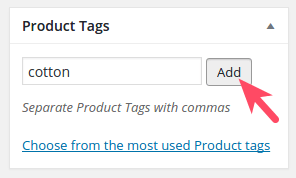 |
| Step 7 You can add multiple tags using commas |
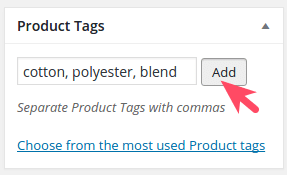 |
| Step 8 Depending on your theme, you will see tags appear with your product. |
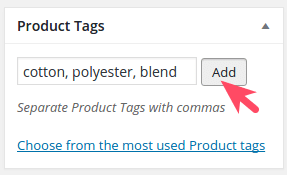 |
Congratulations! You have learned how to effectively use Product Tags in your WooCommerce store!