All the different WordPress backup plugins overwhelmed? Wondering which is the best solution for your needs?
In this article, we will help you choose the best backup plugin for your WordPress site by comparing the actively used and highest most popular WordPress backup plugins.
[lwptoc]
How to Choose a WordPress Backup Plugin?
Regardless of the size of your business, investing in the right WordPress backup plugin is definitely worth it, because the most expensive backup is the one you never make!
With dozens of WordPress backup plugins available, it can be difficult to choose the right one for your needs. Below are a few features you should look for in a WordPress backup plugin. These are:
Backup methods:
- Database backup : Some plugins only allow you to backup your WordPress database.
- Full backup : Some plugins allow you to backup your entire website, including your database and all WordPress files.
- Scheduled backup : With this option, you can schedule a backup to run automatically, giving you peace of mind.
Backup location :
Back in the day, most WordPress backup plugins only allow you to store your backup files on your own server. To increase security, WordPress backup plugins that work well allow you to send your backup files to remote locations such as Dropbox, Google Drive or Amazon S3. In this case, you can easily restore your files even if your entire website is hacked.
Now it's time to take a look at the best WordPress backup plugins on the market!
5 Best WordPress Backup Plugins (2020)
1. UpdraftPlus
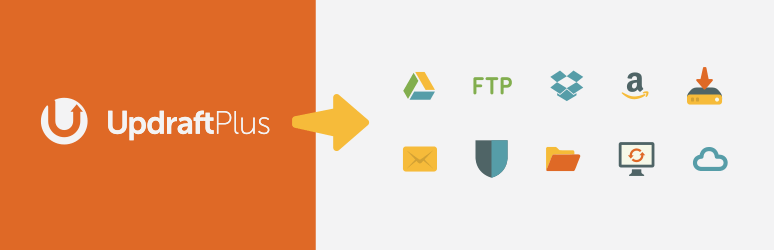
UpdraftPlus is one of the best WordPress backup plugins on the market. With more than one million active users, it has made a name for itself as the most popular backup plugin for WordPress.
Even with the free version of the plugin, you can easily set up full, manual or scheduled backups of all your website files, including your database, plugins and themes. Restoring your files is simple and you can do it with minimal technical knowledge.
Best of all, it offers multiple cloud storage options, including Google Drive, Dropbox and Amazon S3.
While the free version is packed with all the basic features, you can perform basic functions more easily with their premium version.
2. BackupBuddy
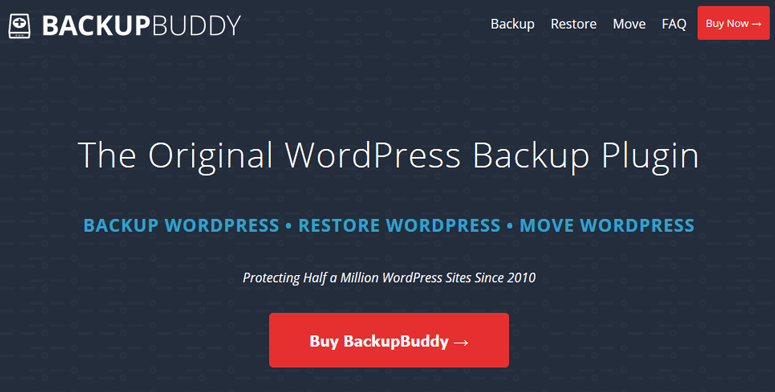
BackupBuddy has been serving half a million WordPress websites since early 2010.
With just a few clicks, it allows you to backup your entire website from your WordPress dashboard. You can schedule automatic backups, send your backup files to a remote secure location and quickly restore your files.
The ability to repair and optimize the database is one of the most important features BackupBuddy offers. You can get 1 GB of free Stash Live storage after each plugin purchase and continuously back up your database changes such as new or modified posts.
3. VaultPress (used with Jetpack)
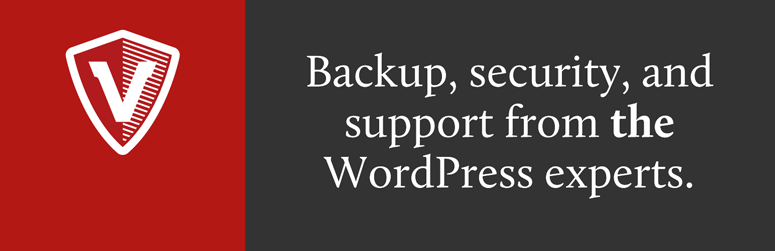
VaultPress is one of the powerful backup and security plugins for WordPress by Automattic, the team behind WordPress.com.
With VaultPress you can keep an up-to-date backup of your site with daily or real-time synchronization. It also performs regular security scans, so you can easily identify potential threats and fix them. If malware or viruses are detected, you can eliminate them with a single click.
VaultPress is now part of Jetpack, so you need to install Jetpack on your site, connect your website to WordPress.com and choose (at least) your personal payment plan to get started.
4. WP Time Capsule
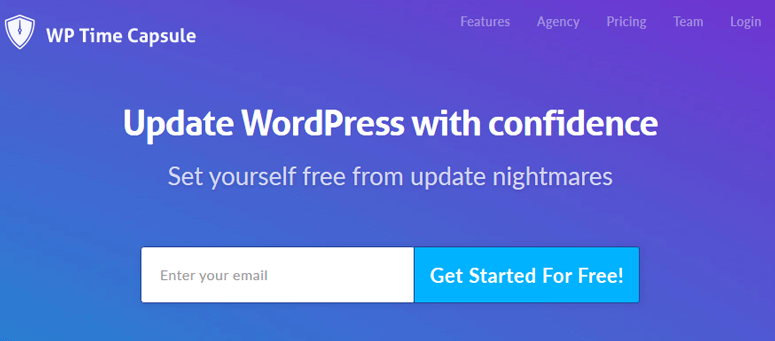
If you don't want to back up your entire WordPress site, but only your recent files, WP Time Capsule is the perfect solution for you. With WP Time Capsule you can back up your website to your favorite cloud storage sites like Google Drive, Dropbox or Amazon S3.
The main benefit of WP Time Capsule is that it consumes significantly less server resources because it doesn't compress your backup files.
To use WP Time Capsule on your site, register an account with WP Time Capsule, install the free plugin and then connect the cloud app with your plugin so you can send your WordPress backup files to your preferred location. Once you have completed the backup, you can schedule a time to back up your recently modified files.
5. BackWPUp

BackWPUp is another backup plugin that backs up your entire WordPress installation and saves them to a remote location of your choice, such as Dropbox or Amazon S3.
The premium version allows you to store backup files in Google Drive and Amazon Glacier.
Here are some unique features of the Premium version:
- Backup to multiple destinations per job.
- Synchronize files in remote backup location like Google Drive, Dropbox, etc.
- Backup specific file path of your site according to your needs.
Which WordPress Backup Plugin is best for your site?
UpdraftPlus is the best backup plugin for your WordPress website. UpdraftPlus is the backup plugin that comes with all the basic features as soon as you install it. Best of all, the free version offers a huge number of features even when compared to other premium plugins.
However, if you decide to choose a premium backup plugin that offers live backup every time your files change, you can use BackupBuddy. It also allows you to scan and repair common issues. The plugin also saves most of your server resources with its Stash feature.
We hope this article will help you find the best WordPress backup plugins for your needs.
To make your site even faster and more secure, en The best WordPress cache plugins You may also want to take a look at the




