If you have an online store in WooCommerce and sell to multiple countries in multiple currencies, you may want to offer your potential customers product prices in local currencies. This can be done by WooCommerce currency sales means.
In order to make foreign currency sales, you need to use a plugin that facilitates the purchase of your products and services and personalizes your web page. Let's explain in detail how to make WooCommerce foreign currency sales.
Things to Know for WooCommerce Foreign Currency Sales
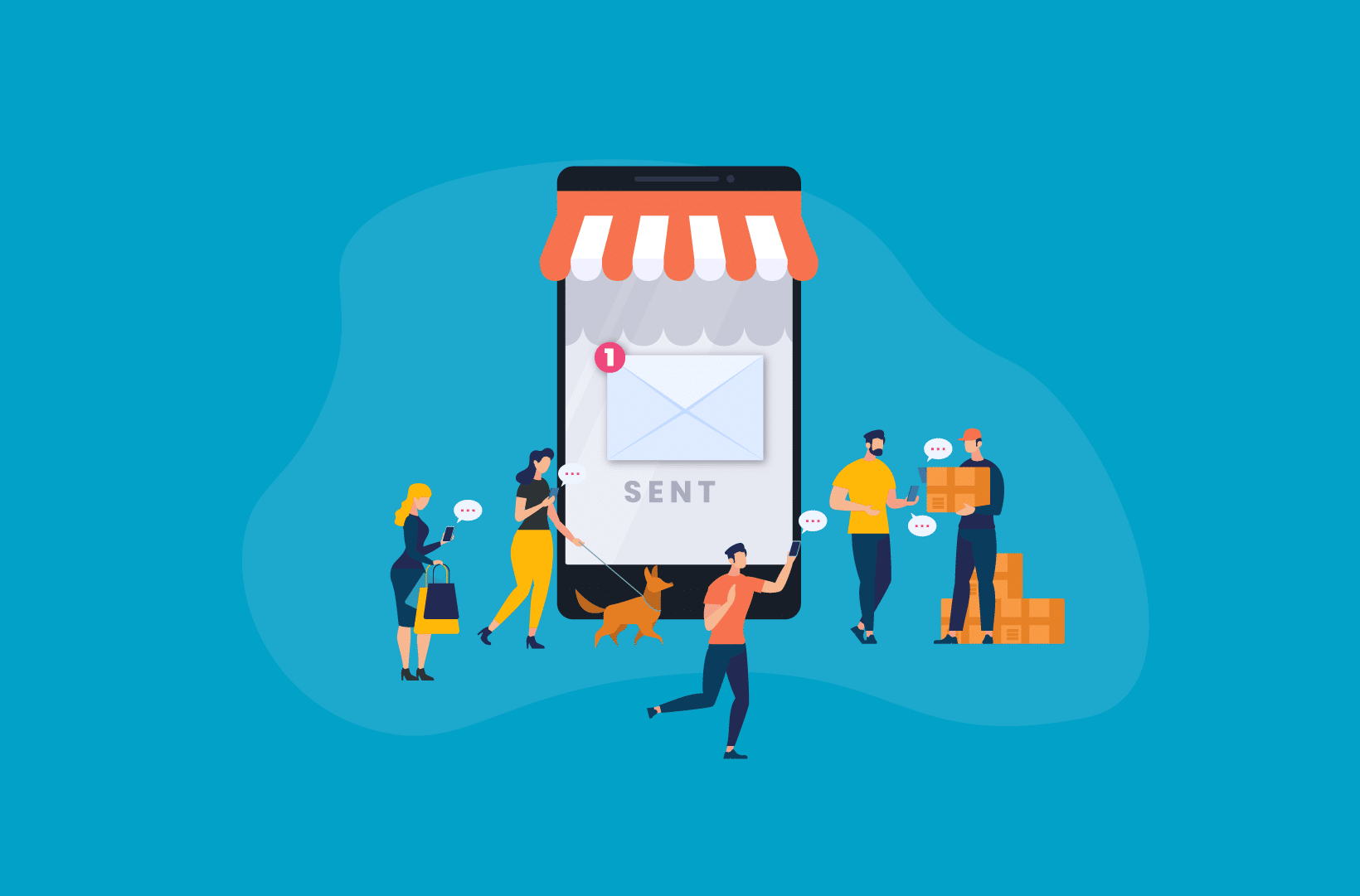
When you sell to several countries through your store, sooner or later you'll think about the need to display prices in the different currencies of the countries you sell to. Because if your store is easy to configure and offers features that appeal to the customer, your sales will increase. In order to sell in foreign currency on your WooCommerce store, you need to use special plugins.
If you are going to make WooCommerce foreign currency sales; first of all, you should consider these details:
- Find a plugin that caters to your needs. We will need to check whether it is free or paid and whether it is compatible with our website. Your preferred currency selling plugin should offer integration with the WordPress version, WooCommerce version, editor version, WPML or other similar features.
- Decide whether the exchange rate plugin will be dynamic or static. There are plugins that do a static conversion. And there are those that make it dynamic, that depend on some official exchange rate source and convert the currency at that time. Among these, you should choose the one that appeals to you.
- You should choose plugins that position the potential customer and show them prices directly in their currency.
- There are add-ons that show the exchange rate for information only, but are then charged in the home currency.
- It is extremely important that the currency plugin you choose is compatible with virtual poses.
WooCommerce Foreign Currency Sales with Multi Currency Shop

Multi Currency Shop plugin is a plugin specially developed for selling products purchased in foreign currency so that they are not affected by exchange rate changes. Using this plugin, you can enter the sale price in a single currency and sell in the currency you want. Foreign currency sales plugin; It allows you to add multiple currencies to the products on your WooCommerce infrastructure site and set product prices in various currencies. Also plugin; payment plugins is compatible with.
What are the Advantages of the Multi Currency Shop Plugin?
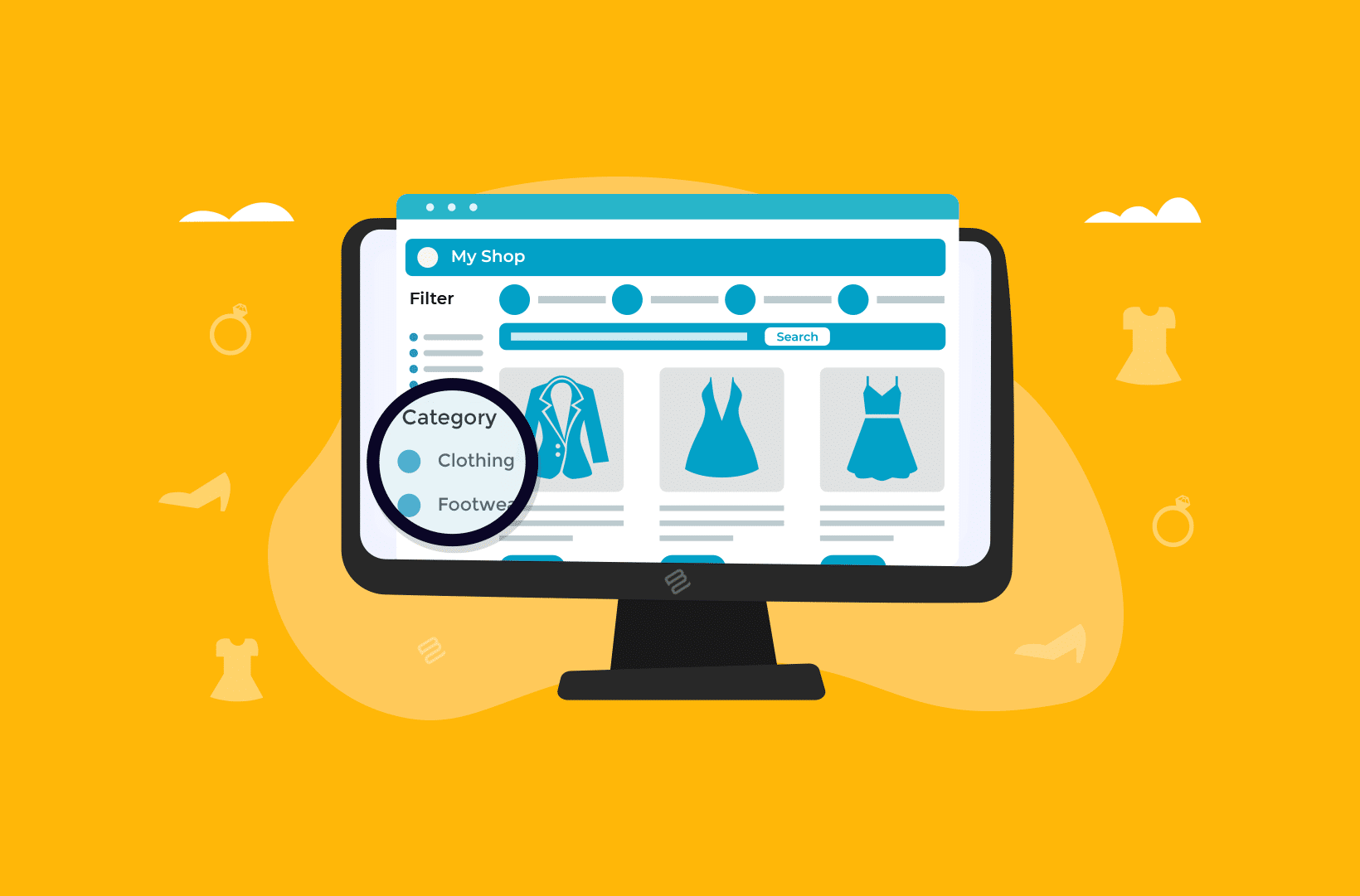
Selling internationally is challenging. These challenges include displaying prices in your visitors' preferred currency. It can be really uncomfortable for customers to browse your store in a foreign currency. They won't know exactly how much each product costs, and they won't know if it's being shipped to their region. Here's how it works Multi Currency Shop plugin comes into play at this stage.
Our plugin; WooCommerce offers comprehensive solutions for currency sales. It is an extremely comprehensive solution for handling currencies from all over the world. It is equipped with various features to appeal to your international customer base. The most important feature is the ability to define allowed payment methods for each currency. The main advantages of the Multi Currency Shop plugin are listed as follows:
- WooCommerce helps you to set product prices in various currencies. You can show prices in different currencies on the store page.
- You can update WooCommerce product prices in various currencies, but have them displayed on the store page in the main currency converted with exchange rates.
- With the Multi Currency Shop Plugin, it is possible to sell in all currencies approved by the Central Bank.
- You can use the plugin on Dokan based marketplaces.
- It works in harmony with various payment plugins.
- You get the opportunity to set the exchange rate update period yourself.
Other things you need e-commerce plugins for Gurmehub collection.




