Many customers like the idea of installments when shopping. Also, installments play an important role in making them buy your products without thinking for a long time. Therefore, using a WooCommerce installment plugin on a website is a must. Such plugins allow you to offer a partial payment method as an option for your customers. More information, WooCommerce installment plugins What are they?
What are Woocommerce Installment Plugins?
Woocommerce installment plugin can be used for payment plans. These plugins allow you to earn more profit in a short time and encourage more people to visit your website and shop. The most used WooCommerce installment plugins can be listed as follows:
1. WooCommerce Deposits - Partial Payment Plugin
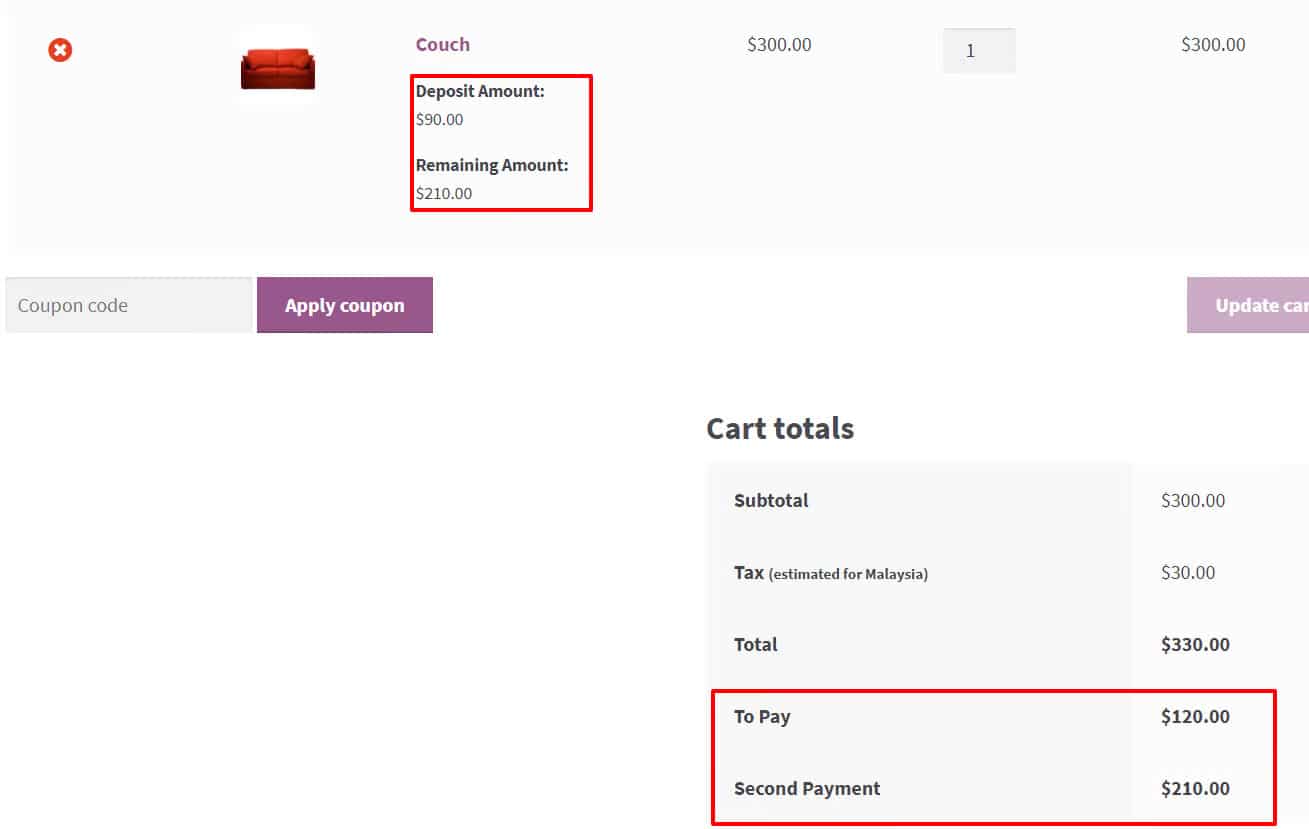
WooCommerce Deposits is one of the ideal plugins for taking partial or installment payments from your customers. You can set a fixed monthly fee for your customers and add percentages depending on how much they pay for your product. With this plugin, you can put an installment or deposit section on the checkout page as a payment option.
Your customers will see these options during the purchase process. The plugin also offers an automatic email reminder feature if there are only a few days left before the installment due date. You can choose between a fixed or percentage value of your installment type.
You can activate or deactivate the deposit section at any time with a single click. In addition, you can disable other payment gateways except the installment option.
2. SUMO WooComerce Payments Plans
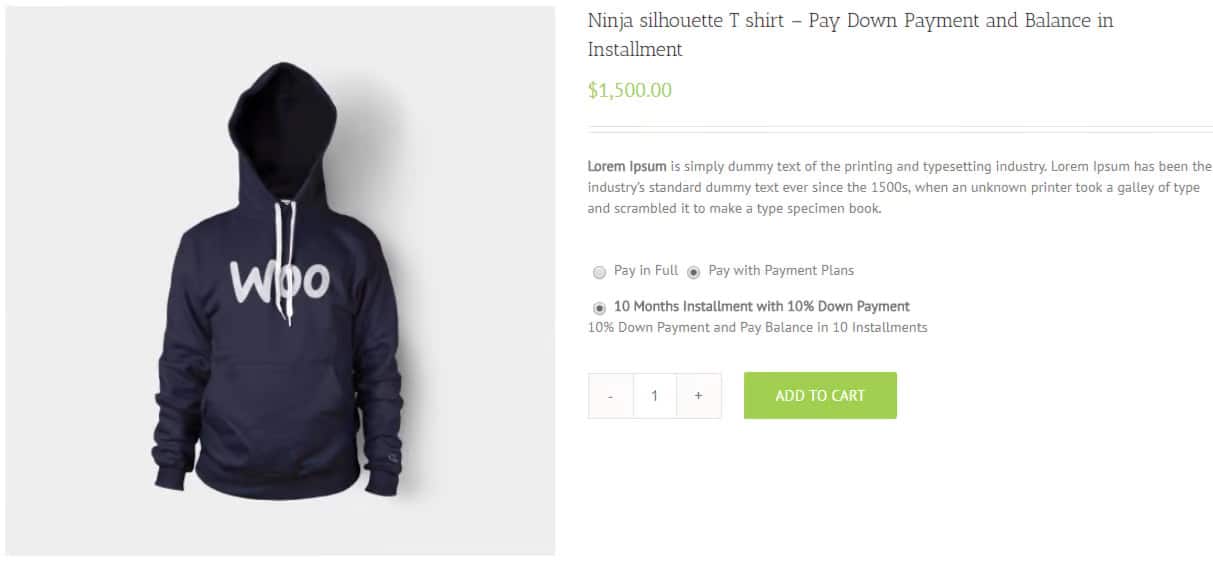
Another one of the WooCommerce installment plugins is SUMO WooComerce Payments Plans. If you are looking for a flexible installment plugin, this item might be for you. It allows other payment gateways such as deposits, down payments, partial payments, installments, and more. In these ways, you attract different types of customers to your website.
Another excellent and unique feature it has is Stripe automatic payments. Since many customers use this payment process, this plugin allows them to improve their systems by accepting payments from the platform.
This plugin allows customers to reserve their desired products through deposit payments. You can set the minimum deposit amount from your settings page. Another option is to allow your customers to suggest deposit amounts. It is up to you to approve or disapprove the suggestions.
Remember that you can put down an optional or mandatory deposit. As for paying in installments, you can charge interest based on how much they plan to pay for their purchase. You can also use this plugin to set a schedule for your website.
3. WooCommerce Deposit Down Payments
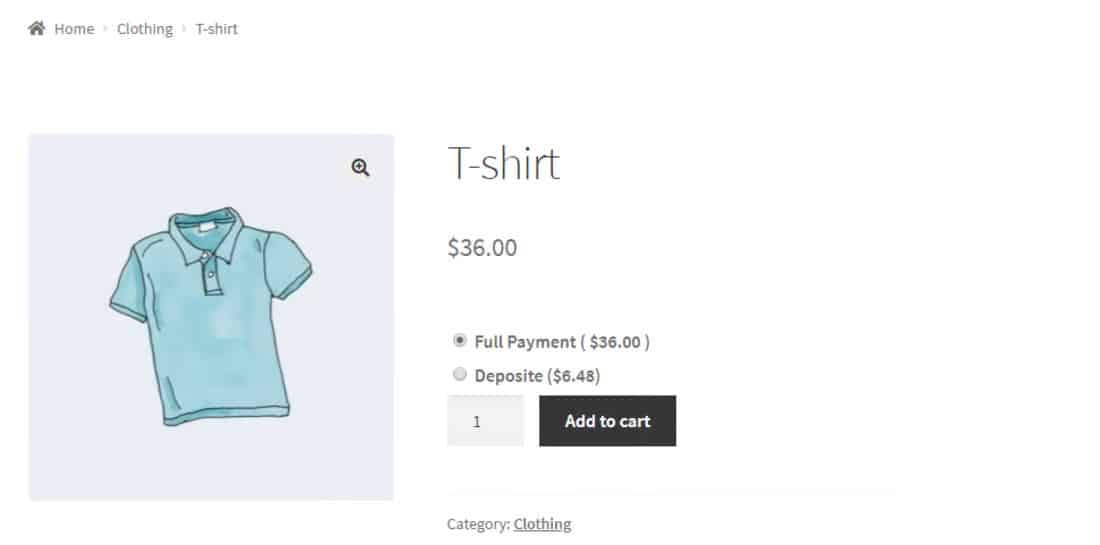
It is one of the popular WooCommerce installment plugins. It helps you accept installment payments from your customers. Depending on your customers' preferences, you can ask them to pay in full or in installments. Users can choose to complete their total amount later. They can also add a few items to their cart and set installment as the payment option.
On the admin page you can set the fixed or deposit price. You can also choose deposit or partial payment for one or more of your products. You can configure or disable the full payment option to allow your customers to choose only the installment payment option.
The installation process is quite simple. When purchasing this plugin, click on Download Zip file. Next, go to your WordPress Plugin dashboard and click on the Install Plugin button. Select the zip file and tap Install and Activate Now.
After activating this plugin, you can go to the settings page to enable or disable the option of down payment or full payment for your users. Products specified for the installment payment gateway can be added to the cart from the Product section.
4. GoPay Payments Gateway for WooCommerce
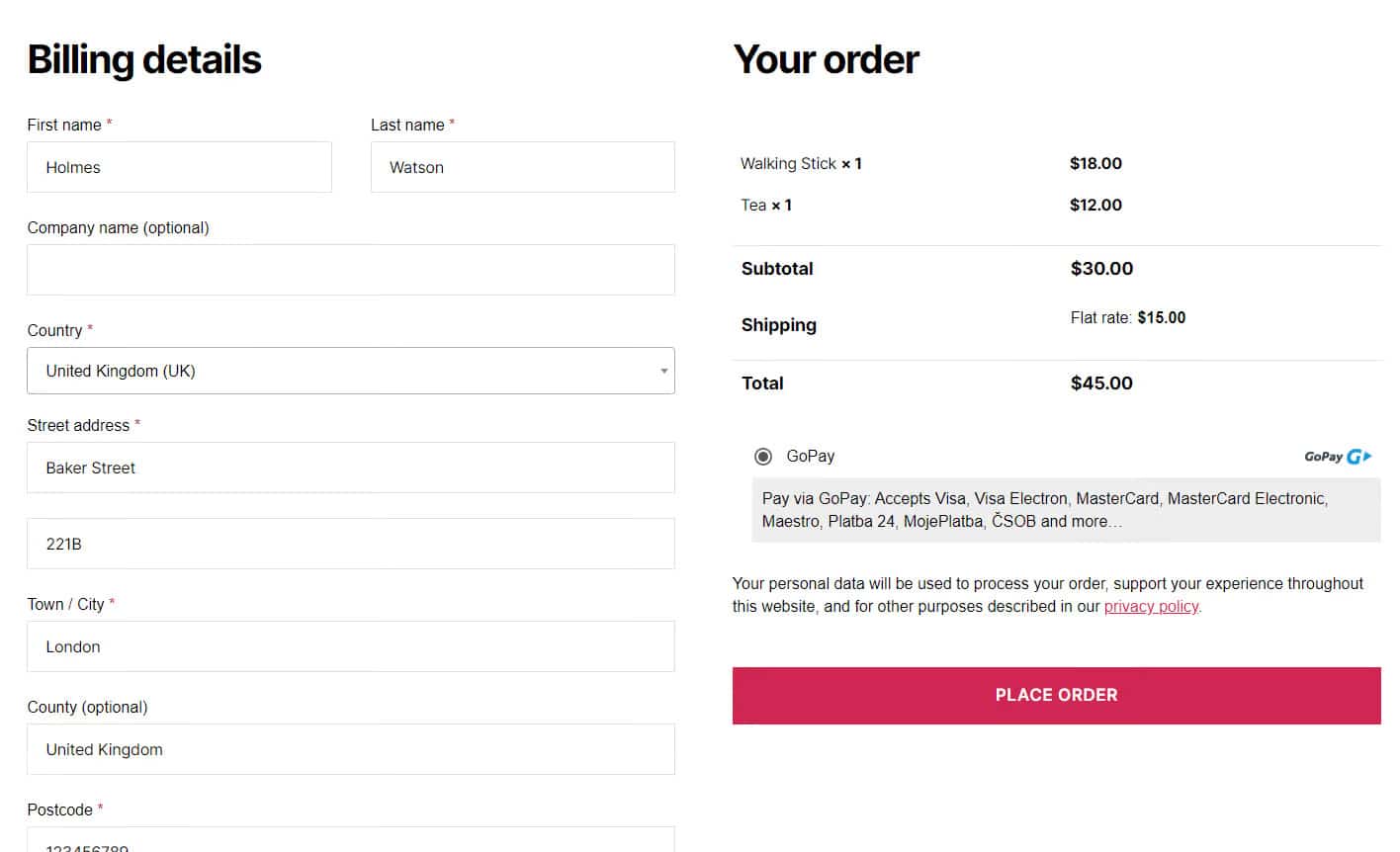
It is one of the most preferred WooCommerce installment plugins. It allows you to accept different payment methods. You can accept MasterCard, Visa, VisaElectron, Maestro, Platba 24, UniCredit Bank and many more.
With this plugin you can create installment payments with credit cards or debit cards. Through this type of transaction, you allow more customers to partially pay for more significant amounts of purchases.
Another important feature of the plugin is that all elements from GoPay Payments Gateway are also available on your WooCommerce or WordPress websites. This way you get more convenience.
5. POS Integrator Installment Tab Feature
It is a more versatile element than the plugins mentioned above. If you are looking for useful and efficient WooCommerce installment plugins; you can choose this installment table plugin. POS Integrator With the installment tab, you can present your customers with a table that shows their credit cards, the number of installments and the total amount before they add their products to the cart.
By showing users all the possibilities you provide on the sales page, you don't have to lose customers due to payment-related problems. This plugin has many advantages. Some of them are
- Show or hide the installment options for the desired installment institution.
- Show installment options on the product page.
- Installment options determined specifically for each payment institution
- Show installment table with shortcode



