Unlike physical stores, selling online with WooCommerce allows you to seamlessly reach customers from every corner of the world. With WooCommerce currency exchange plugins, you can optimize your store and expand your user base globally in minutes. At the same time, your customers can shop freely in local currencies, so there are no geographical boundaries. More information, Woocommerce foreign currency sales How to do it?
There are various plugins you can use for Woocommerce foreign currency sales. By installing these plugins on your panel, you can perform foreign currency sales transactions. You can use on your page Woocommerce currency plugins can be listed as follows:
WooCommerce Multi Currency
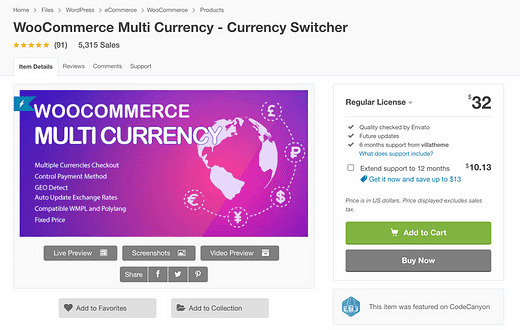
The WooCommerce Multi Currency plugin is an extremely comprehensive solution for handling currencies from all over the world. It offers some must-have features to cater to your international customer base.
This currency plugin can automatically detect the visitor's location and update the site to use the local currency. This applies not only to the checkout page, but also to the prices displayed for each product throughout the store. It then provides an interface where you can choose which currencies you want to accept.
You have control over everything from the exchange rate to the currency symbol used. You can also set one of them as the default currency. Another powerful feature is the ability to define the allowed payment methods for each currency.
The WooCommerce Multi Currency plugin usually handles currency selection automatically, but you can also add a currency switcher that stays fixed on the side of the screen. With this tool, visitors can easily switch to their preferred currency from any page on your site, not just at checkout.
YayCurrency Plugin
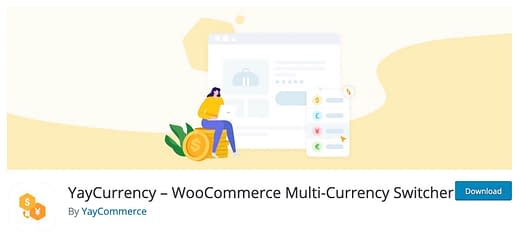
YayCurrency is one of the plugins you can use for Woocommerce currency sales. YayCurrency is a feature-packed, multi-currency WooCommerce plugin with a simple interface.
It comes with advanced options that can be easily configured using simple on/off switches. It only takes a few minutes to get the plugin up and running. Conversion fees are added and calculated instantly to minimize currency conversion loss. With this plugin:
- Depending on the currency, you can allow purchases with supported payment methods.
- Multiple widgets can be placed on the page, header, footer and sidebar of a single WooCommerce product.
- Fractional prices are converted to the desired threshold.
- It automatically detects the customer's IP address and displays product prices in local currency.
Currency Switcher For WooCommerce
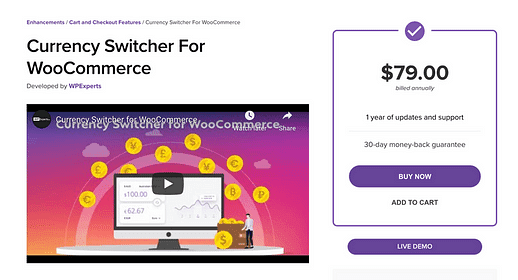
One of the preferred plugins for making Woocommerce currency sales, Currency Switcher For WooCommerce has a very similar feature set compared to other plugins on this list. However, it is quite popular in this collection as it is the easiest to install and use.
The standout feature of this currency plugin is the API that allows automatic currency conversions. Other plugins require you to manually set exchange rates in your dashboard, but you can skip this step entirely with this plugin.
This WooCommerce plugin adds an attractive currency switcher on the right side of the screen where visitors can easily select their region. Prices will be updated everywhere on the site when a currency is selected. You can also use the included widget instead of or in addition to the fixed currency changer on the side of the screen.
WOOCS-WooCommerce Currency Switcher Professional
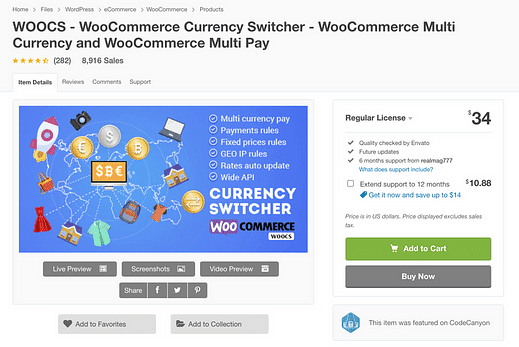
Designed for Woocommerce currency sales transactions, WOOCS is a plugin that allows your buyers to use their preferred currency in your store. It comes with a shortcode and widget that allows you to place the currency changer almost anywhere in your theme. It also includes WooCommerce GEO IP, which allows your site to automatically detect the visitor's region and preferred currency.
The WOOCS plugin may take some time to install. This is because it contains very robust functionality. It offers several setting menus where you can decide which currencies to accept, set exchange rates, decide which payment methods can be used for each currency and set GeoIP rules to decide which countries use which currency.
Widget Currency Converter
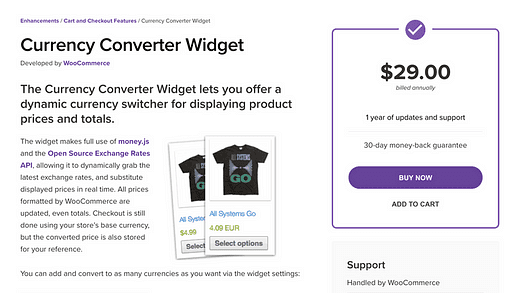
This is a handy item that allows your customers to quickly change the currency displayed on the site. This plugin updates product prices throughout the site to use the currency of your choice. The widget has a very simple design and can be added to any widget area.
Overall, if you want to give your visitors an option to see your product prices in their local currency, but don't want to bother with setting up a more complex multi-currency WooCommerce plugin, this plugin is a good choice.
WooCommerce Multi-Currency
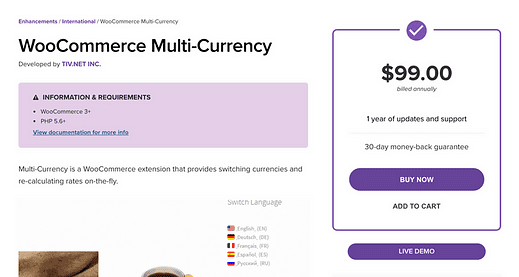
If you want a simpler option for Woocommerce foreign currency sales operations, the WooCommerce Multi-Currency plugin will give your site all the basic features needed to handle international sales. It allows visitors to change the currency used on the site and automatically update prices even without refreshing the page.
It integrates with external services to get exchange rates, such as Open Exchange Rates. With this service you will create a free account and then enter an API key into the WooCommerce Multi-Currency plugin. This will not only calculate the exchange rates for you, but also keep the prices up to date without any effort on your part.
As well as updating the price displayed on the site, the plugin allows visitors to pay in the currency of their choice. This is an important distinction as currencies are displayed not only to help visitors understand the cost, but also to allow them to pay in the currency of their choice.
Multi-Currency-Multi Currency Shop

One of the most popular plugins for Woocommerce foreign currency sales transactions is undoubtedly Multi Currency Shop is happening. Much easier to use than other plugins, Multi Currency Shop helps you set sales prices in foreign currency and prevent prices from being affected by currency fluctuations in Turkey.
With this plugin, you can sell in all currencies supported by the Central Bank. You can show prices to your customers in any currency you want by translating from any currency you want. The plugin is also compatible with Dokan-based marketplaces.




