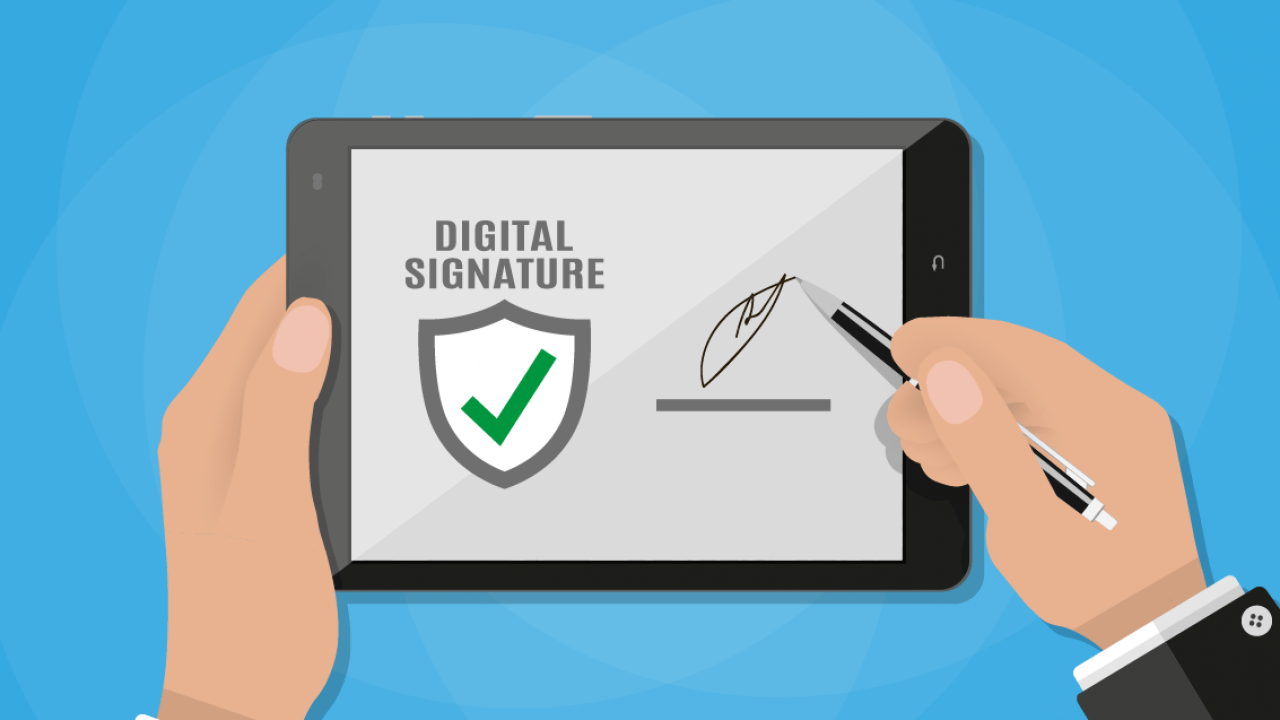With the rapid spread of the Internet around the world, it became necessary to establish a system that is as valid and binding as the wet signature used on written documents in order to prevent corruption through agreements made on the Internet or in another name in the virtual environment and through third parties. Thus, the electronic signature called e-signature was found and emerged.
[lwptoc wrapNoindex="1″ useNofollow="1″]
What is an Electronic Signature?
Electronic signature E-signature, also known as E-signature, is a set of data that is equivalent to a wet signature in accordance with Law No. 5070, which is included in a document in the electronic environment and used to determine who the signatory is. However e-signature Although it is thought to be a single type of signature, such as a wet signature, it is actually a numerical data set consisting of letters, characters and symbols that ensures the authenticity of the identity of the parties. It may also differ according to the text signed.

Legally equivalent to wet signatures and serving the same function electronic signatureIt has been decided not to be valid only in cases such as inheritance and succession, marriage or real estate purchase and sale where third party testimony is required. In cases other than those mentioned above, it has been decided that these electronic data will be considered as deeds and will be accepted as conclusive evidence until proven otherwise.
What are the Characteristics of an Electronic Signature?
E-signature has three important basic features. These are authentication and non-repudiation, authentication and data integrity.
There is data integrity to prevent unauthorized deletion, modification or addition to the data, authentication and confirmation to ensure that the person sending the data is indeed the authorized person for this transaction, and non-repudiation to ensure that the person or persons cannot deny the work done in the virtual environment.
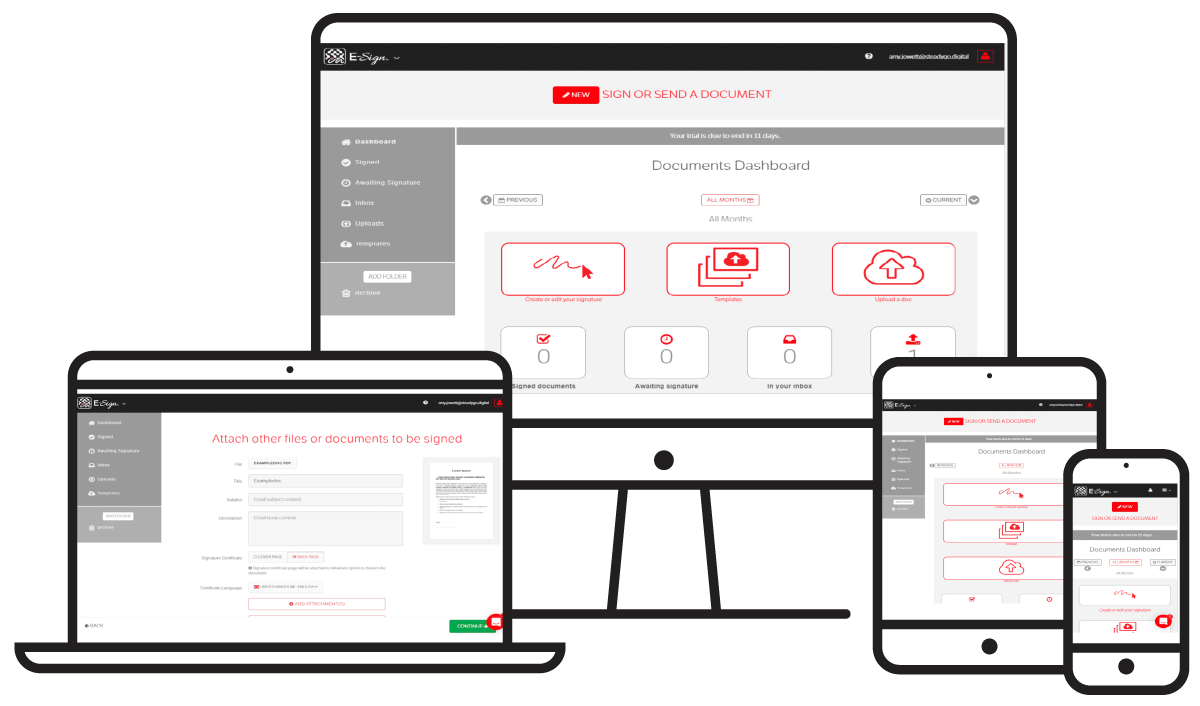
How to Obtain an Electronic Signature?
Electronic signature, Electronic Providers approved by the Information and Communication Technologies Authority offer this service.
There are two different types of electronic signatures: corporate and individual.
What are the Documents Required for Individual and Corporate E-Signature Applications?
Documents required for Individual E-Signature;
- The original of the applicant's photo and valid official identity document such as identity card, driver's license, passport with the T.R. identification number clearly written on it,
- Application form and qualified electronic certificate commitment letter.
Documents required for Corporate E-Signature;
- The original of the activity certificate obtained from the Trade Registry Offices within the last 6 months,
- The original of the applicant's photo and valid official identity document such as identity card, driver's license, passport with the T.R. identification number clearly written on it,
- Copy of signature circular,
- Application form and qualified electronic certificate commitment letter.
What is a Qualified Electronic Signature Certificate?
A Qualified Electronic Certificate (QEC) is an electronic certificate that contains a statement that it is a "qualified certificate" pursuant to Article 9 of the Law, the name of the country where the certificate service is established and the identity information of the provider, the period for which the certificate is valid, the identity information by which the signatory can be identified, and the serial number of the certificate.
In order to create an electronic signature, it is required by law to obtain a QEC authorized by the Information and Communication Technologies Authority. QEC is only given to real persons and it is forbidden to be given to organizations.
How to Use Electronic Signature?
Electronic signature, i.e. e-signature In order to use the e-signature, you need to install the software you have purchased on the computer where the application will be used. You can easily access the software you have purchased from the CD or other media sent to you with the e-signature. With the program you have installed, you can log in to your certificate and use your e-signature.
Where is the Electronic Signature Used?
Electronic signatures are used in public and commercial areas as follows.
- ÖSS, KPSS, LES, passport etc. applications,
- Inter-agency communication channels,
- Social security software and applications,
- Health applications,
- Tax payments,
- Electronic voting,
- Internet banking,
- Insurance transactions,
- Paperless offices
- In e-contracts
- E-order