Gurmehub Campaigns Review Now!
POS Integrator PRO Now On Sale! Buy Now
TravelerWP Integration Now at POS Integrator Try Now
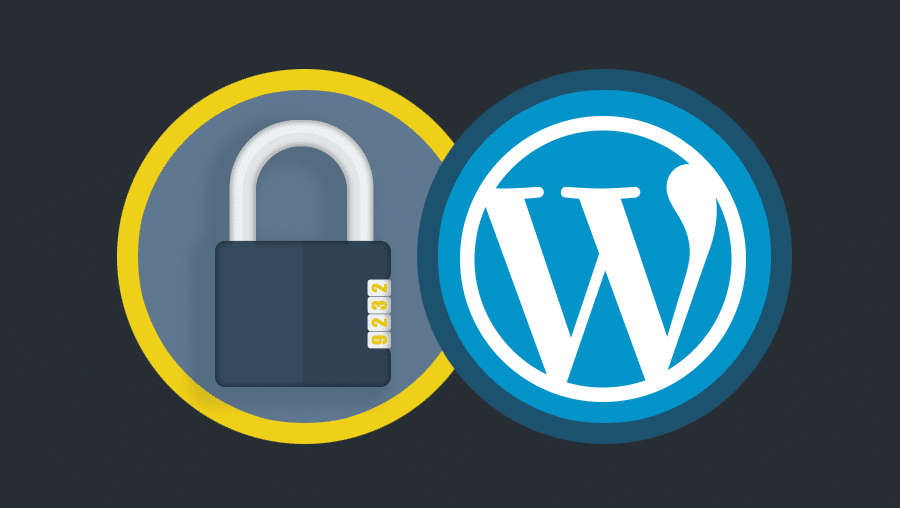
WordPress plugins security plugins have a special place among them. Below are the best plugin recommendations to help keep your WordPress site secure.
Security plugins you can choose for your WordPress website:

iThemes Security security plugin secures more than 900,000 WordPress sites worldwide. The strength of Themes Security is its ability to detect malicious plugins, outdated software and weak passwords. iThemes Security is available in free and paid versions.

With over 2 million active installations, WordPress users trust Wordfence to protect their websites. The 2 million active installations figure is the highest for the WordPress security plugin category.
So what does Wordfence offer? For the free version, you get a firewall that blocks various security threats, real-time monitoring, plugin, theme and file scanning, and more powerful login options. For those who want to buy the pro version of Wordfence, the developer offers a special discount for people who sign up for multiple sites.

Another one of the WordPress plugins is SecuPress Free. From the name alone, it is clear that this WordPress security plugin is free. Although it is free, this does not mean that it does not offer high quality. We can say that this security plugin has been installed by more than 10 thousand WordPress users.
What features does SecuPress Free offer? Some of its main features include: IP blocking, firewall, security alert, malware scanning and geo-location blocking.
Not only that, this free WordPress security plugin also offers security key protection, blocks malicious bot visits, malicious plugin and theme detection, and provides PDF security reports. SecuPress is also available in SecuPress Pro for those who want even more security features.

One of the best WordPress plugins is Defender Security. Defender is a security plugin released by WPMU DEV in 2017 and has been installed more than 8,000 times. And this plugin is available for free on the official WordPress website. Defender offers the following security features: Google two-step verification, unlimited file scanning, login screen masking, IP blacklisting and much more.

The home page gives you access to your blog or website. Ideally, only you can access the login. Unfortunately, there are many hackers on the internet who can break your blog or website. One solution you can do is to set up a multi-layer gateway and you can implement it with Google Authenticator. This WordPress security plugin allows you to install two-factor authentication via Google Authenticator on your smartphone.
Therefore, anyone logging into a blog or website admin must confirm via smartphone using a unique code, a QR code or a security question. Also, since this plugin is free, you don't have to worry about costs.

WordPress plugins continue with Shield Security. This plugin doesn't notify users too much, instead it directly solves security issues that occur on the website and notifies them according to the time set by the user.
The free version of this plugin offers many features, including automatic IP blacklisting, two-factor authentication, comment spam blocking, reCAPTCHA, firewall and automatic update checking.

Another popular WordPress plugin is All In One WP Security & Firewall. The number of active installations of this plugin has exceeded 700 thousand installations.
So what makes it so popular? The first reason is that it's free. Unlike previous plugins that also provide a pro version for additional features, the All In One WP Security & Firewall plugin is 100 percent free. Although it's free, that doesn't mean it's lacking in features. Here are the main features of All In One WP Security & Firewall:

This WordPress security plugin not only protects your website from spam comments, but also protects your website from spam bot registrations and various attacks. This way your website is protected from unwanted comments, spam, registrations and logins.
WP Bruiser also allows you to block IP addresses automatically. Also, installing this plugin will not affect page load time. And most importantly, this plugin is available for free on WordPress.

One of the most important WordPress plugins is Akismet. When it comes to spam plugins, Akismet is of course the champion. More than 5 million WordPress users have trusted Akismet to protect their websites. This plugin works to automatically detect spam comments in the comments column of the website.
Akismet is also among the security features of the Jetpack plugin, a complete WordPress plugin that offers a variety of solutions. It is effective in every sense from security to website performance optimization.

The main premise of Loginizer is to protect the login page of your WordPress website by limiting the number of logins. This is ideal for preventing some attacks, namely attacks by hackers trying to break into a site by trying a password combination on the login page.
We have come to the end of our WordPress plugins article. If you need more different plugins for your web page; Gurmehub WordPress plugins and meet your needs at an optimal level.