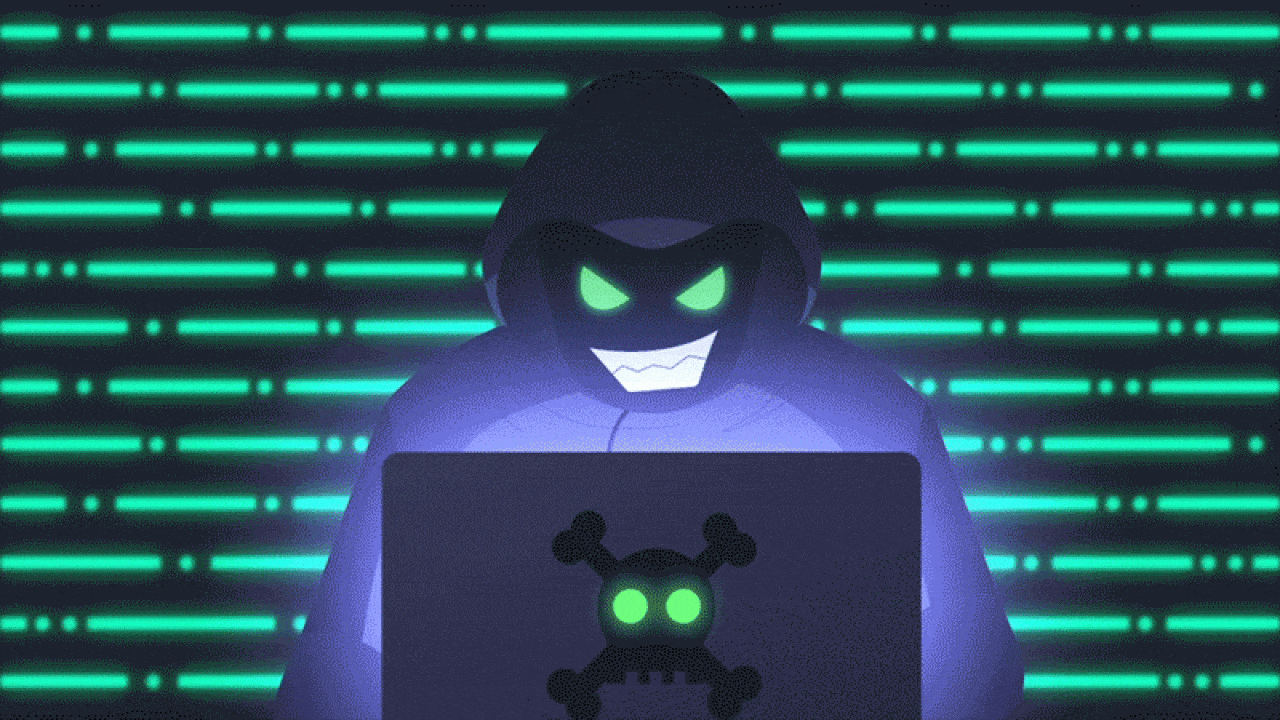Want to use WordPress Warez themes or plugins?
First of all, it would be right to answer the question "What is Warez?".
Warezany digital or physical product, the copyrights of which are protected by law, can be fully utilized via the internet. free of charge or sold and distributed at a lower price by persons other than the production company.

The birth of Warez was first 1990 in the year Hackers of the computer world closed source In reaction to the distributions, they hacked their own software and made it freely available to computer users.
To be honest, we are attracted by the fact that it is free.
But before you install them on your WordPress site, there are questions to consider.
In this article we will talk about the following:
- When you should and shouldn't use WordPress Warez themes and plugins?
- How can warez themes and plugins permanently damage your business?
- And what is a suitable solution you can use to create a perfect WordPress website?
Despite being free, warezized WordPress themes and plugins can cost you a lot of money, no matter how free they are.
WordPress Warez themes and plugins are often packed with malware and pose serious security risks for WordPress sites. When you install them on your site, you could be inviting hackers onto your site. You risk damaging not only your site, but also your business and reputation.
Being hacked is just one reason why you should not use warez software on your website.
We will talk about the main reasons why you should avoid warez themes and plugins altogether. I will also show you how to test new plugins or themes for malware.
But first
When should you use WordPress Warez themes and plugins?

Honestly, WordPress Warez themes and plugins, there is only one time to use them. If you are about to pitch a website design or feature to a client using a premium theme or plugin, you can use a warez plugin or theme to create a sample.
This way, if the project is approved, you can charge the client for premium versions. If you are not approved, you will not suffer any loss in business.
Now that you know when to use WordPress Warez themes and plugins, it's time to talk about what not to do.
What are WordPress Warez Themes and Plugins?
Warez themes and plugins are pirated versions of their legal counterparts. But WordPress software is usually distributed for free, so what does 'pirated' mean in this context?
Every premium WordPress plugin or theme has a license that limits the use of that software to only one website. However, there are also tech-savvy people who have found ways to modify the license so that it can be used on multiple websites.
Modified versions, WordPress warez themes and warez plugins is referred to as.
5 Reasons to Avoid Using Invalid WordPress Themes and Plugins

A corrupt license should be reason enough to stay away from invalid software. But there are other serious consequences to worry about. Here are the most important reasons why you shouldn't use warez themes and plugins:
1. Your Site May Be Hacked
WordPress Warez themes and plugins are notorious for infecting malware.
The scariest lie that is often told is that the person who created the warez was only thinking about you, and so everyone believes this lie and infects their site. It is important to remember that no good deed goes unrequited on the internet.

Hackers, malware and malicious software WordPress Warez can easily hide it in themes and plugins and place a backdoor into thousands or even tens of thousands of WordPress sites. So, warez is just waiting to be activated.
When you install the plugin or theme on your site, malware infects your site and creates a malicious program that allows hackers to access your website. creates a back door .
So, when you use a warez WordPress theme and plugin, you open the door for hackers to break into your website
2. You are taking a risk
To check for malware WordPress warez themes and plugins. We will elaborate on this later .
Unfortunately, keep in mind that even if you are not infected, it is still not safe to use.
WordPress developers try to improve and enhance their software. Sometimes bugs and vulnerabilities occurs.

Developers usually release a patch within a few hours of discovering these bugs. These patches are released in the form of Plugin and Theme updates. Users receive warnings to update their software. The new version replaces the old version and the vulnerability is fixed.
If you are using a warez version and the software is also known to have a vulnerability, you cannot update the software because you have no connection to the developer.
Additionally, after new versions are released, details of the vulnerability are made public in the changelogs of these plugins and themes.
3. You will not receive any support from the developer
Usually, plugins and themes can be installed and used without any help or support.
But there are times when you need guidance. Premium plugin and theme developers offer a lot of support where they answer customer's questions and solve any problems they may encounter with the software.
4. Compatibility Issues
Most developers who create plugins and themes for WordPress are very active and their software is in constant development.
Over time, it adds new features, improves the user interface, patches vulnerabilities and eliminates bugs.
Most importantly, they update their software to be compatible with the latest version of WordPress.
WordPress Warez themes and plugins cannot be updated directly. Therefore, over the years a few compatibility issues will increase and you will miss out on all the new features.
However WordPress Warez themes and plugins, you will never be able to install the update. This means you won't get new features and the plugin won't be fully compatible with the new WordPress version.
5. Hinders Development
Plugins and themes take WordPress sites to new levels of performance, design and functionality. Developers are passionate about their creations and invest time, energy and money to develop and maintain them.
We recommend using free legal alternatives instead of choosing warez versions. A large number of free WordPress plugin and have a free WordPress themeis . These plugins and themes are more than enough to create a highly functional and good-looking site.
If you have already installed invalid WordPress themes and plugins on your site, we recommend that you delete them and find an alternative.
If you still want to take a risk and install an invalid theme or plugin scan for malicious code highly recommended .
How to Detect Malicious Code in WordPress Warez Plugins and WordPress Warez Themes?
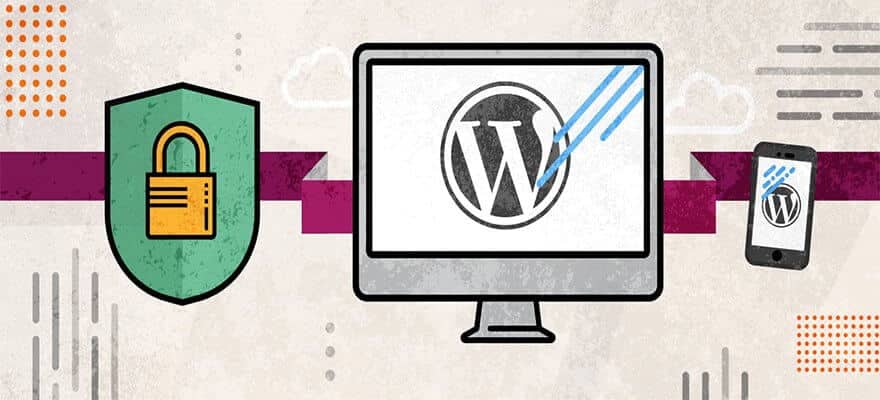
There are multiple ways to scan WordPress warez themes and plugins for malware. For starters, there are many free online scanners available:
- If you haven't installed Warez, you can download the file and scan it for free using online tools like VirusTotal.
- If you already have it installed on your site, you can use a free online website crawler like Quttera.
These tools will help you scan your file or website quickly, but their results 100% not reliable. To properly detect malware in an invalid plugin or theme, you can follow these steps:
- Set up Lab environment locally
- Install a warez plugin or theme
- A reliable WordPress Security Scanner crawl your site using
Conclusion:
Warezified WordPress themes and plugins carry such a high risk that the fact that they're free doesn't change that fact.
Whenever you want to add any plugins and themes to your WordPress site, we strongly recommend that you test them first. By using this process, you will ensure the longevity of your website.
1. Your site's full make a backup . If things go wrong, you can restore your backup and get your site back to normal.
2. Always use a demo site!