Gurmehub Campaigns Review Now!
POS Integrator PRO Now On Sale! Buy Now
TravelerWP Integration Now at POS Integrator Try Now

WooCommerce marketplace multicurrency sales is possible. WordPress itself is a CMS with enormous capabilities. You can easily publish articles, products and pages without knowing any code. WordPress themes offer many different options when it comes to how your page will look. WooCommerce plugins allow you to make your e-commerce site functional.

If you have a WooCommerce marketplace site and want to offer your shop prices in different currencies, you need to install a currency exchange plugin.
Unlike physical stores, selling online with WooCommerce allows you to seamlessly reach customers from every corner of the world. Thanks to WooCommerce currency exchange plugins, you can optimize your store and expand your user base globally in minutes. Not only can you sell your products across borders and borders, but you also allow your customers to shop freely in their local currencies.
There are foreign currency sales plugins that you can use on your WooCommerce marketplace site. We can list them as follows:

Multi Currency Shop plugin is the best choice when you want to sell with multiple currencies in WooCommerce marketplace. This plugin, which is extremely easy to use, supports you to set sales prices in foreign currency and prevent it from being affected by currency fluctuations in our country. With the plugin, you can sell in all currencies supported by the Central Bank. You can translate users from any currency you want and make the prices appear the way you want. The plugin is also compatible with Dokan-based marketplaces.

The plugin is one of the most reliable choices for site owners looking for WooCommerce currency changer plugins. The main task of WOOCS is to change the currencies of the prices of its products according to the exchange rates set in real-time. Also, your customers can choose in which currency to pay. The plugin is available in a widget. You can even add the shortcode widget to the top menu. It includes 7+ currencies to update rates automatically.

Currency Switcher for WooCommerce by WP Wham is a very simple plugin. The descriptions of its functions are quite precise, if not simple. The plugin provides all the basic features that a WooCommerce currency switcher should have, such as automatic exchange rate updates, prices per product, currency per country or language, etc. It also comes with options to revert the price back to the original currency during checkout. The store admin will have the right to change the currency of the order seamlessly.

Aelia Currency Switcher for WooCommerce is another one of the plugins you can choose to make multi-currency sales in WooCommerce marketplace. With the installation of the plugin, you can display prices and accept payments in multiple currencies. When activated, this plugin allows you to configure the list of currencies you want to accept on your site.
It then immediately displays the currencies in a list in the form of a widget. Once the new currency is selected, all prices and completed transactions will be synchronized and exchanged. The best part about this WooCommerce currency exchange plugin is that it reduces the conversion fee when users pay in different currencies.
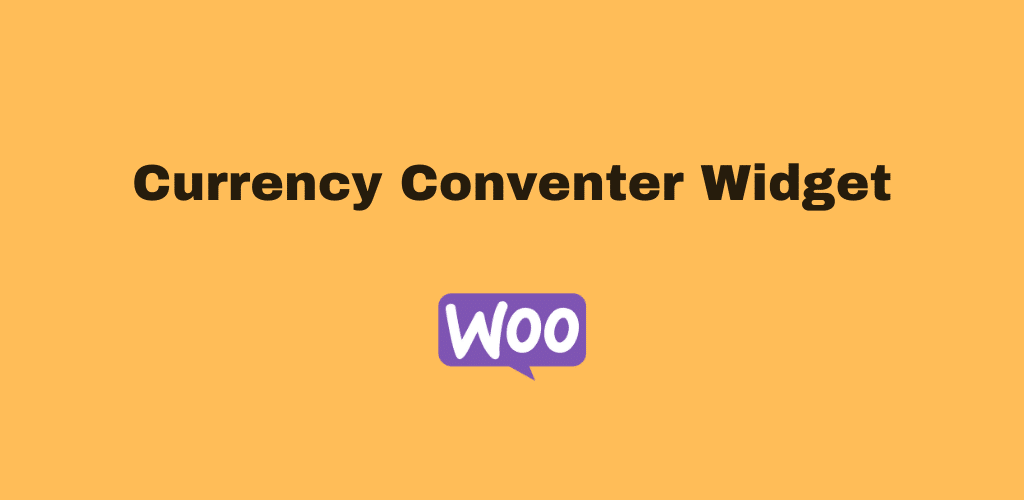
This is another premium and affordable widget that allows your customers to flexibly change the currency displayed on your WooCommerce store. As a store owner, you can use the currency conversion widget to add and convert as many currencies as you want through the widget settings.
You can sell in multiple currencies using any of these plugins on your WooCommerce site. If you don't have a WooCommerce site yet, you can ask Dijimad team e-commerce marketplace development you can get service.