Gurmehub Campaigns Review Now!
POS Integrator PRO Now On Sale! Buy Now
TravelerWP Integration Now at POS Integrator Try Now
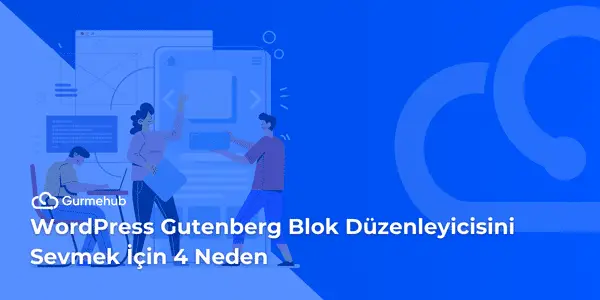
Have you ever thought about switching to WordPress Gutenberg from other page builders or editors you are used to? If not, you might want to consider using the Gutenberg editor right after reading today's article.
It will be almost 5 years since the release of WordPress Gutenberg and it's a major comeback for WordPress. Initially, users were hesitant to switch to the new editor, but over time, many users have switched to Gutenberg. If you've been using the classic editor or Elementor for a long time, the transition may seem difficult.
Gutenberg, now the default editor, has been enhanced with features that make blogging and page building easier. There is less reliance on shortcodes, HTML and plugins, making it easier for websites with creative content, and the number of plugins used is reduced, reducing the rate at which designs slow down sites. Compared to the classic editor, the Gutenberg block editor is less complex, making it easier for bloggers or content creators to easily design their pages. The editing area is larger than the Classic Editor, which is easier to use. Everything is more organized and easier to edit in the Gutenberg editor.
Avoid the Hassle of Downloading Large Libraries for Just One Function: WordPress Gutenberg offers faster page speed. Instead of downloading heavy widgets or libraries, you can use blocks individually, which reduces page load time and improves user experience.
Save Your WordPress Site from Slow Loading Speed: With Gutenberg you can create stunning web pages, no need for third-party page builders and no slowing down your site. You can supercharge your editor with the block library.
No Technical Knowledge Required: Gutenberg offers a simple and user-friendly interface. You can create blog posts and pages without the need for technical knowledge.
Organize Your Blog Without Distractions: You can easily navigate your content with Google Docs-like features and organize it by focusing on a single block with the "Spotlight" feature.
Easily Insert Additional Customized HTML Codes: You can customize your blocks with HTML codes, edit borders and change images.
Special Blog Features Only Available on Gutenberg: With special features like Drop Cap, you can style your blogs and publish your content instantly. You can customize your blocks with an easily accessible toolbar.
How to Reduce Dependency on the TinyMCE Editor for Good: Gutenberg offers more advanced features to help you organize and format your blog. You can create great web pages without knowing code.
Use WordPress Block Patterns and Libraries for Instant Design: You can easily create your website with building blocks and block patterns. You can design your posts and website using free blocks.
Get Custom Website Creation Features for Free: The Gutenberg Block Editor comes by default and you don't need to spend any additional money. You can create and reuse blocks.
Seamlessly Embed Media Content from Popular Sources: You can drag and drop media content from popular sources and embed it on your site. This saves time when publishing a blog or building a web page.
In short, the benefits of WordPress Gutenberg in terms of design freedom, simplicity, and page speed are worth seeing. After a period of familiarization, you won't regret switching your designs to the Gutenberg editor.
For more content blog Do not forget to follow our page.
Your store design with Gutenberg is done, now check out our plugin to automate your shipping!
