Among the many different content management systems and website building infrastructures that I've made SEO-friendly, WordPress is by far the best.
Blogs, company websites and eCommerce work seamlessly with WordPress infrastructure. In addition, the diversity and user-friendliness of the designs cause the WordPress ecosystem to grow steadily.
What is WordPress in a nutshell?

You can create very good sites with very little knowledge about coding and design. TIME , Mashable , Marketing Land and Search Engine Land of the world's top 10 million websites, including yaklaşık %25’i It uses WordPress infrastructure.
But as easy as WordPress is to use, there are many things you need to do extra for your site. The most important of these is SEO configuration.
This article is not a step-by-step guide to WordPress SEO, but I have tried to answer some of the questions I often get about SEO for WordPress websites.
Question 1: I heard that WordPress automatically configures SEO, is this true?

No, there is no such thing as a search engine optimized CMS. Although WordPress is search engine friendly, you still need to do manual SEO work for best results. Simply switching to WordPress won't automatically magically rank your site on the front page of Google.
"SEO Optimized CMS" The myth continues to spread because CMS vendors know that customers are interested in SEO. In customer meetings, on websites and at conferences they constantly "nOptimized CMS for SEO" they use the expression.
No matter how unrealistic "SEO Optimized CMS" myth is working!
Business owners who do not have a lot of technical knowledge about SEO or the person or people in this role within the business cannot distinguish between the concepts of 'search engine friendly' and 'search engine optimized'.
Unfortunately, the two concepts are very different. The best thing WordPress offers us is a great start. You can build a site without spending a lot of time or money, and if you know how, you can easily add additional SEO settings to it.
Question 2: I Installed a WordPress SEO Plugin. Does That Mean I Don't Need an SEO Consultant, Right?

Hmm ... no.
SEO is not a "quick and easy install". It is not turnkey. It is not "set it and forget it". That's not how SEO works. SEO is a necessity for your ongoing marketing efforts.
Unfortunately, there is no WordPress plugin that covers all elements of SEO, just like a great hammer by itself won't help you build a great new house! Configuring your SEO plugin correctly is a step in the right direction, but it's only the first step! The big picture is much more complex and comprehensive.
You always need an expert working for you who understands organic search, knows how SEO strengthens your marketing and stops you from making costly mistakes.
Perhaps a few real-life examples can help explain this better.
- When you update WordPress or a plugin, or install a new plugin or theme, the back-end of your website will change. These changes, if not properly accounted for, can negatively impact your site's SEO, which can cause you to lose rankings.
- Adding new plugins can slow down your site. Site loading speed is an important ranking factor in Google's algorithm and this innocent change can negatively affect your ranking.
- Content marketing is critical for every online business. Optimizing your content for specific keywords based on SEO analysis can work wonders in attracting, engaging and converting your ideal prospects into buyers. WordPress will not provide you with any training or advice on this topic.
- Conducting periodic SEO audits ensures that your site is always optimized and keeps pace with the changing SEO landscape.
Question 3: How Do I Choose the Best WordPress SEO Plugin for My Website?
Wordpress seo plugins that I actively use: All In One SEO Pack and WordPress SEO by Yoast . The former is a bit more popular, while the latter is a bit better rated. (I use Yoast myself.)
Here are some important questions to address before deciding which plugins to use:
- Compatibility : Is the plugin compatible with other functionality and technologies on my site? Will it remain compatible in the future? Find out first.
- Support : Will I get adequate technical support for the plugin from the developers or community? Check out support forums, reviews and feedback from long-term users to make your assessment.
- Usage / Popularity : How popular is the plugin? Most of the downloads are an indication of widespread use and a community of experienced users who can offer you ideas or help troubleshoot problems.
- Future Development : Does the team or company developing the plugin have a history of updating and revising their solutions?
Question 4: How Do I Choose a Good WordPress Hosting?
Here are a few things to consider about hosting:
- Support for Plugins : Some hosting does not allow certain plugins. Check if this will affect you in any way.
- Backup and Restore : Some hosts offer "one-click" solutions to restore your site from backups if anything goes wrong.
- Reputation : Some hosts may look great on the outside, even be powerful brands, but offer low-quality hosting solutions. So research thoroughly.
Question 5: Can Free WordPress Themes Harm My SEO?
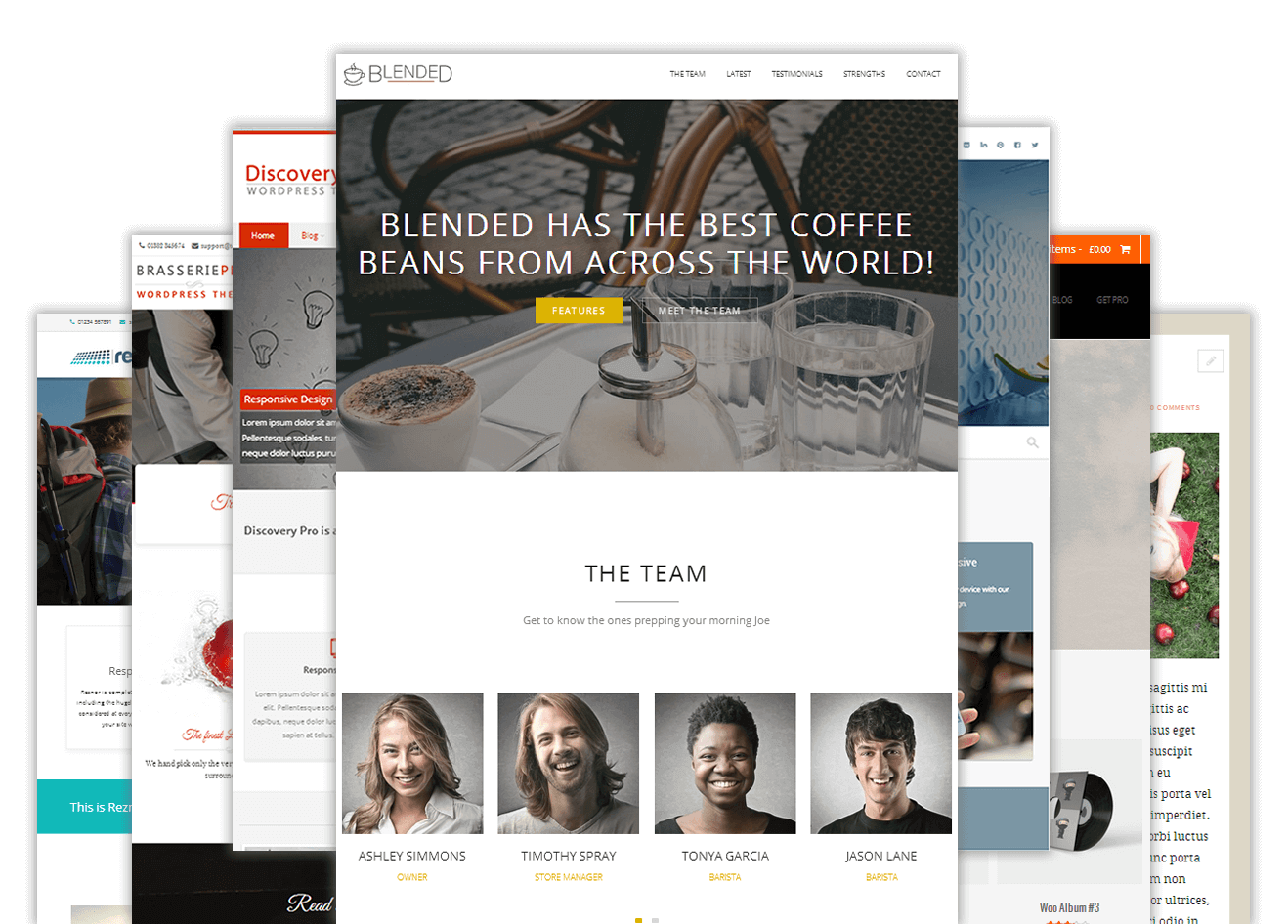
Actually the answer to that question is... yes and no.
One of the most important features of WordPress is the huge number of free themes. Many of them are harmless and are great options for any website. However, some of them can harm your SEO. For that, consider the following:
- Any Spam Link Exists A WordPress theme provided as part of a link network or SEO tactic can harm your organic search visibility and SEO results. Do not use the theme or template unless you have permission to remove the links.
- To be Updated and Supported Description. Several free themes have been added or upgraded for future WordPress releases in response to security vulnerabilities. This can be bad for your SEO.
- What Others Say About WordPress Theme? User reviews and feedback can tell you if the developers are reliable and have a good reputation.
- Does it follow Google's Guidelines and SEO Best Practices? Do a quick quality check on the demo site and Google's guidelines whether it's appropriate, whether it is mobile compatible , fast load up is not loaded and check that it is well coded.
Question 6: Where Should I Install WordPress for Seo?
This is a great question if you already have a company website and want to add a blog. Where to install WordPress? Let's look at your options.
New domains are usually related to short-term campaigns such as event marketing or product launches. But hosting your blog on a new domain is also an option. You may not get the same SEO impact as your "main" company website, but an experienced SEO consultant can help you reach your target audience efficiently.
Your chances of success can be maximized by helping content marketers focus on what your target audience cares about, testing whether creative ideas will work, and adjusting the site's keyword strategy accordingly. But first, ask if you're sure you really need a new domain.
If not, your blog may be hosted on a subdomain such as blog.isletmeadi.com.
From my own experience, for a blog, it's best for SEO when you install WordPress in a subfolder like yourcompany.com/blog.
Question 7: Is Adding Posts to Many WordPress Categories Good for SEO?
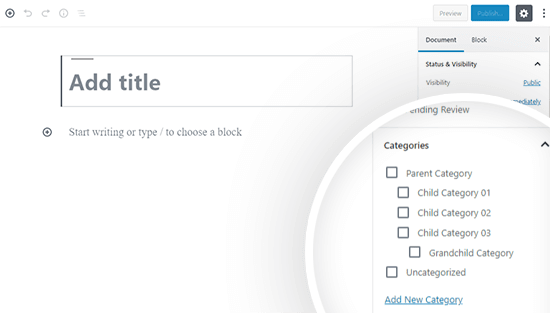
In WordPress, you have the option to assign your pages and posts to multiple categories. The question is how will this affect your SEO? If you are careful, it will have a positive impact.
When you publish the same content in several categories so that it appears in multiple URLs, you have duplicate content . You need to avoid doing this, or tell Google which original version of the page to index. You can do this using meta tags and rel=canonical.
If your content will only be published in one URL, you probably won't have to worry about duplicate content issues (even if other pages on your site contain an excerpt). You can contact your SEO consultant to see how your specific WordPress theme handles categories.
Question 8: My WordPress Theme uses Multiple H1 Tags. Is it Bad for SEO?
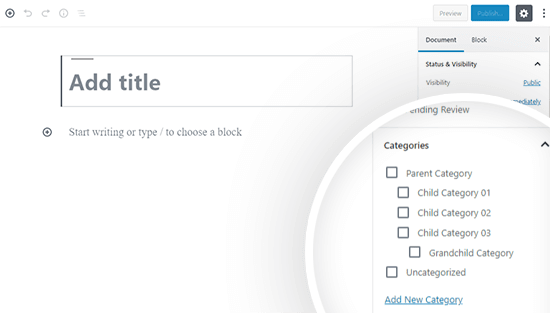
Using H1 tags more than once is not wrong in terms of coding or design, but it is not ideal for SEO. HTML5 opened the door for this structure, but when people use more than one H1 tag on a page, this can be seen as spammy and can hurt organic search rankings.
I recommend using only H1 for the first heading, which is usually the most important heading on the page.
Keep the old adage in mind: If everything is important, then nothing is really important!
Question 9: How Can I Improve My SEO with WordPress Widgets?
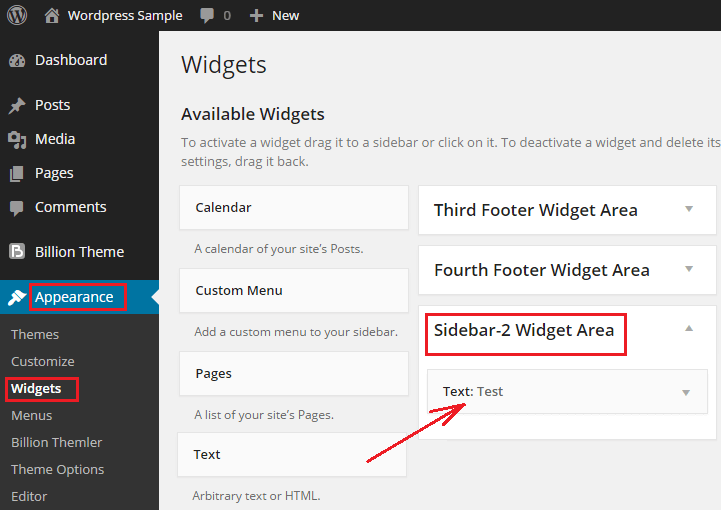
WordPress widgets make it easy to publish the same blocks of content across multiple pages, such as sidebars and footers. This may not be dangerous or harmful for SEO, but it rarely provides any advantage.
A smarter way to use WordPress widgets is to offer custom content that focuses on what the visitor finds on that page. This adds value to your SEO, is user-friendly and improves the browsing experience. Using widgets
- BuddyPress a social layer that encourages interaction with a community app plugin such as add .
- Add a media plugin so users can upload images and videos.
- Feature new forum members and their posts or photos.
- Make it easy to discover new content in forums and groups.
WordPress widgets allow you to target sub-niche audiences in your niche, engaging them in the content they have expressed interest in.
- You will increase visitor loyalty and make it easier for search engines to understand what the page is about.
- Because you will delight visitors, there is a higher chance of getting more inbound links or Facebook 'likes'.
- It also makes it easier for new content in forums and groups to be discovered both by search engines and by visitors to your site's homepage.
Question 10: If I'm not using the user's native language, can it hurt my SEO?

You can use WordPress in another language, but you should always set it to speak the language of your visitor. This provides a better, richer, more engaged user experience that improves your SEO.
Make sure you also translate WordPress plugins into your language. Before you buy, check if a plugin is translation-ready so you can translate it into your language. Poedit using a program like you can translate . Do the same for any WordPress theme you install. This is especially important if you plan to expand your business to new markets, countries and regions.
Avoid localization by IP because many Web users can use proxy servers and VPN switches to make them appear to be in another place or country.
I tried to focus on the popular ones from my experience. You may have other great tips to share or questions to ask. Please join the discussion by posting a comment or question below.
If you need an SEO consultant:

We're just a click away. WordPress SEO Service



