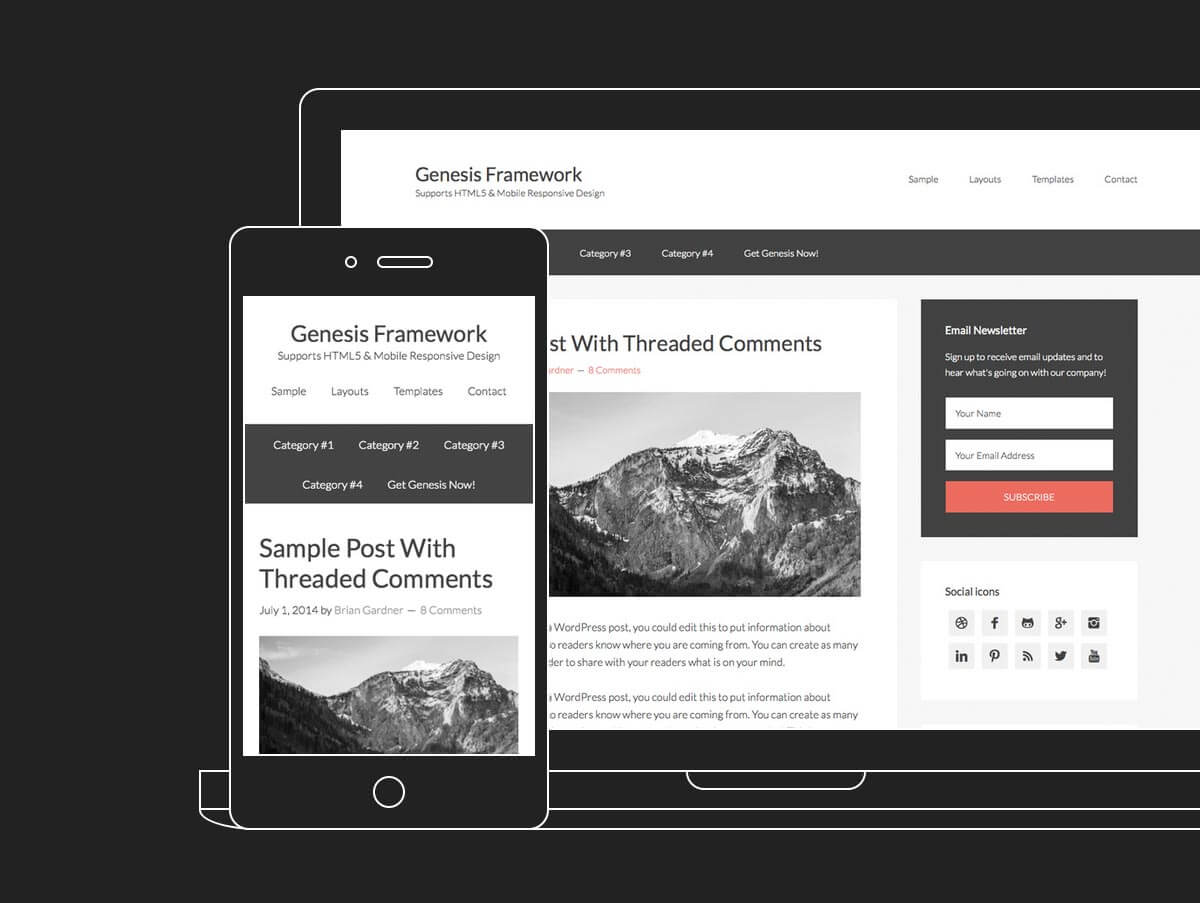Two of the most popular WordPress theme builders today are StudioPress' Genesis Framework and Divi. we will examine .
Both are designed to do different things. Genesis Framework is a minimal WordPress framework that makes it easy for developers to create custom WordPress themes. Whereas Divi is an all-in-one solution that allows anyone to design a custom design, regardless of their technical experience.
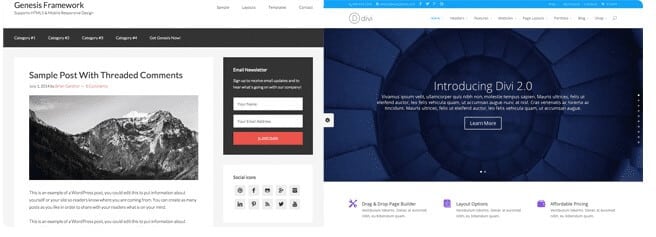
Due to their popularity, many WordPress users prefer Genesis Framework or Divi. In the last few months, we've seen the number of users of both WordPress theme builders skyrocket. If you're wondering why or why not, keep reading.
Genesis WordPress Framework
Genesis framework is normally used as a template for creating custom WordPress themes. Some people use a template for a custom design. framework use framwork as the main theme and for custom design, while simply changing create a sub-theme more practical.
Going back a few years ago, frameworks were mostly used by developers. It would not be wrong to say that they are not very user-friendly for non-technical users.
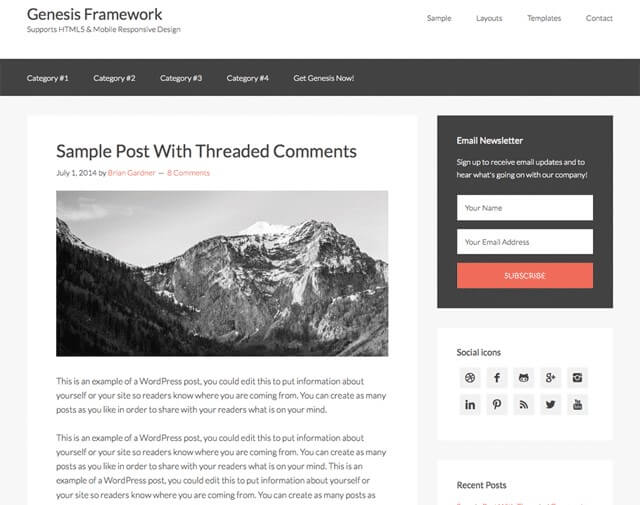
But Genesis Framework has a very different structure. Not only does it have an easy to understand dashboard, it has a clean and minimal design and uses beautiful fonts. All you need to do is change some colors and add your logo to get a professional looking website design.
Let's take a look at other great Genesis features.
Easy to Use Options Panel
In general, WordPress frameworks offer a lot of options in the admin area, but the Genesis Framework keeps things simpler and has a lot of useful fields and options.
The main options page offers support for third-party RSS feed service like FeedBlitz or Feedburner. Different layouts can also be selected on the options page. The number of available layouts depends on the Genesis Framework child theme you are using.
Additional options include navigation, breadcrumbs, comments and trackbacks, archives and blog template settings. Code can also be added to the header and footer at the bottom.
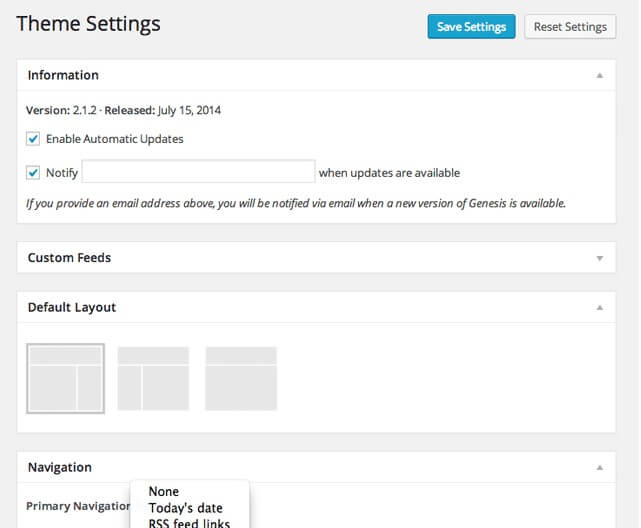
Creating multiple websites with Genesis is made simpler thanks to the import and export functionality. Genesis Framework also provides us with some useful custom widgets.
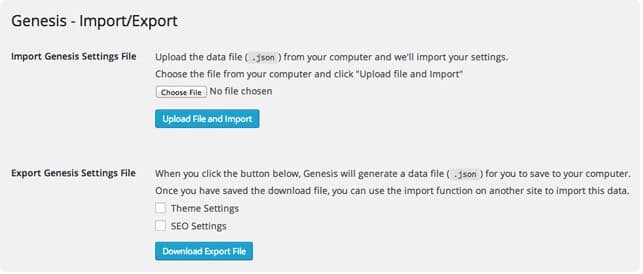
Compatibility with WordPress Plugins
In general, the more features and options you add to a WordPress theme, the easier it is for non-technical users to use it. Unfortunately, adding more features to a WordPress theme can also make it easier for other WordPress pluginwith their own.

One of the benefits of a minimal framework like the Genesis Framework is that there is less risk of plugin conflicts. The most important feature of the Genesis Framework is its flexibility.
Selection of Multiple Subthemes
Non-technical users find it difficult to get the most out of WordPress themes because they can't modify features and change their own styling.
In total, there are 43 different child themes available from StudioPress and themes from 3rd party developers.
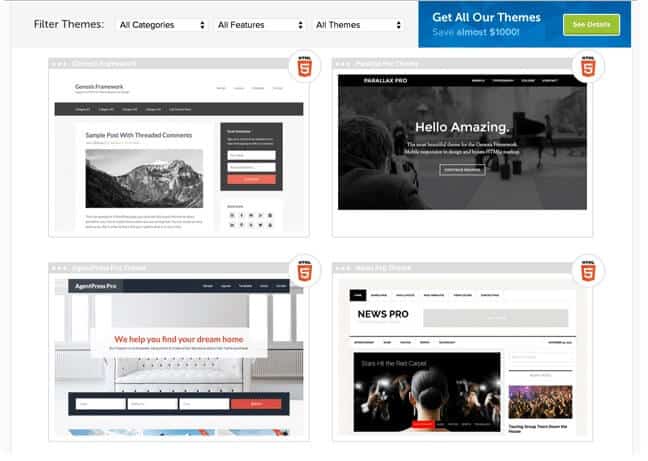
Fast, Responsive and Professional Code
Genesis Frameworkis designed using HTML5 and conforms to the recommended W3C web standards. For this reason, verify your website you will not have any problems.
All theme files are cleanly coded and have comments to help you understand what each part of the file is for.
Optimized for Search Engines
Genesis Frameworkhas great SEO features. Once you activate Genesis on your website, Genesis will add a field at the bottom of each post and page to enter SEO details about your article. This includes the page title, description and keywords.
The main SEO settings page allows you to configure your homepage SEO settings, document title, robots meta and archive settings.
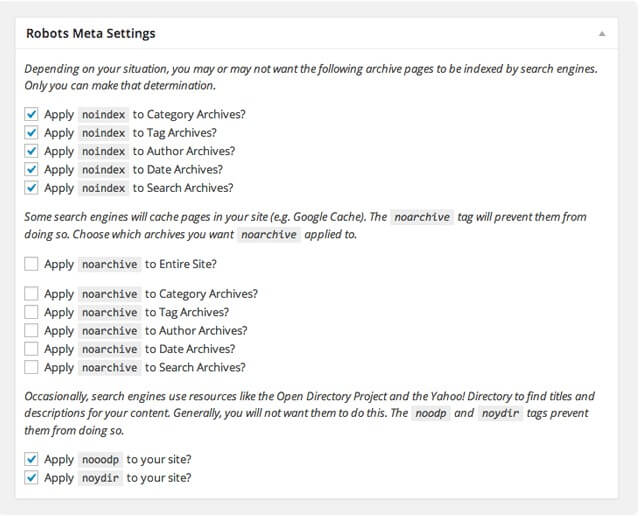
Genesis Hooks
The Genesis Framework is built with dozens of hooks. These are located in multiple places on your pages. By calling a hook, you can create a custom function or a plugin you can add anything you want to your website.
If WordPress pluginor if you want to develop a theme, you can get information from this article. How to Improve WordPress Plugins?
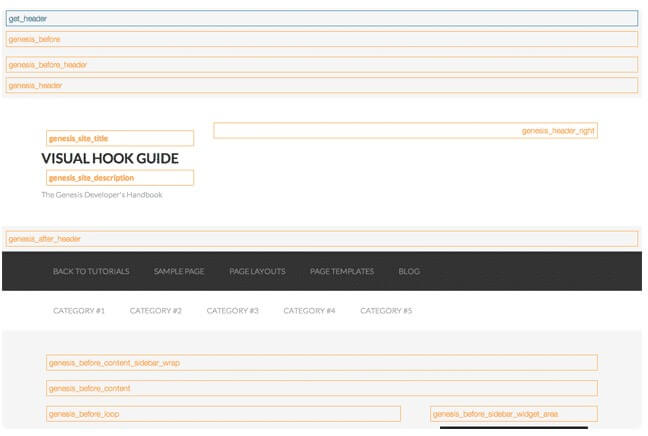
On the StudioPress website big one Genesis hooks reference There is. It will help you to see exactly where the hooks are, useful for hooks visual guides also exists. As an add-on a visual guide also available.
Divi WordPress Theme
Divi, By the end of 2013 With high praise from the WordPress community released on the market . Many WordPress theme stores have been trying to create an all-in-one WordPress solution for years, but few developers have done it right.
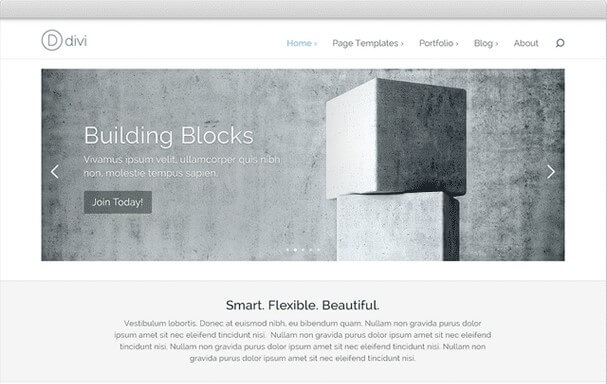
Let's take a closer look at what makes Divi so special.
Drag and Drop
Divi is a visual page builder that allows you to design your own pages by dragging and dropping modules to the desired area. This allows you to easily create complex pages in minutes.
You can create new rows and columns in seconds and move modules around with ease. A total of 32 modules are currently available. This includes sidebars, portfolios, maps, contact forms, sliders, videos, images, price tables and more. Each module can be configured with your data in just a few seconds.
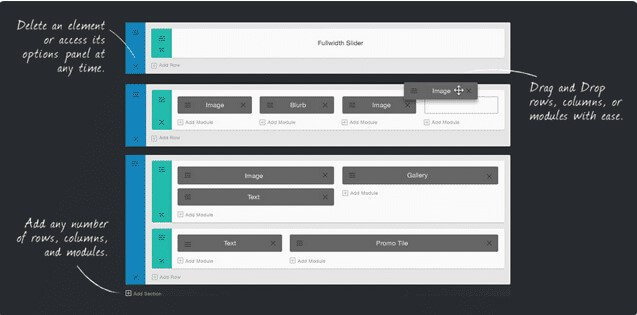
Once you create a layout, you can save it and use it on other pages. They can even be imported to another website you have.
With Divi page builder, the possibilities are endless. There is very little it can't do. Once you learn how the module system works, you will be able to create unique page designs very quickly. It is without a doubt one of the most important features of Divi.
WordPress Theme Customizer Support
Divi has great support for the WordPress Theme Customizer. It can be used to change colors, fonts, navigation, widgets and more.
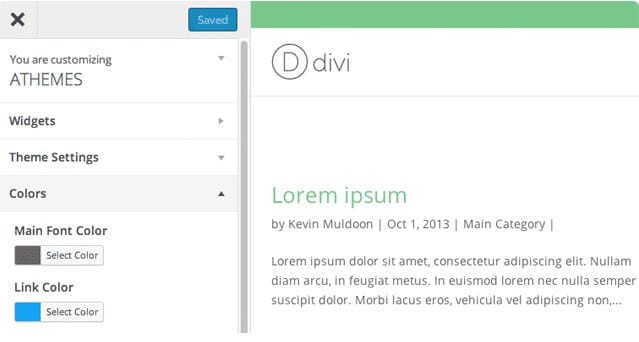
Divi also uses the Elegant Themes ePanel options page. Here you can upload your logo, integrate ads and define SEO settings. The panel is starting to look its age, but it remains useful for making significant changes to your website.
Responsive
Genesis Framework Divi looks great on tablets and smartphones. It will automatically change the look and feel of your design when someone visits your website on a mobile device. All modules are mobile-friendly, so your website will look great no matter how you create your pages.
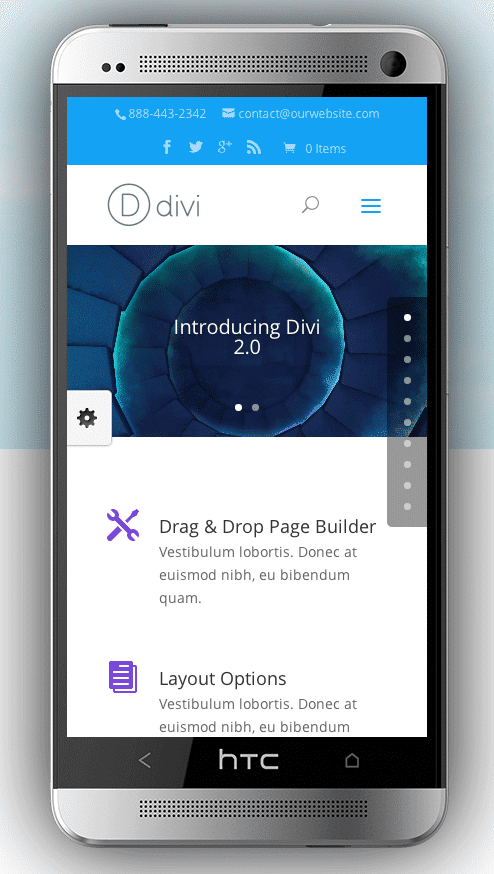
Overview
If you are a developer, if you need to create something really unique, Genesis Framework is the most practical choice. However, you may find Divi a more practical solution for creating great looking websites in an organized and fast way.
If you don't have any experience in designing websites Divi is probably the best solution as it gives you the freedom to create many interesting layouts, but if you like the look of a Genesis Framework design, feel free to buy it. You will not be disappointed.