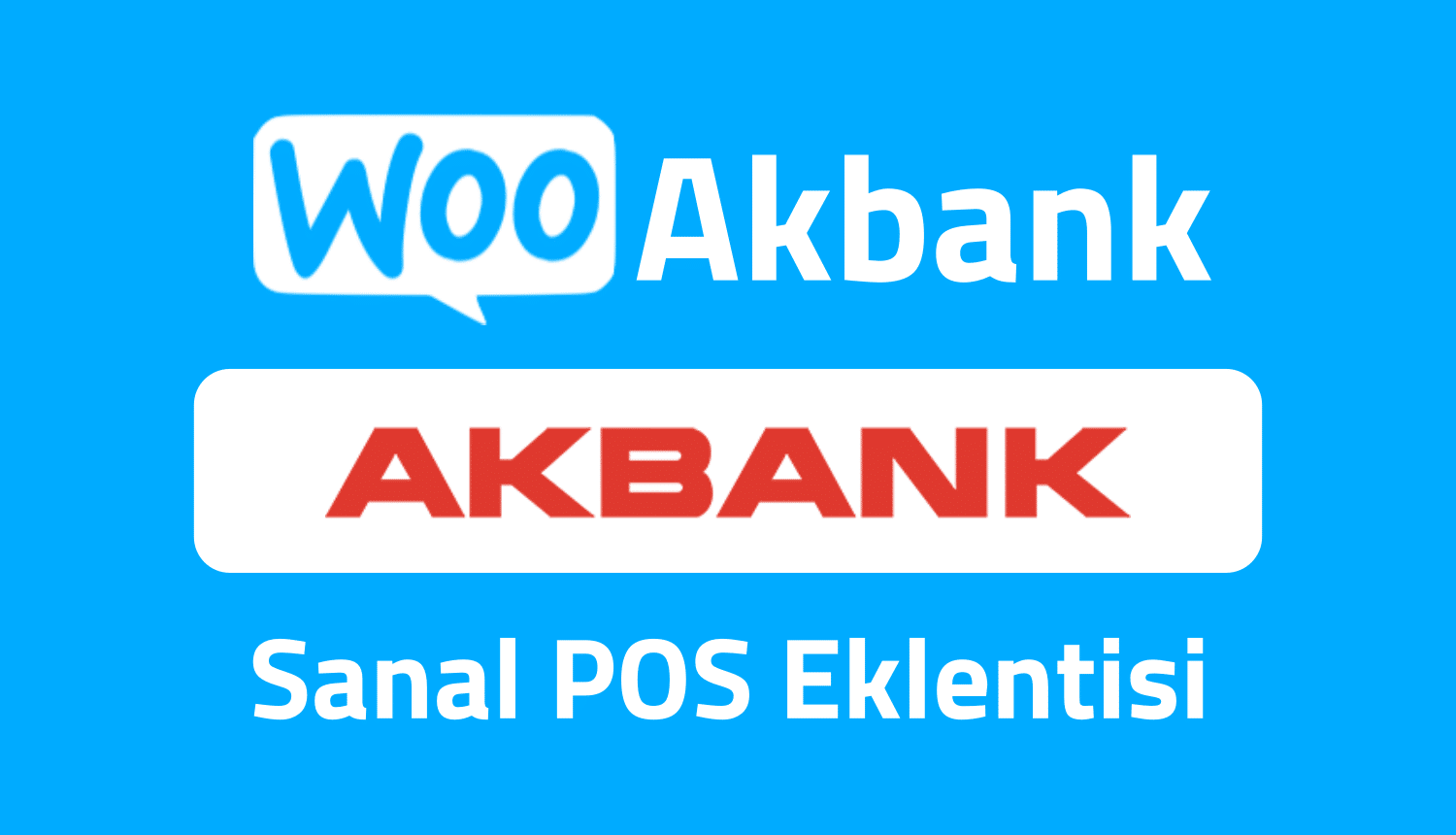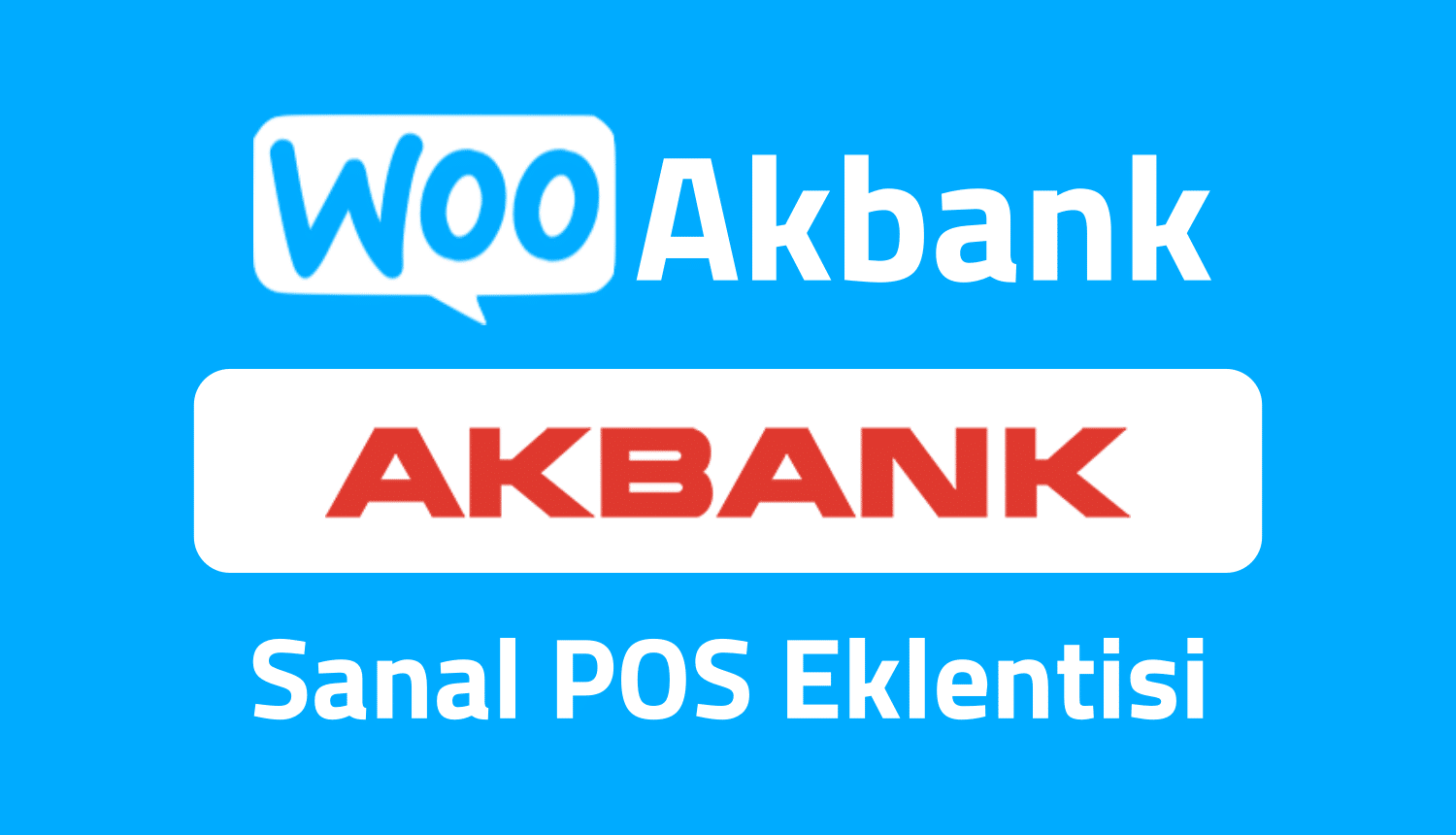In our article, as stated in the title akbank virtual pos service, akbank virtual pos transaction and the application requirements for WordPress akbank virtual pos integration with WooAkbank.
[lwptoc]
Before starting our article, to learn what Virtual Pos service is and to examine the banks and companies that provide Virtual Pos service Top 3 Virtual POS Services of 2020 you can read our article.
What is Akbank Virtual Pos Service?
With Akbank Virtual Pos, you can make your company's collections online quickly and securely. In addition, after making sales on the internet and collecting the collection of the sales made from credit cards online, all companies can apply and benefit from Akbank Virtual POS service.
What are the Advantages of Akbank Virtual Pos Service?

To mention the most important features:
- 7×24 Collection Facility: With Akbank Virtual POS, all transactions are realized over the internet. In this way, companies can make collections 24 hours a day, 7 days a week, whenever they wish, from any condition with an internet connection.
- Fast and Secure Collection: With the security measures provided by Akbank, companies can make their collections quickly and securely over the internet.
- Sales Advantage: Akbank provides support to companies that provide Virtual Pos services to sell products.
- Ease of Tracking and Reporting:Akbank provides detailed reports to all companies that provide Virtual POS services.
What are the Application Evaluation Criteria?
The criteria set by Akbank are as follows:
- The company's website must be accessible and all payment steps on the site must be working.
- Company, virtual in the store (e-Commerce store) must obtain valid SSL certificates from authorized organizations to ensure a secure shopping environment.
- There must be a credit card payment option on the payment page.
- Akbank logos must be placed on the website and payment page.
- The product catalog and shopping cart should be available on the website for both the user and the bank.
- In its virtual store, the company should clearly and unambiguously state the company principles and rules regarding warranty, return and cancellation to the consumer.
- The website should include articles and pages on "privacy commitment and security policy".
- The website should include information on product delivery and rules.
- On the web page, all contact information such as your company name, open address, landline phone and fax numbers, e-mail address must be correct and up-to-date.
- If the company will sell in foreign currency, it must show the sales rate to the user on the web page.
- The company is obliged to submit the documents received from the authorized institutions according to its field of activity during the application.
- TURSAB Certificate is required for Tourism Enterprises.
- Pharmaceutical businesses must have a Certificate of Authorization from the Ministry of Health.
- If the sale of firearms and explosive materials, which are game and entertainment tools, a Sales Permit Certificate from the Governorate is required.
If you meet the criteria you have read above, the return will be positive for your virtual pos application without any problems. It should not be forgotten that these rules protect not only the bank itself but also the information of your virtual store and your customers.
Akbank Virtual Pos Integration with WooAkbank
How to Get Akbank Virtual Pos Api?
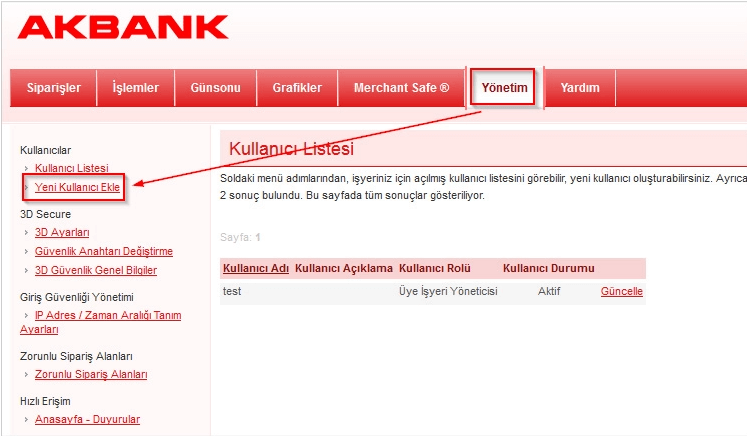
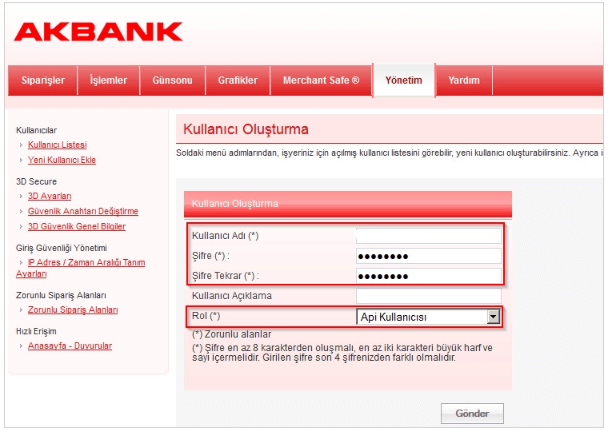
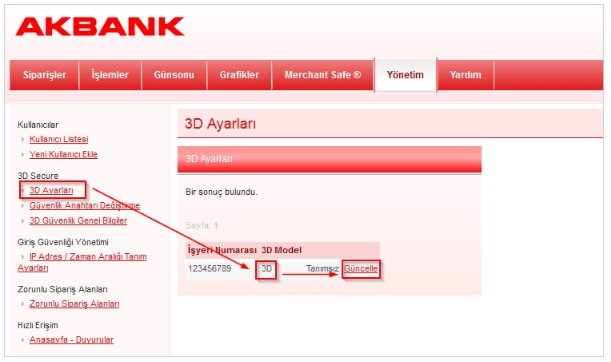
wooAkbank WordPress Installation
After the iyziPos+ purchase process, you can contact us via the e-mail address sent to you or http://gurmehub.com/hesabim/indirmeler/ download the plugin from the address. You can select the plugin you downloaded from WordPress->Plugins->Add New and install it. After the installation process is complete Activate Plugin button to activate the plugin. At the end of your file name (1),1 Make sure that there are no expressions such as etc. The plugin wooakbankpospay.zip Please make sure that it is downloaded and installed in this way, otherwise it may cause problems in operation.
Akbank Virtual Pos Integration Basic Settings
After making the settings we have specified for your API information, after entering the parameters you see below with your own information and custom settings Activate wooAkbank+ you can also check the selection and activate the plugin.
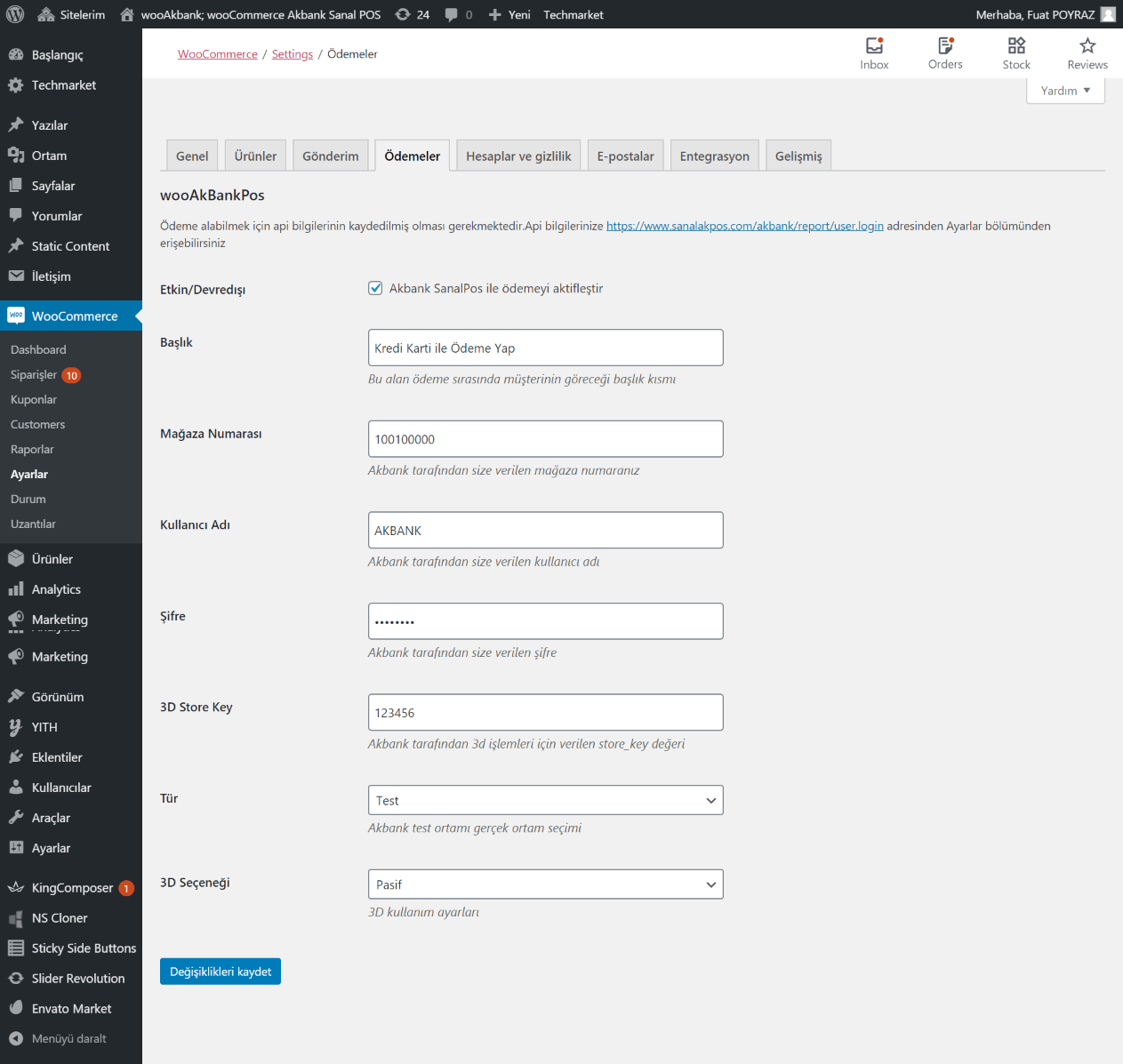
For more detailed information and documents, please visit: https://docs.gurmewoo.com/wooakbank-yardim/