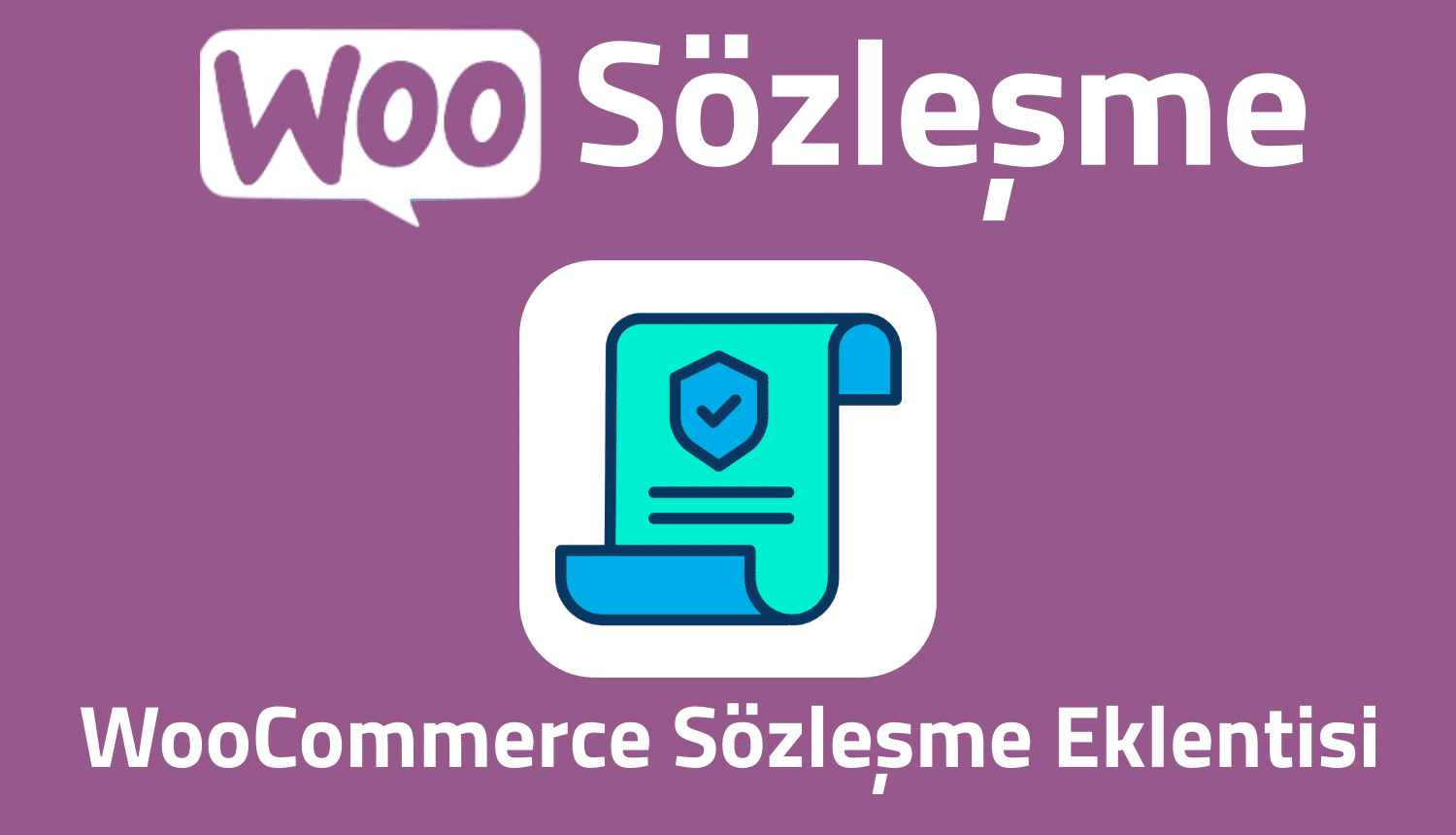In this article, we will talk about the distance sales contract, which is a must for E-Commerce sites, and our Distance Sales Contract Plugin for your WordPress site where you use WooCommerce. First of all, if you are just starting the E-Commerce sector How to Start E-Commerce? You can read our article.
[lwptoc]
What is a Distance Sales Contract?

Distance sales contractis a contract on e-commerce sites. The purpose of the contract is to prevent any problems that may occur during or after shopping from the E-Commerce site and to provide preliminary information about the procedures to be followed. It is a contract that contains the information contained in the preliminary information form and additional information.
Distance sales contract It is a mandatory contract on E-Commerce sites and must be accepted by the customer with the I have read and approved option before the order is completed. This agreement may differ according to E-Commerce sites that perform physical or digital marketing.
The distance sales contract was regulated in the official gazette with the regulation dated 6.03.2011 and numbered 27886. The seller is obliged to keep this contract for 3 years.
What are the Points to Consider Before Distance Selling?

When shopping online, preliminary information about the website should be collected. Care should be taken to make sure that there is information such as landline telephone, company title, open address and e-mail address on the site. Price comparisons should be made for the product to be purchased and product information should be checked. If the price and information of the product is clear and suspicious, shopping should not be done.
What Should Consumers Pay Attention to in Distance Shopping?
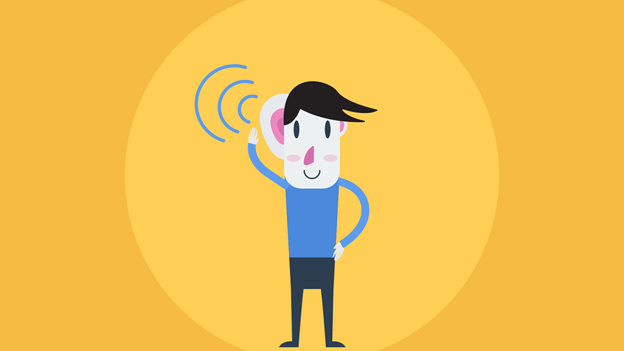
If your customers who buy from your site do not do the I have read and approved the distance sales contract when completing the order, the order should not be accepted and you should ask them to accept the I have read and approved section.
Buyers who have completed the order have a 14-day right of withdrawal in distance sales. In shopping, the buyer must be informed of the right of withdrawal within 14 days from the date of receipt of the product. Consumers are free to exercise their right of withdrawal without justification. In the event that the right of withdrawal is exercised by the buyer, the seller must return the product price within 14 days from the notification of withdrawal without any deduction and without any expense to the buyer.
WooCommerce Distance Selling Agreement Plugin: WooContract
WooCommerce creates, displays, approves and stores the contracts that you will create with your own template for your customers or users in the payment form or user registration process. wooContract It is now very easy to work in accordance with the regulation with the Distance Sales Contract add-on.
With WooContract infrastructure, you are one click away from complying with e-commerce laws.
Do you want to set up an e-commerce site; Your vendors, customers, ready hosting, domain name, design and infrastructure to be used (wooCommerce, Dokan ,wcVendor , Product Vendors) you have clarified the solutions. Do you need to fulfill legal obligations to formalize your sale? For this step WooContract plugin, you can complete your sale quickly and in full compliance with the law. If you want to save time that you can allocate to official paperwork arrangements WooContract for you.
Some use cases of the WooContract plugin
On the payment form Distance Sales Contract If you want to formalize the order between you and the buyer. Preliminary Information Form you may want to inform them before the order and ask for their approval. You can organize and approve a contract for the sellers or users who will become a member of your marketplace to accept some rules. Regulation on Distance Sales Contract published in the Official Gazette.
wooCommerce Distance Sales Agreement Plugin Features
-
- The user can create a contract using user information in the user registration form.
- Create a contract using payment information in the checkout form.
- Multiple contracts can be displayed on the same form.
- Created contracts can be previewed in the payment/user registration section.
- Site-specific predefined constants can be created and used for contracts.
- Mandatory or optional contracts can be added. The relevant form cannot be completed without approving the contracts selected as mandatory.
- The created contracts can be accessed from the management panel.
- Customers can access the contracts they have approved for order/user registration from the My Order and Contracts section.
- Contracts approved by the customer are sent with the e-mail sent after the order.
- In the contracts you will create, you can use order information with {$Sorder} tag and user information with {$User}.