SEO Plugin for WooCommerce is quite important. Just like a WordPress website, optimizing your WooCommerce store for search engines is crucial, and if you don't, your site's organic search will decrease and you will ultimately lose customers. Fortunately, SEO for WooCommerce is easy and most plugins are offered for free!

What is an SEO plugin, you ask?
Can SEO plugins do all SEO processing?
Can WooCommerce help your site rank higher in Google SERPs?
Simply put, an SEO plugin is a plugin that allows you to add an SEO title, meta keywords and a meta description to every post you add to your site. In short, they help improve SEO on your WordPress or WooCommerce site. For the second and third question, the answer is no! SEO plugins alone cannot help you rank higher in search engines.
However, SEO plugins WooCommerce is a great way to take your store to the next level and this article will help you choose SEO plugins for WooCommerce!
Without further ado, here are the best SEO plugins for WooCommerce that we use on our own site and many of our clients:
SEO Plugins 2020 for WooCommerce
1. Yoast SEO

Over 5 million downloads and thousands of positive reviews Yoast SEO is without a doubt one of the best SEO plugins for WooCommerce available online. This plugin allows you to perform many technical optimizations to improve your website's SEO and is all-in-one with a wide range of features.
While the free version of the plugin is enough to get you started, if you have advanced SEO needs, premium is essential if you want to climb higher in Google rankings.
Main features:
- Keyword Optimization
- Preview Page
- Readability Checker
- Full control over breadcrumbs
- Duplicate Content Warning
- Background Technical Issues
- Updated Google Algorithm
- Internal Connection Recommendation
- Content Information
- Routing Manager
- Multisite Compatibility
- 1 year free 24/7 Support
2. All in One SEO Pack
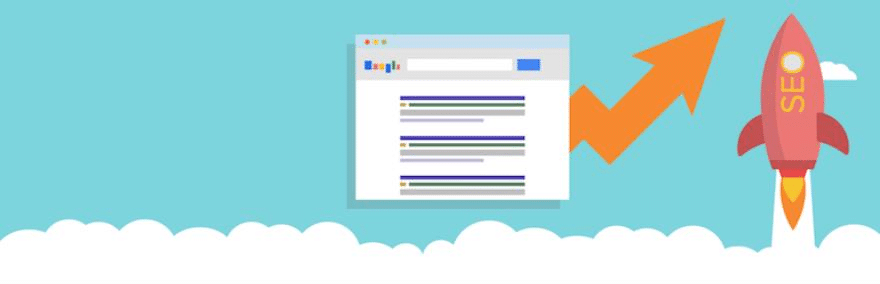
Yoast SEO's competitor All In SEO, It's a great SEO for WooCommerce plugin for users who are new to WooCommerce, but after a while you may need to get a premium membership. If you want to fine-tune your website in depth, this plugin is not for you, but if you want to use a simple plugin that is not complicated, All in SEO is the plugin for you.
Main features:
- XML Sitemap Support
- Google Analytics Support
- Built-in API
- PHP 7 Compatible
- Social Meta
- robots.txt
- File Organizer
- Importer and Exporter
- Bad Bot Blocker
3. All In One Schema Rich Snippets
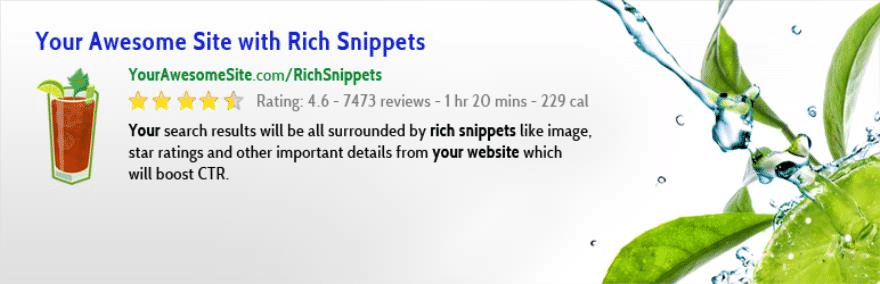
Another great plugin that provides a short summary of your website page in the search results of Google, Yahoo, Bing, etc. All In One Schema is Rich Snippets. This gives you an overview of all the content on the page.
Main features:
- Optimize Content for Higher SERPs
- Improves Click Through Rate (CTR)
- Interactive Rich Snippets
- View Information on Facebook Connections
4. WP Smushit

If you've already set up an e-commerce store, you probably have a lot of images to upload. Did you also know that your online store takes time to load because of too many images. To save your WooCommerce site from this disaster, WooCommerce has created a new feature that allows you to resize, optimize and compress all your images without sacrificing image quality. WP Smush.it you should use the plugin .
Not many people know, but optimizing your images also helps with SEO for WooCommerce thanks to your WooCommerce site loading faster!
Main features:
- Optimize Images Using Lossless Compression
- Compatible with Media Library Plugins
- Support JPG, JPEG, GIF and PNG image files
- Optimize Images from WordPress Directory
- WPML Media Translation Plugin
- Multisite Compatible
5. Broken Link Checker
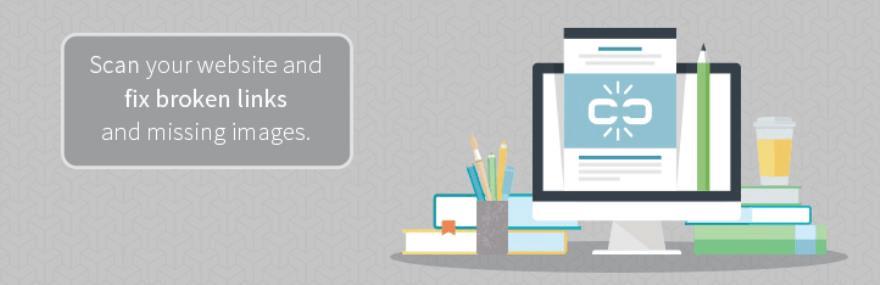
Broken links are pages that you added in the past but have now removed. Such pages or broken links show 404 errors on product pages. These links are bad for search engines.
Every month to see if you have left any broken links for search engines to flag Broken Link Checker use the plugin !
Main features:
- Track Links on Pages, Posts, Comments and Blogroll
- Easily Detects Failing Connections
- Finds Missing Images and Redirects
- Enables Display of Broken Links in Posts
- Send notifications via Dashboard or email
6. WP-Backlinks
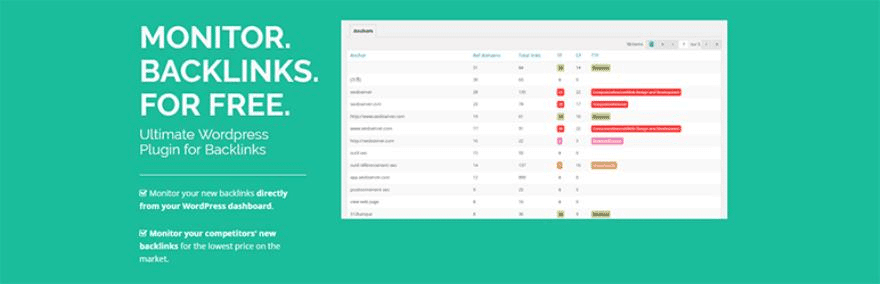
WP-Backlinks is a free WordPress SEO plugin that allows you to track new backlinks directly from your dashboard. You can also monitor your competitors' new backlinks using this plugin, thus doing an important SEO work for WooCommerce
If you are not satisfied with the free version of the plugin, you can get the premium version for only 19,99 $ per month.
Main features:
- Free of charge: Follow Blog Backlinks
- Free of Charge: Renew Every 7 Days
- Premium: Track Blog Backlinks
- Premium: Refresh every 24 hours
- Premium: 3 Contestants
- Premium: Priority Updates
- Premium: Cloud Protection
- Premium: Discount on Other Websites
7. Jetpack by WordPress.com
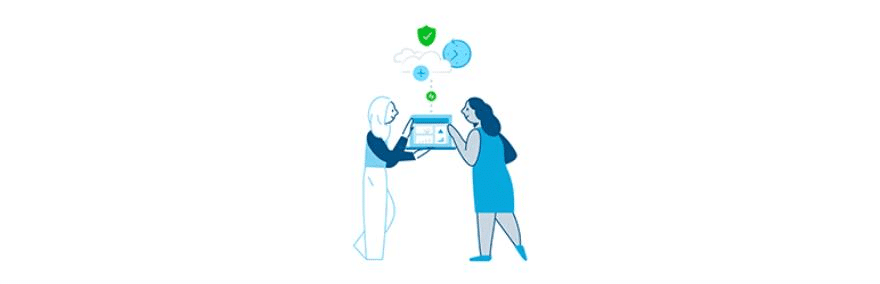
Jetpack is an essential plugin for WooCommerce beginners. The free version includes a statistics tool, automatic sharing of posts on social networks and a "similar articles" feature that redirects your readers to articles of your choice. If you want to optimize using SEO and SEA tools (AdSense, Facebook Ads), you can opt for the paid version.
This SEO plugin improves your overall WooCommerce SEO by creating carousels and image mosaics, as well as simplifying content production through easier media integration.
Main features:
- Free of charge Site statistics and analytics
- Free of charge: Automatic sharing on Facebook, Twitter, LinkedIn, Tumblr and Reddit
- Free of charge Related posts
- Paid: Search engine optimization tools for Google, Bing, Twitter, Facebook and WordPress
- AdSense, Paid Advertising Program for Facebook Ads, AOL, Amazon, Google AdX and Yahoo
Result.
SEO has always had an important place in optimizing WooCommerce stores because it helps you rank higher on search engine results pages (SERPs). While search engine algorithms are constantly evolving and are out of your control, you can ensure that your online store is properly optimized using the WooCommerce SEO plugin to achieve better search positions.
We've given you the list, now it's up to you to choose the SEO plugin for WooCommerce that's right for you. Once installed and activated, all you need to do is use the plugin to start optimizing your online store. Don't install too many plugins because it will increase the load time of your site and may negatively affect your site in terms of SEO!



