You sell with WooCommerce E-commerce How many different products are there on your site?
It can be hard to give an exact number, probably because you sell more different qualities of products than you care to remember. This may not be as bad as you think, because consumers looking for a particular size, brand, style or color will shop at the store with the widest selection first.
However, having a wide range of products will do you more harm than good if your customers cannot easily find what they are looking for on your site.
[lwptoc]
For this, we have compiled 10 great product filtering plugins that work fully integrated with WooCommerce and that we recommend. But before we start What is a WooCommerce product filter? What needs to be done before using product filter plugins? We will answer your questions. If you already know the answers to these questions, you can quickly switch from the table of contents. 🙂
What is WooCommerce Product Filter?
An effective and accurate search is an inevitable application for E-Commerce sites at the current level of technology.
A filtering function allows a user to filter the product " features" according to product search and list only relevant products according to these characteristics allows .
For example, if you are selling bicycles and the filters for such products are "Brand", "Color", "OS", etc. etc. If you are selling clothes, the filters can be "Brand", "Color", "Size", etc. etc. I am sure you have come across such functionality (usually located in a sidebar) on other e-commerce websites and even marketplaces like Amazon.
Customers can effectively use these filters to search for a product. Such a filtered search function is also directional search also known as .
Directional searchis a technique that allows you to narrow search results by applying multiple filters
So, how do you add such a filter to your WooCommerce store?
A little bit on the internet if you have traveled will help you with this WooCommerce product filter plugins you already know. But before you install one of them, there are a few things you need to take care of first.
To filter products by attributes, you need to start by adding attributes to your store products. If we have added the attributes and are ready to set up a filter plugin, we can start.
10 Best WooCommerce Product Filter Plugins
1. Advanced AJAX Product Filters
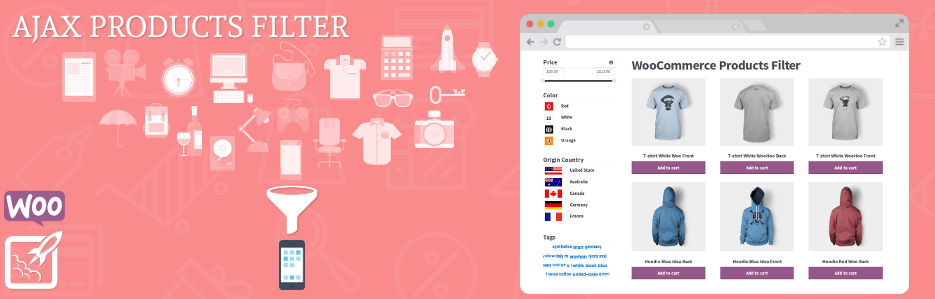
Advanced Ajax Product Filter is a free plugin. It provides advanced product filtering to your WooCommerce store and you can add unlimited filters with a widget.
By this plugin features offered are listed below,
- Customers' Customization of Products by Price, Categories and Feature
Allows filtering - Allows unlimited filters
- Supports multiple user interface elements
- Filter by product labels
- Works great with custom widget area
- Supports Drag and Drop Filter Creation
- AJAX Filters, Pagination and Sorting
- Supports color and image type filters
2. WOOF - Products Filter for WooCommerce

WOOF Product Filters free of charge WooCommerce is a product filter plugin. It allows your customer to filter products by categories, attributes, product tags, etc.
This plugin requires key features They are:
- Customers can search for the product quickly
- Has the option to filter products by Taxonomies
- The plugin works successfully with WooCommerce Brands
- Simple and rich options available
- Radio and checkboxes in plugin settings with different interfaces
3. Ultimate WooCommerce Filters

Ultimate WooCommerce Filters is a simple WooCommerce filter plugin and a free plugin that you can install and apply with shortcode. You can also filter WooCommerce products by color, size, attribute, category or tag.
This plugin offers notable features They are:
- Includes a smart product search in the WooCommerce filtering widget - Your Store
and allows you to choose colors for your products
- You can create a powerful, effective and practical product browsing experience for your customers. with attributes
- Customers can find their products quickly with the autocomplete option
4. Themify - WooCommerce Product Filter
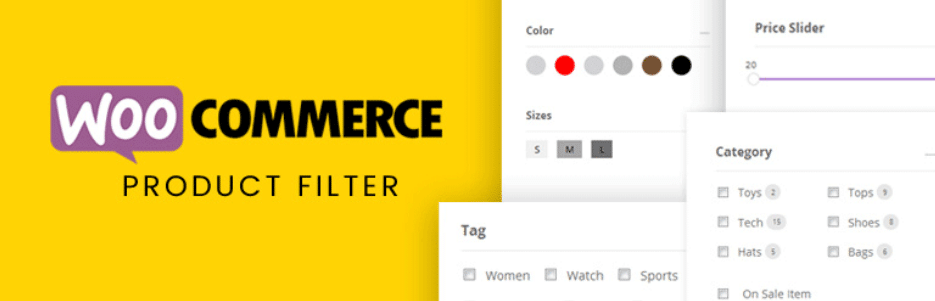
Themify WooCommerce Product Filter is a free plugin. It allows customers to easily filter and find products using multiple selections for product filters.
Some important features listed below
- Multiple filter combinations available
- Live search results
- This drag and drop option
- Can adjust vertically
5. Product Filters for WooCommerce
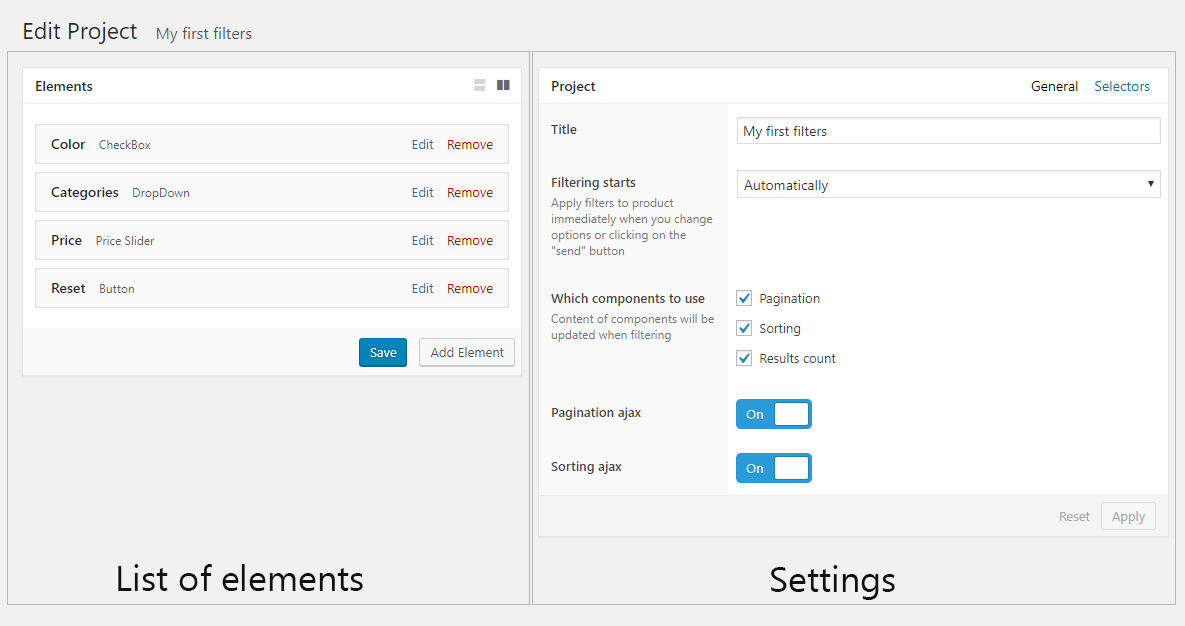
Product Filters for WooCommerce, Nexter is a premium plugin developed by the company. It allows your customers to search for products faster in line with their needs.
This plugin main features are listed below,
- Allows you to filter products by categories, attributes, tags, taxonomies, price and availability
- Integration with shortcodes and product shortcodes
- Fast filtering of products using AJAX technology
- Supports adaptive filter options and product counts
- Pagination and sorting without reloading the page
6. YITH WOOCOMMERCE AJAX PRODUCT FILTER
YITH WooCommerce Ajax Product Filter is a premium plugin developed by yith. Using this plugin, you can allow your users to filter products according to their needs and find exactly what they want in a few seconds based on size, color, category, price, etc.
This plugin requires key features They are,
- Allow you to use different layouts for the widget
allows - Allows filtering products by price ranges
- You can search for products without reloading the page
- Allows filtering products by brand
- You can search for the product in alphabetical order
- You can customize the WooCommerce Price Filter
7. WooCommerce Grid : Display Product + AJAX Filter

WooCommerce Grid Display Product Ajax Filter is a premium plugin developed by proword. You can allow your customers to filter the product by categories, features and taxonomies.
This plugin main features are listed below,
- Allows customers to filter products by attributes, prices, categories and tags
- Quick view is activated
- Allows you to create your own search form
- It has responsive layouts
- You can set custom label for filters
8. WordPress Meta Data & Taxonomies Filter
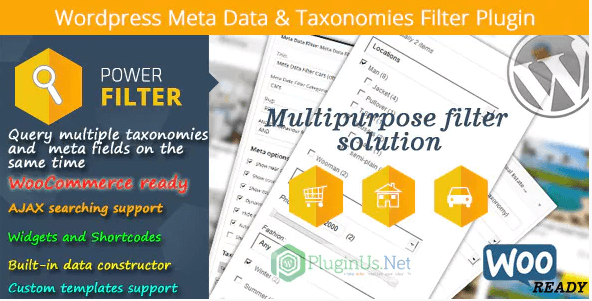
WordPress Meta Data and Taxonomies Filter is a premium plugin developed by realmag777. Using this plugin you can allow your customers to filter WooCommerce Products. Also, make your site content searchable by meta fields and taxonomies at the same time.
This plugin main features are listed below,
- Supports Ajax to search WooCommerce products
- Allows filtering posts and custom post types by meta fields, taxonomies
- Supports automatic sending option
- You can create search filter shortcodes by builder
9. WooCommerce AJAX Product Filter - WordPress Plugin

WooCommerce AJAX Product Filter is a premium plugin developed by codenegar. It is an advanced plugin for WooCommerce Store. WooCommerce product filtering pluginidit. It allows the customer to filter products according to their needs. It also provides a rich user interface for users to filter products.
Some of them are listed below key features presents ,
- Allows drag and drop widgets to create filters
- Customers can find products by category, attributes, metadata and categorization
can filter
- You can add unlimited filters - You can combine filters to save them
- Supports custom title and subtitle for each filter
10. WooCommerce Product Filter
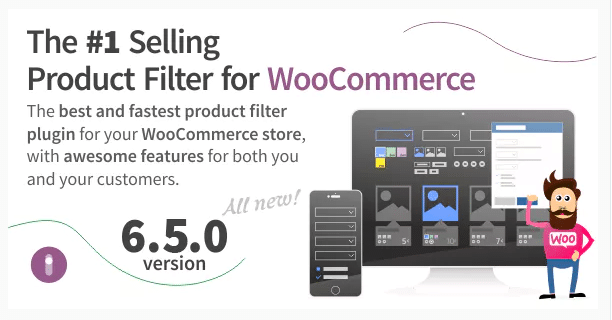
WooCommerce Product Filter is a premium plugin developed by dzeriho. Using this plugin, you can allow your customers to filter products using unlimited options. It also provides advanced filters for your customers.
This plugin offers key features is as follows:
- Adaptive filtering to show only the remaining terms in your filters by narrowing the filtering criteria
supports
- Supports AJAX for seamless filtering.
- Supports the most comprehensive In Stock / Out of Stock variable product
- Provides filtering by price, order, categories, attributes, etc.



